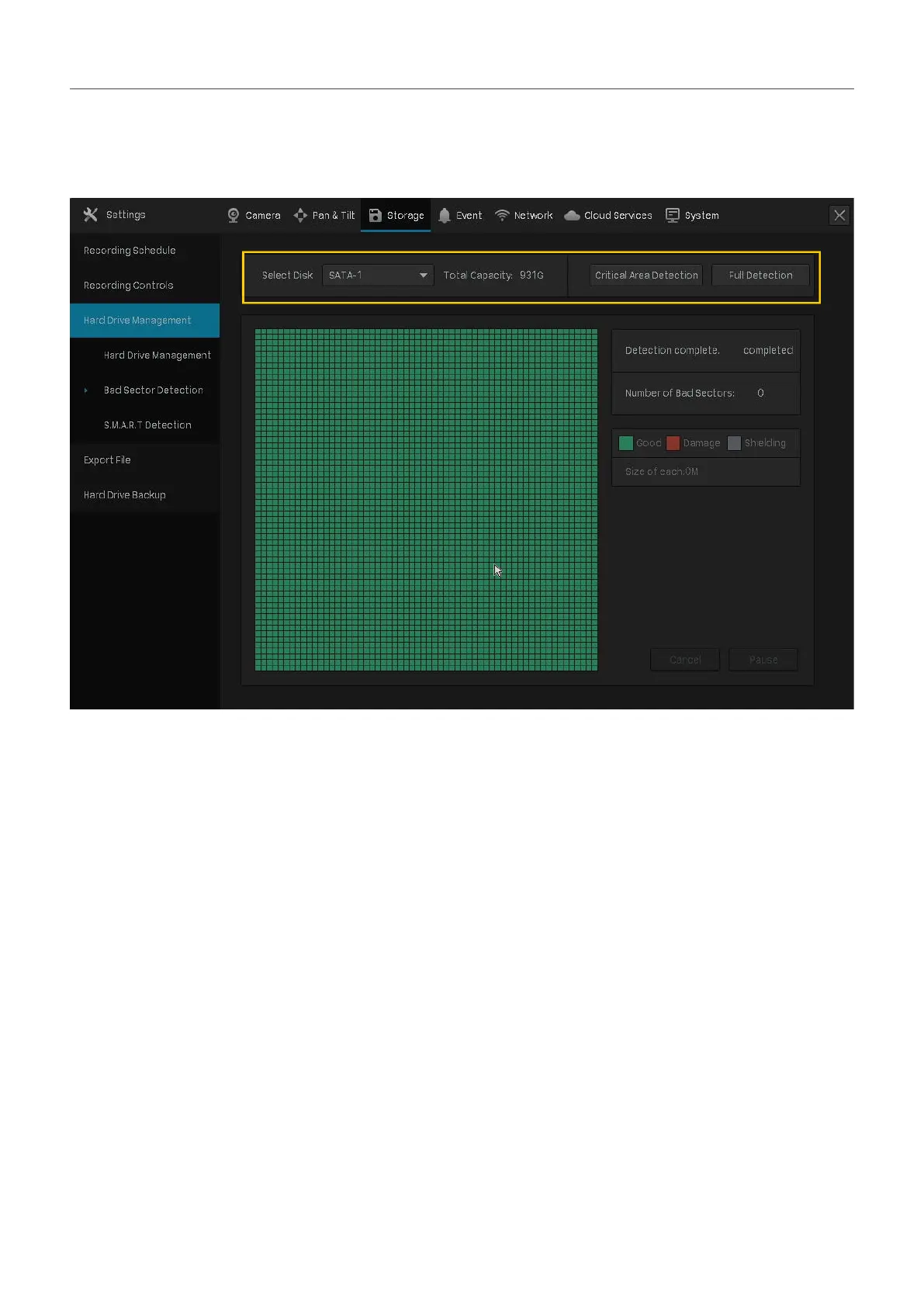71
Chapter 4 Recording and Storage
3. Select the hard drive and click Critical Area Detection or Full Detection at the top.
Different colors of the small blocks represent the good, damaged and shielded sectors on your hard
drive.
4. 4. 4 S.M.A.R.T Detection
S.M.A.R.T detection detects and reports various indicators of drive reliability and presents an overall
assessment of the installed hard drive. Follow the steps below to finish the S.M.A.R.T detection.
1. Right click on the Live View screen and click Settings in the pop-up main menu.
2. Go to Storage > Hard Drive Management > S.M.A.R.T Detection.
3. Select the disk and self-checking type.
Short: A scan of major components of the hard drive .
Extended: A complete surface scan of the drive.
Transmission: A scan of the mechanical parts of the hard drive detecting handling damages.
