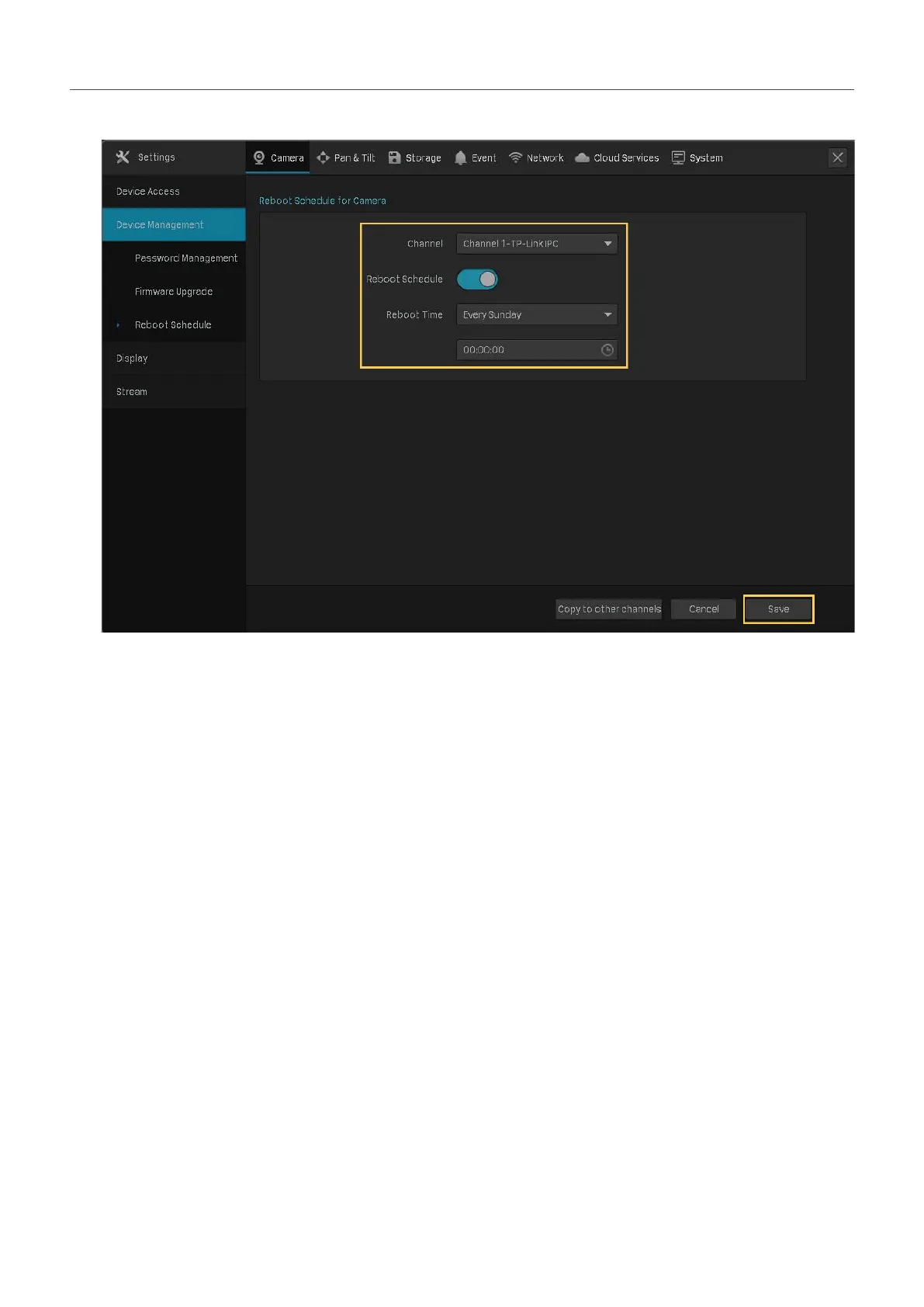52
Chapter 2 Configure Your Network Camera
2. Select a channel, enable Reboot Schedule, and specify the reboot time. Click Save.
3. (Optional) If you also want to apply the schedule settings to other channels, click Copy to Other
Channels and select the channels. Click Save.
2. 8. 5 Remove Cameras from the NVR
After removing the camera from the NVR, you cannot configure and manage it via NVR.
1. Right click on the Live View screen and click Settings in the pop-up Main Menu. Go to Camera >
Device Access > Add Device.
