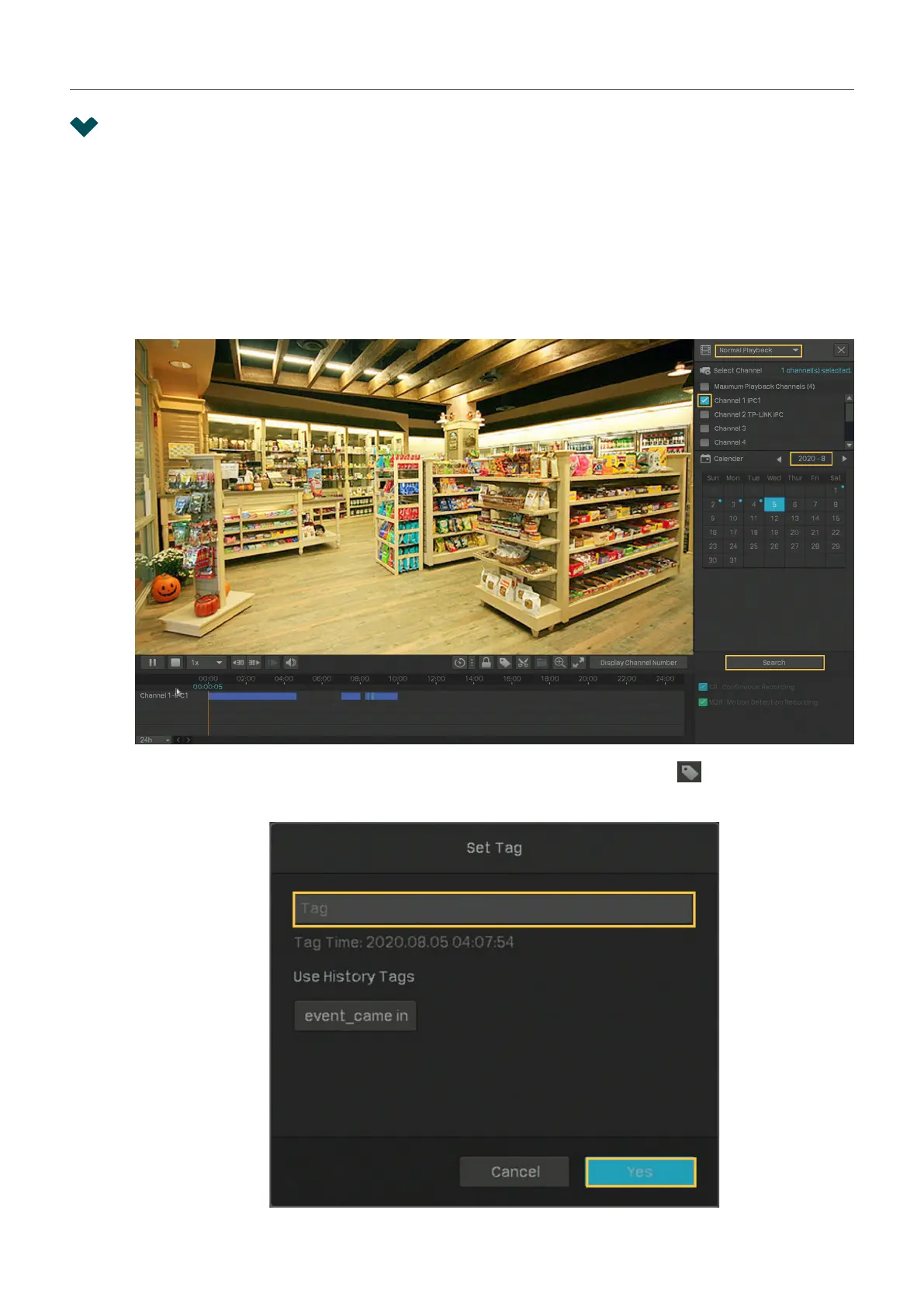83
Chapter 5 Playback
5. 3 Play Recordings with Tags
Tags can be used to mark and search recordings. Follow the steps below to add tags and play recordings
with tags.
■ Step 1: Add Tags to Recording Files
1 ) Right click on the Live View screen and click Playback in the pop-up Main Menu to open the
Playback module. In the Normal Playback mode, specify the channel and date on the right
panel. Click Search.
2 ) Select a time point in the recording listed in the time bar and click in the toolbar. The
following window pops up. Enter the tag manually or select one from history tags. Click Ye s .
