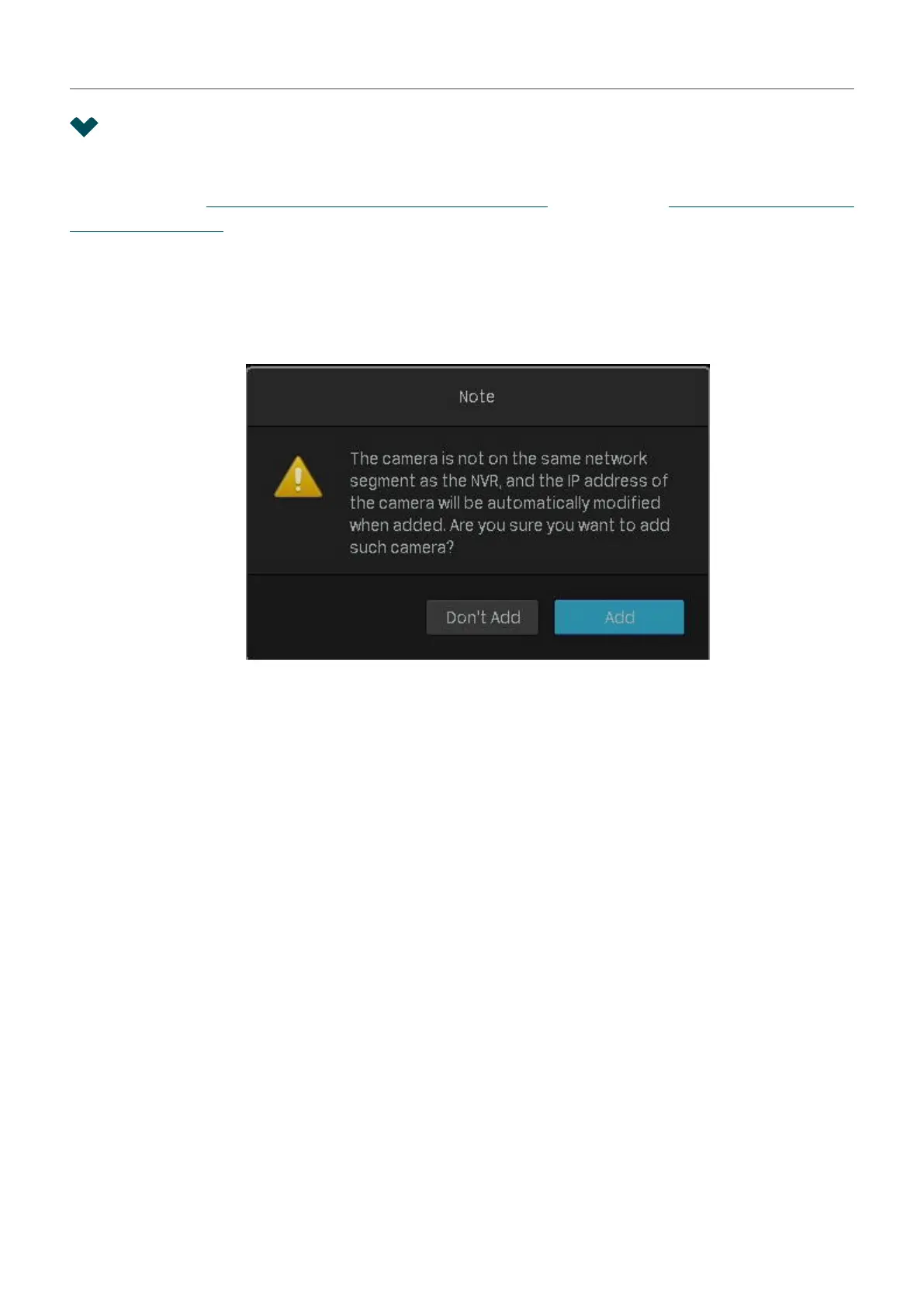6
Chapter 1 Get Started
1. 3 Set Up NVR via Quick Setup Wizard
The Quick Setup Wizard guides you through the process to set up your NVR. If you have enabled Plug
and Play, refer to Quick Setup When Plug and Play is Enabled; if not, refer to Quick Setup When Plug
and Play is Disabled.
■ Quick Setup When Plug and Play is Enabled
1. If your TP-Link security cameras are not in the same subnet as your NVR, the NVR will automatically
modify the IP addresses of your cameras. The following window pops up automatically. Click Add
to add cameras to the NVR.
