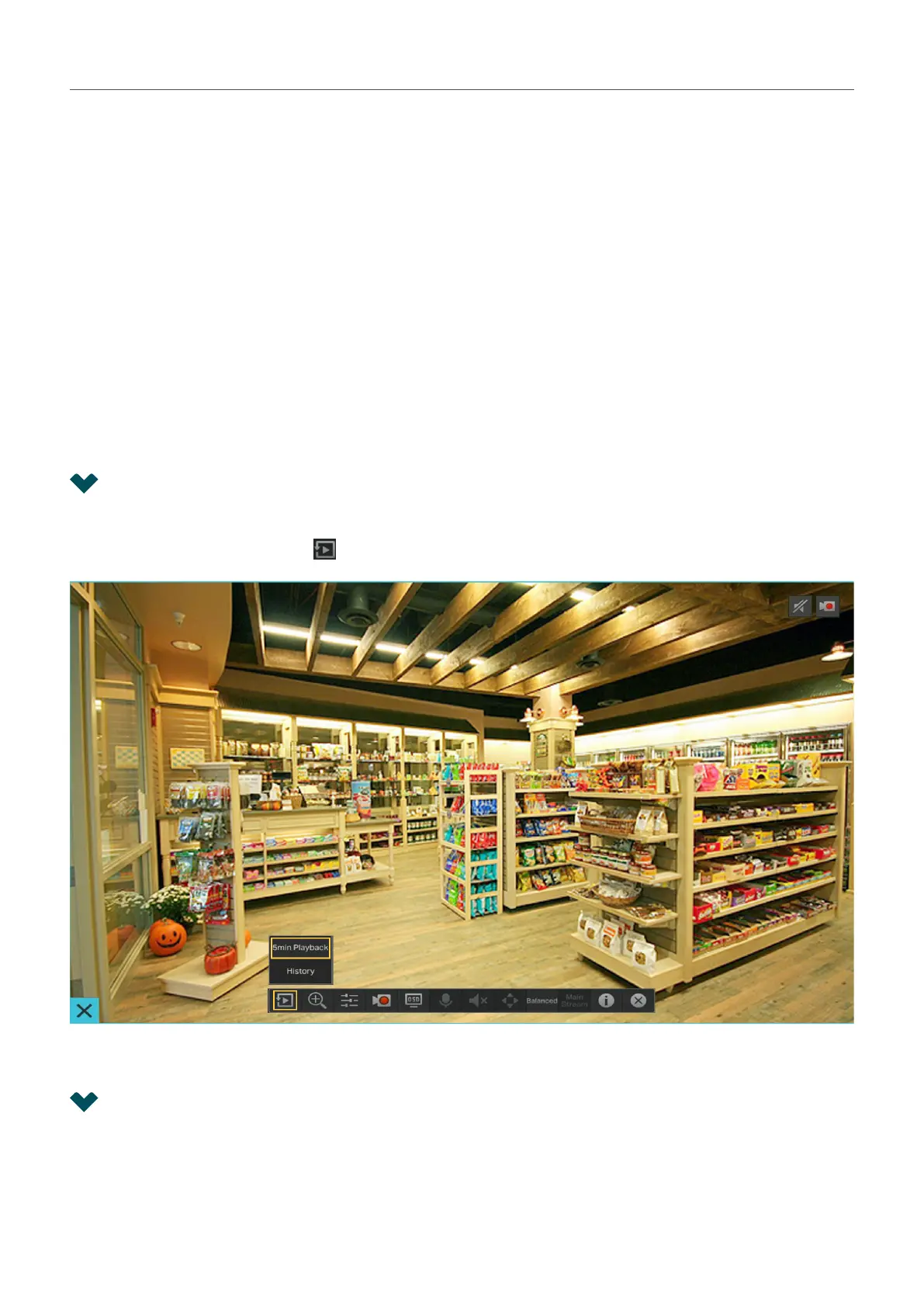80
Chapter 5 Playback
NVR supports the following four playback modes:
■ Instant Playback
Play the video of a single channel recorded in the last five minutes.
■ Normal Playback
Play the recordings of one day, including the continuous and motion detection recordings.
■ Tag Playback
Play the recordings with tags added.
■ Event Playback
Play the recordings with events detected.
5. 1 Instant Playback
You can replay the video recorded in the last five minutes via Instant Playback. Click a channel on Live
View to reveal the toolbar. Click
and then 5 min Playback to start instant playback.
5. 2 Play Normal Recordings
Normal Recordings are video files from the continuous and motion detection recordings. Follow the
steps below to play normal recordings.
