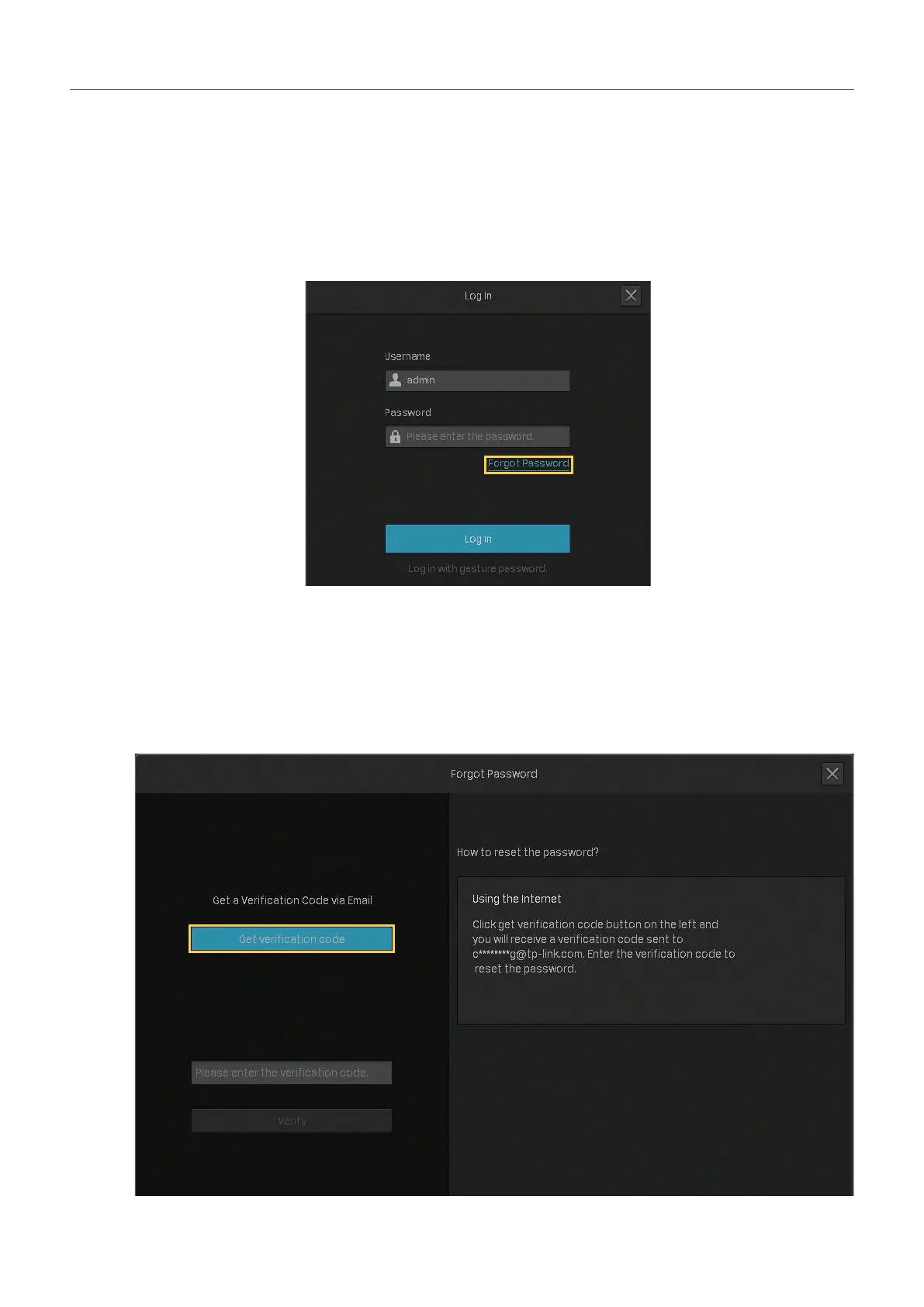139
Chapter 10 FAQ
FAQ
Q1: What can I do if I forgot the password of NVR?
Follow the steps below to reset the password of NVR:
1. Click Forgot Password on the login window.
2. Send a verification code to Password Reset Email.
Note: Password Reset Email is the one you entered in Quick Setup for the password reset. It is only
used to receive the verification code when you need to reset the password.
• If your NVR is connected to the internet, click Get Verification Code and you will receive a
verification code sent to your Password Reset Email.
