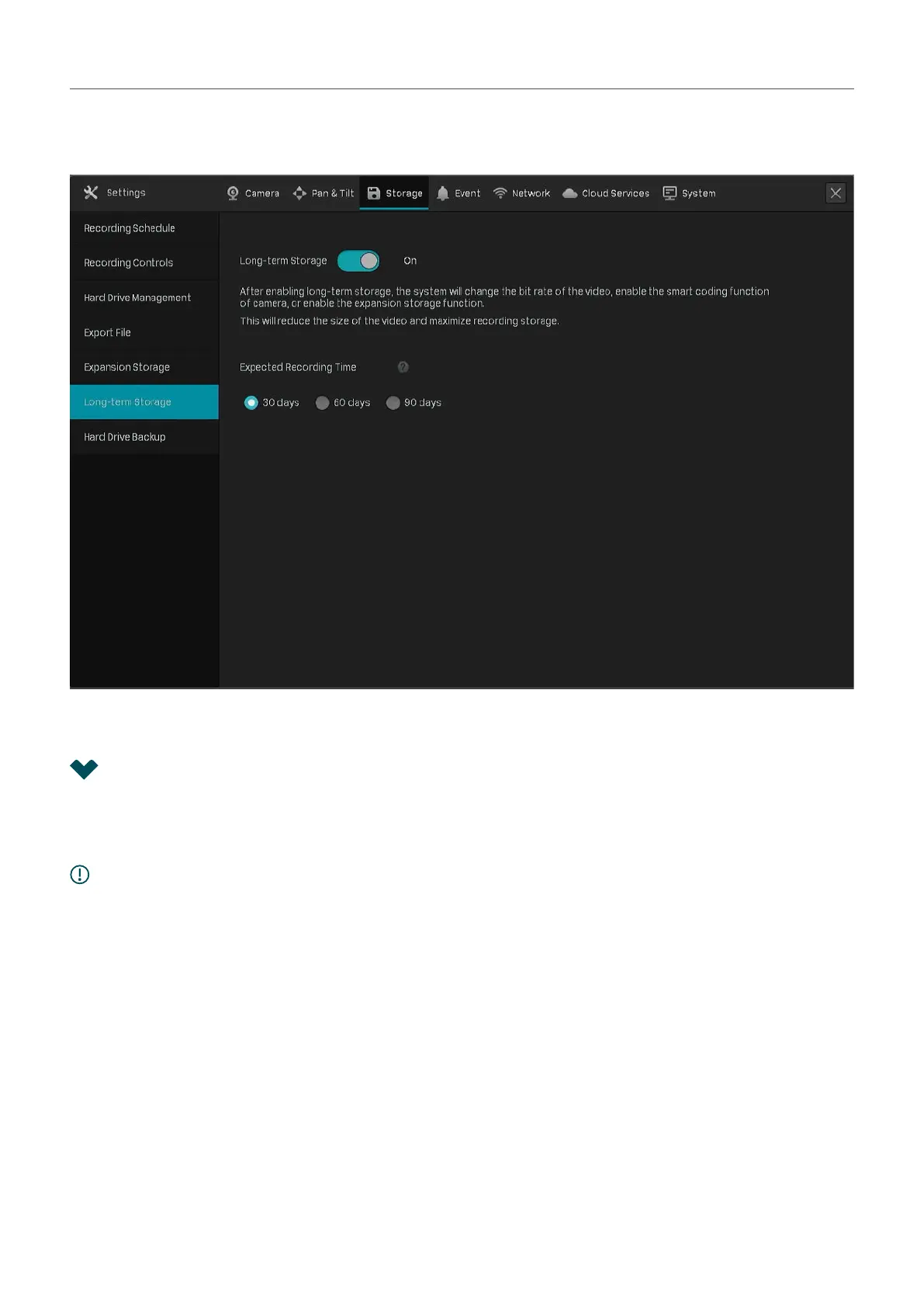77
Chapter 4 Recording and Storage
expansion storage, after evaluating the hard drive capacity and the number of channels. After long-
term storage is enabled, select the recording time you expect.
4. 8 Backup Recordings
Backup allows you to copy all the recordings stored in your NVR to the external hard drive. You can view
these recording files when installing the hard drive on another NVR.
Caution:
The data stored in your external hard drive will be lost if you choose to back up the recordings. It is
recommended to back up the data in your external hard drive before you start the backup process.
To back up the recordings, follow the steps below:
1. Right click on the Live View screen and click Settings in the pop-up main menu.
2. Go to Storage > Hard Drive Backup.
