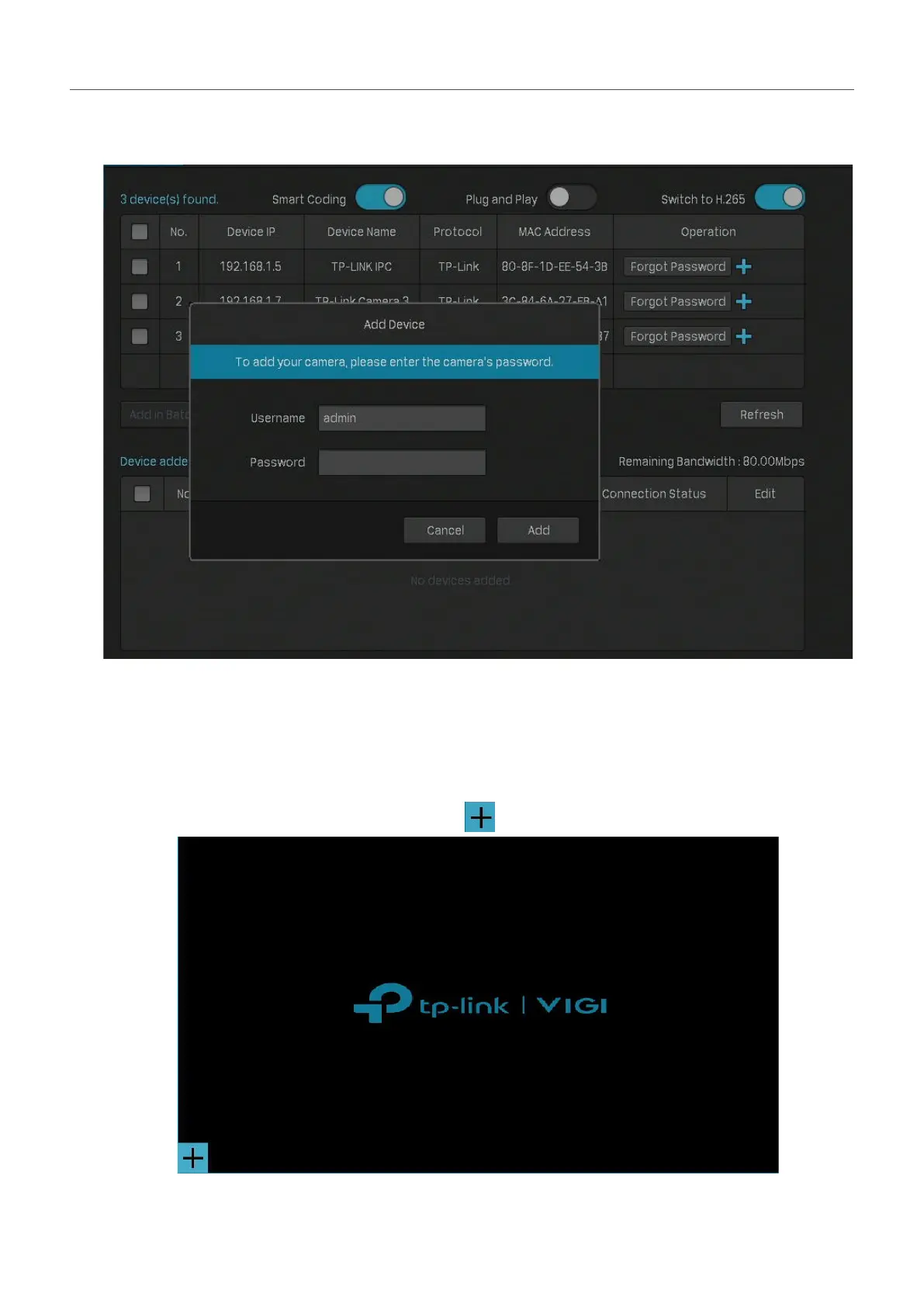28
Chapter 2 Configure Your Network Camera
3. Enter the password manually to verify it. Click Add. After the cameras are added, you can view the
cameras in the Device Added list.
2. 1. 2 Add a Camera to a Certain Screen
You can add a camera to a certain channel in the Live View screen. Follow the steps below to finish the
configuration.
1. Click a screen in the Live View screen and click
on the bottom left corner.
