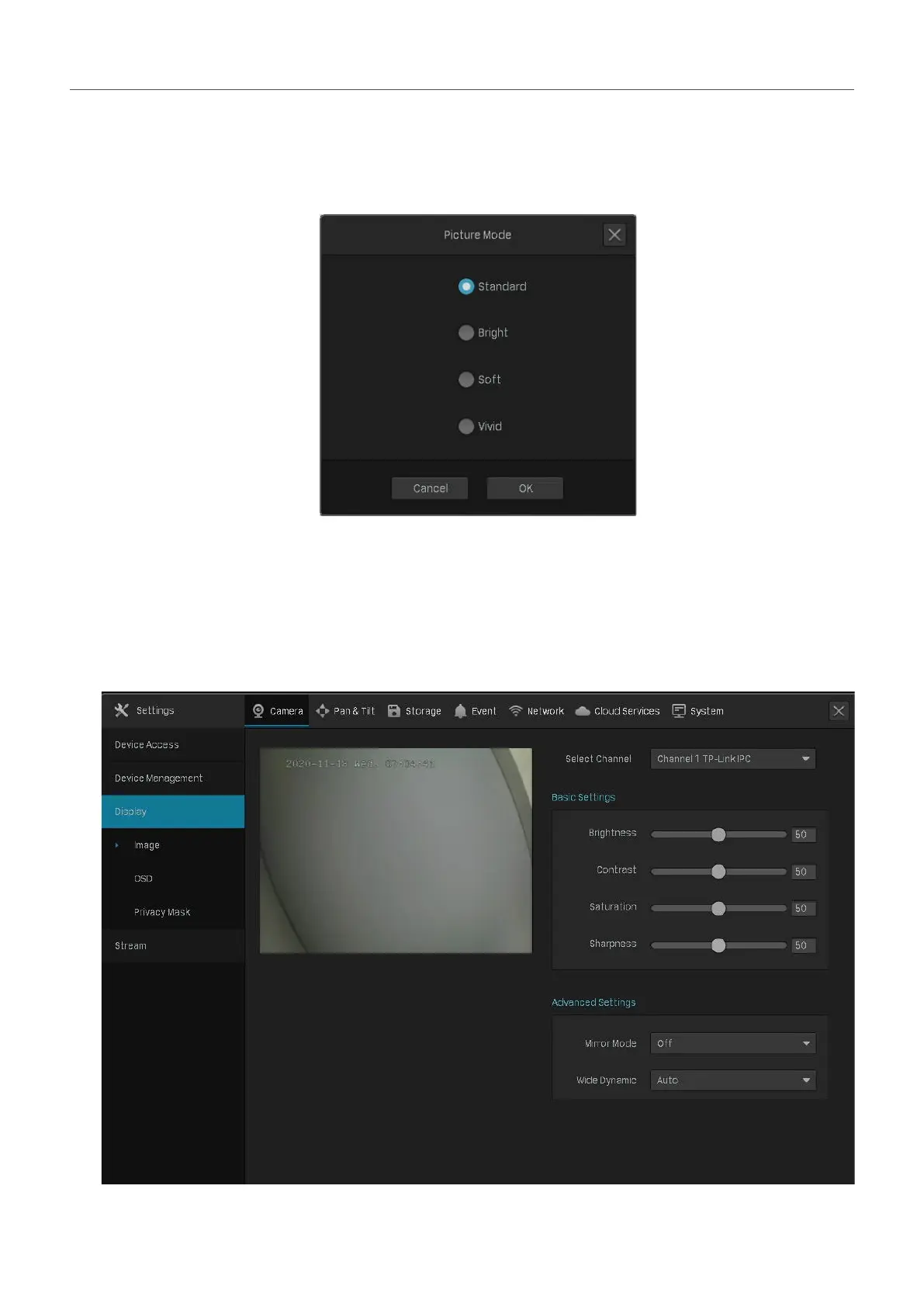36
Chapter 2 Configure Your Network Camera
2. 3. 1 Change Picture Mode
1. Right click on the Live View screen and click Picture Mode in the pop-up Main Menu.
2. Select a mode to adjust the image. Click OK.
2. 3. 2 Configure Image Settings
1. Right click on the Live View screen and click Settings in the pop-up Main Menu. Go to Camera >
Display > Image.
2. Select a channel and configure the following parameters.
