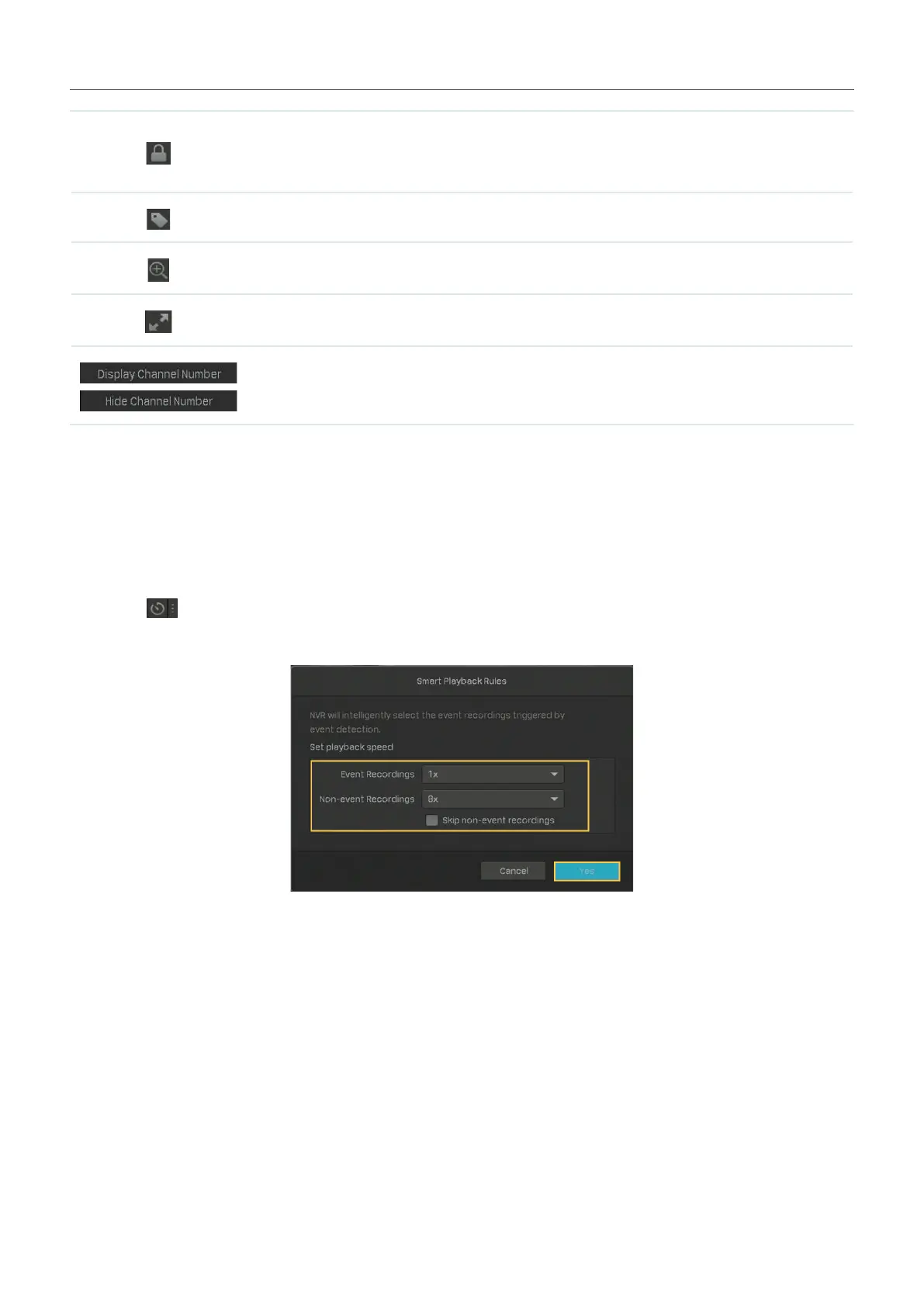87
Chapter 5 Playback
(Available in Normal Playback and Event Playback) Lock/unlock the
recordings. Once locked, the recording cannot not be overridden when
Loop Recording is enabled.
(Available in Normal Playback and Event Playback) Add a tag to the recording.
Zoom in or out via Digital Zoom.
Play the recordings in full screen.
Display/hide the channel number in Playback.
5. 5. 2 Set Smart Playback Rules
In Normal Playback, you can configure Smart Playback rules to adjust the playing speed automatically.
When Smart Playback configured, the NVR can intelligently classify the recordings into two types,
Event Recordings and Non-event Recordings, and adjusts the speed based on the recording types.
Click the
icon and set the playing speed. You can skip Non-event Recordings by clicking the
checkbox. Click Ye s .
5. 5. 3 Edit Recordings
Follow the steps below to clip video files.
