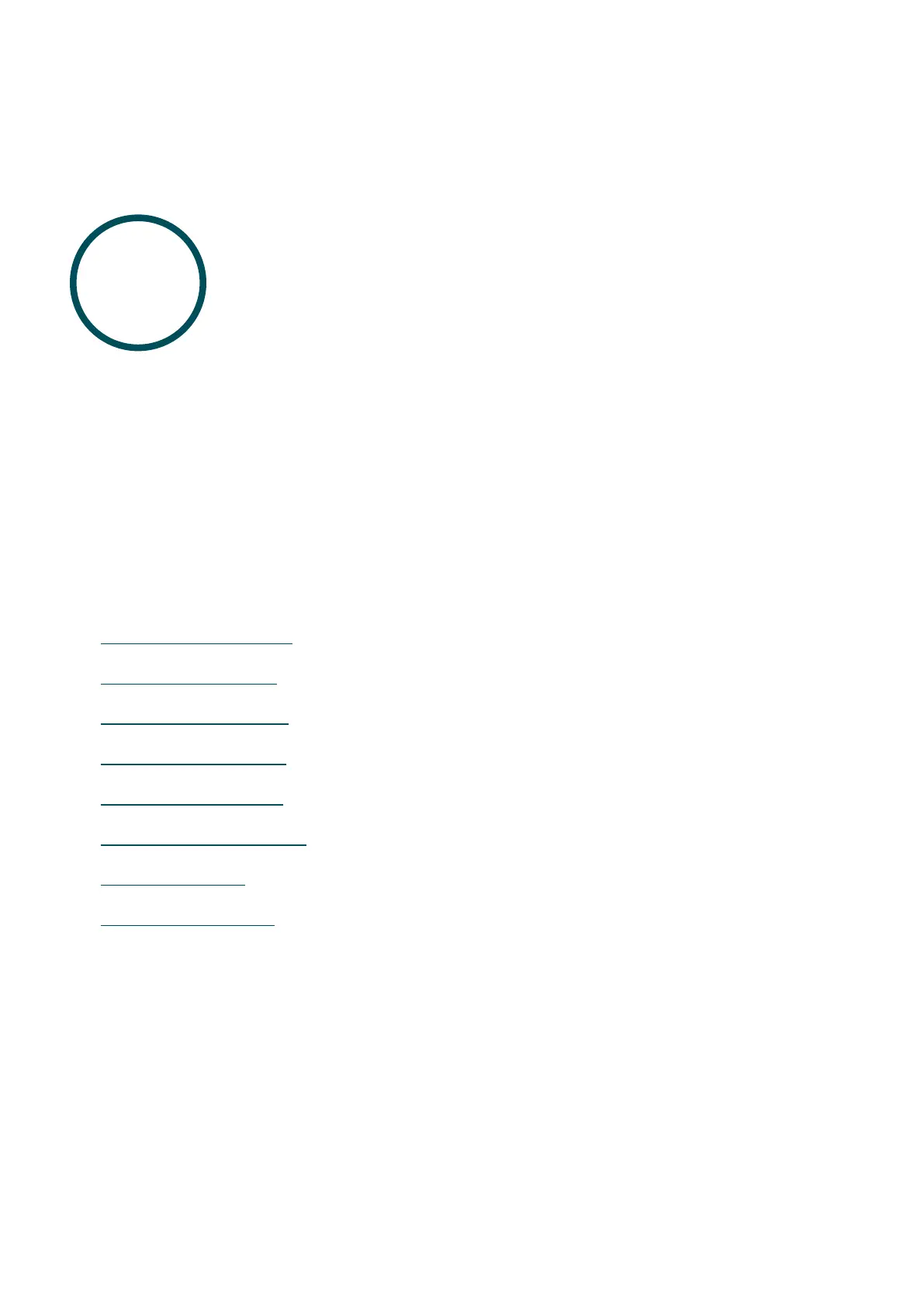2
Congure Your Network Camera
This chapter introduces how to add your cameras to NVR and configure them. You can customize
image effects and configure OSD (On Screen Display), Privacy Mask, Stream, and Pan&Tilt. This chapter
contains the following sections:
• Add Cameras to the NVR
• Plug and Play Settings
• Configure Image Effects
• Configure OSD Settings
• Configure Privacy Mask
• Configure Stream Settings
• Configure Pan&Tilt
• Manage Your Cameras
