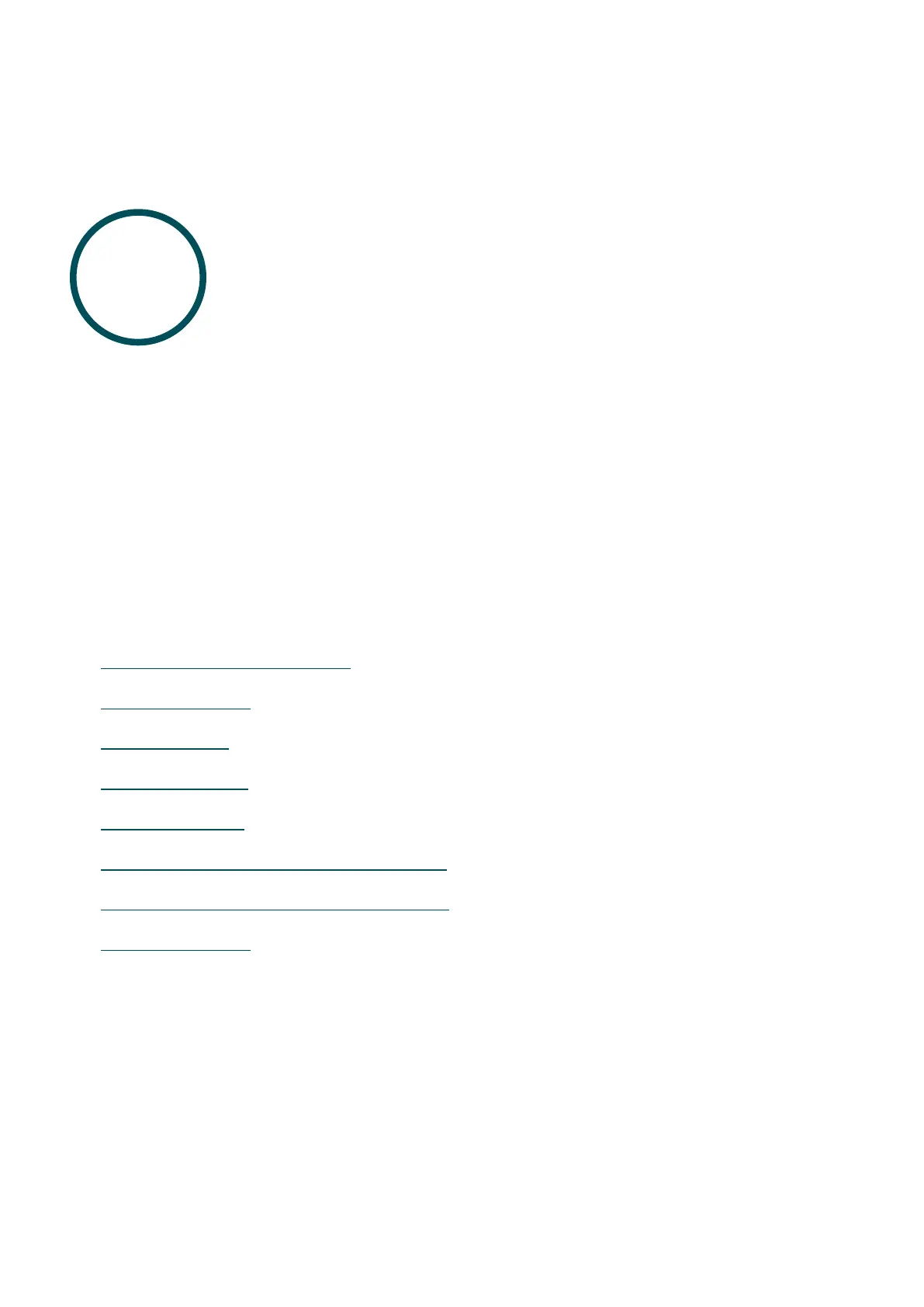4
Recording and Storage
This chapter guides you on how to view and configure recording and storage settings on your NVR. VIGI
NVR allows you to set your own recording schedules and parameters, assign disk quota to connected
cameras, manage and detect the installed hard drive, as well as export and back up recordings. This
chapter includes the following sections:
• Configure Recording Schedules
• Recording Controls
• Record Manually
• Manage Hard Drive
• Export Recordings
• Expansion Storage (Only for VIGI NVR1016H)
• Long-term Storage (Only for VIGI NVR1016H)
• Backup Recordings
