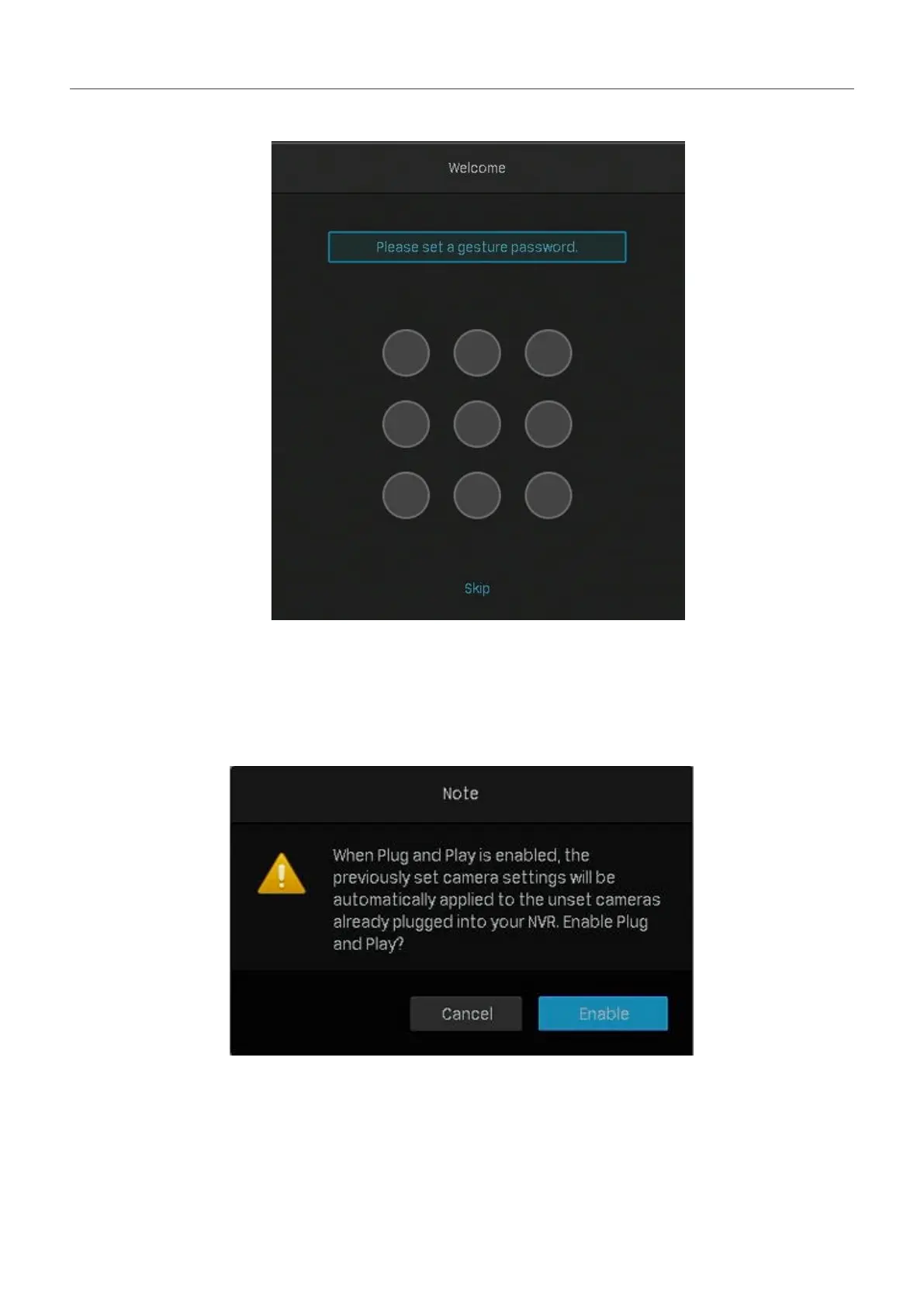5
Chapter 1 Get Started
2. Set the gesture password for easy login. If you don’t want a gesture password, click Skip.
4. In the pop-up window, click Enable or Cancel to enable or disable Plug and Play. If you click Enable,
your cameras will be automatically added to the NVR. It is recommended to enable this function to
simplify the processes of quick setup and adding cameras.
Note: If you enable Plug and Play, you cannot enable the long-term storage function in the Quick Setup.
