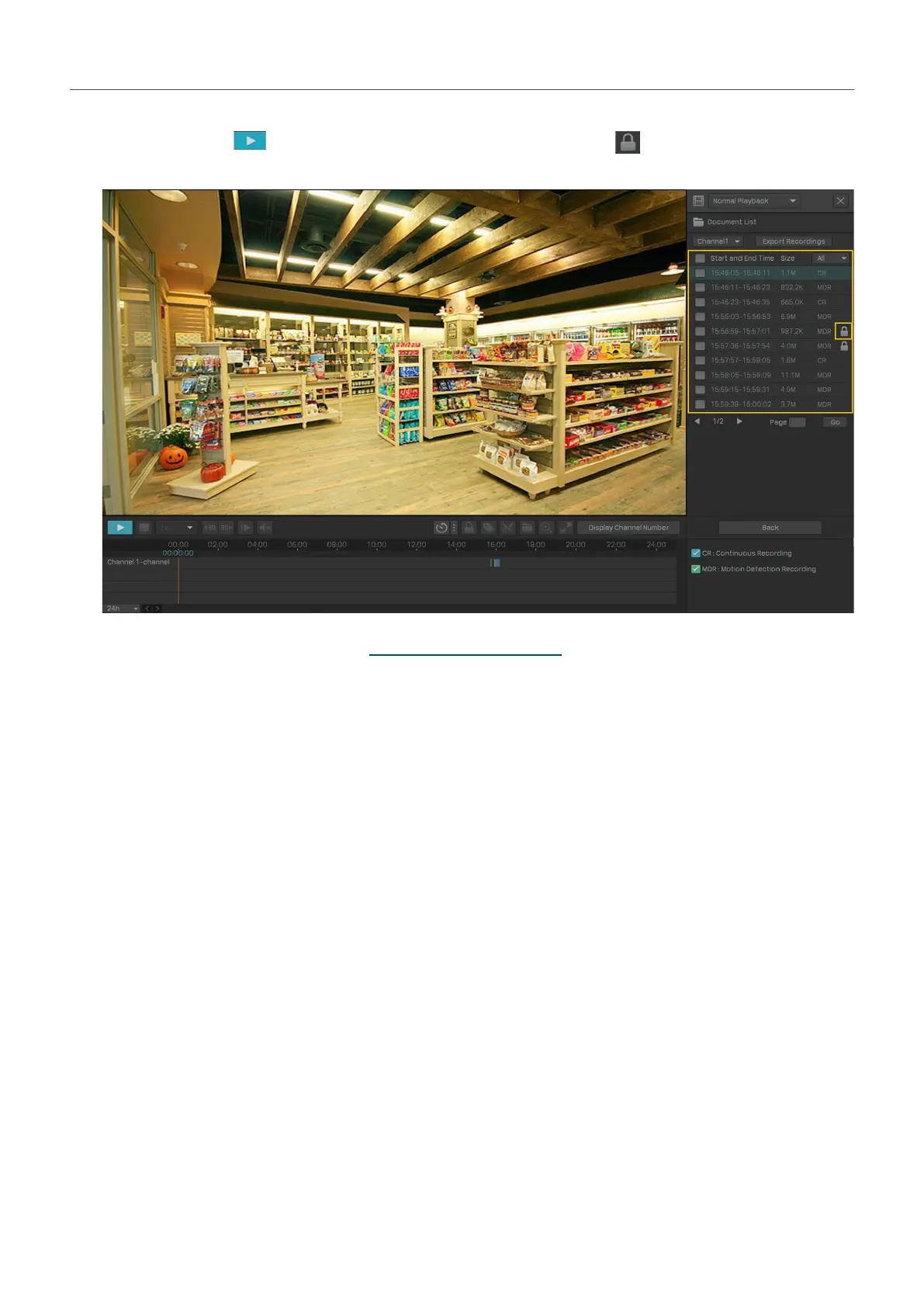82
Chapter 5 Playback
3. The recording files are listed both on the right panel and the time bar below. Double click a recording
in the list or click
to play the recordings. You can also click the to lock the recording. Once
locked, the recording cannot not be overridden when Loop Recording is enabled.
For more playback operations, refer to 5. 5 Playback Operations.
Note: When playing multiple channels, some channels may be unavailable due to limited resources. To
watch the channels, click Back to deselect a few channels on the right panel and try again.
