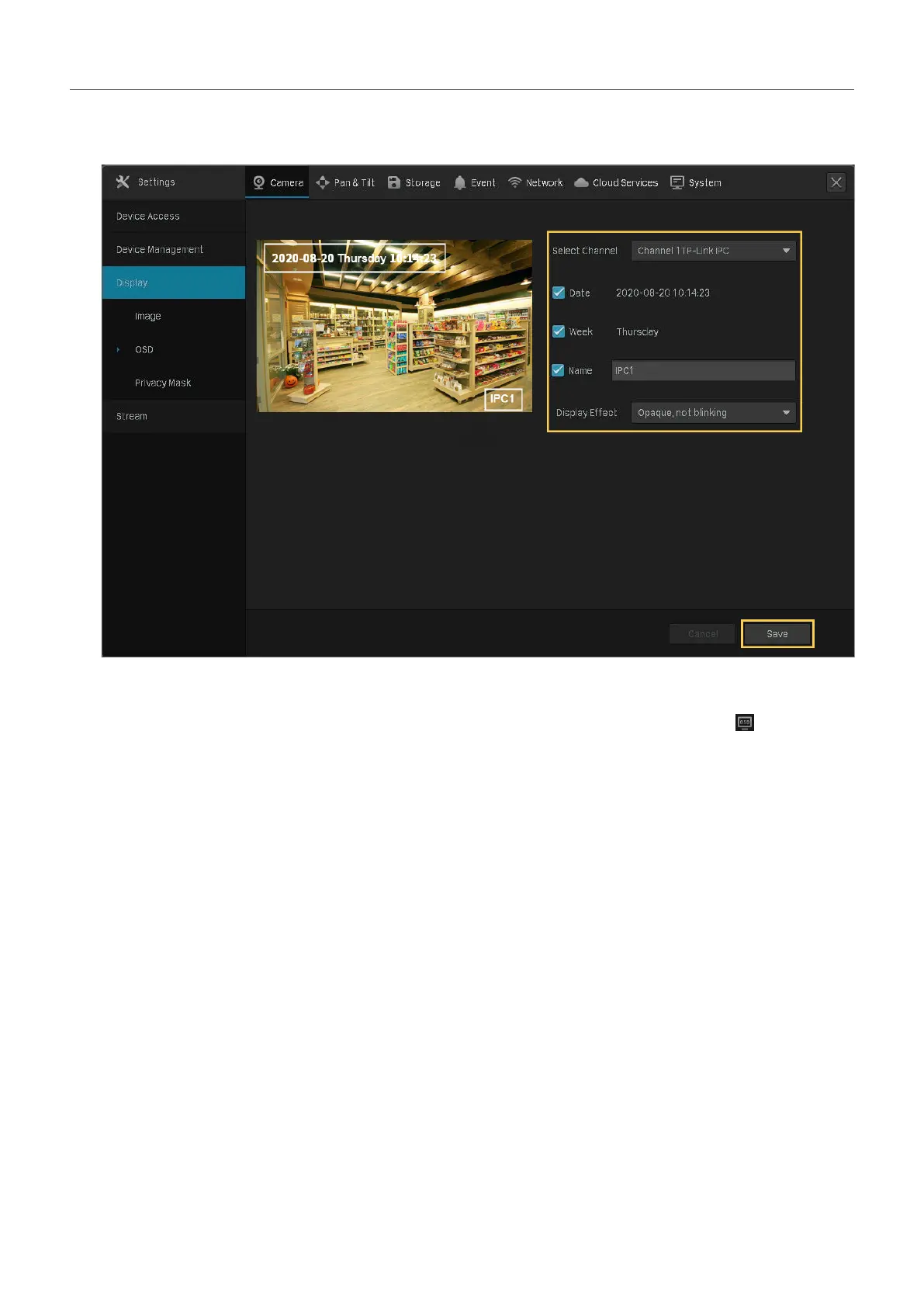38
Chapter 2 Configure Your Network Camera
2. Select a channel, click the checkbox to display or hide the information, and select a display effect.
Click Save.
Note: If you change Name in the OSD setting, you also change the camera name.
You can also select a channel on the Live View screen to reveal the toolbar and click
to configure
OSD settings.
