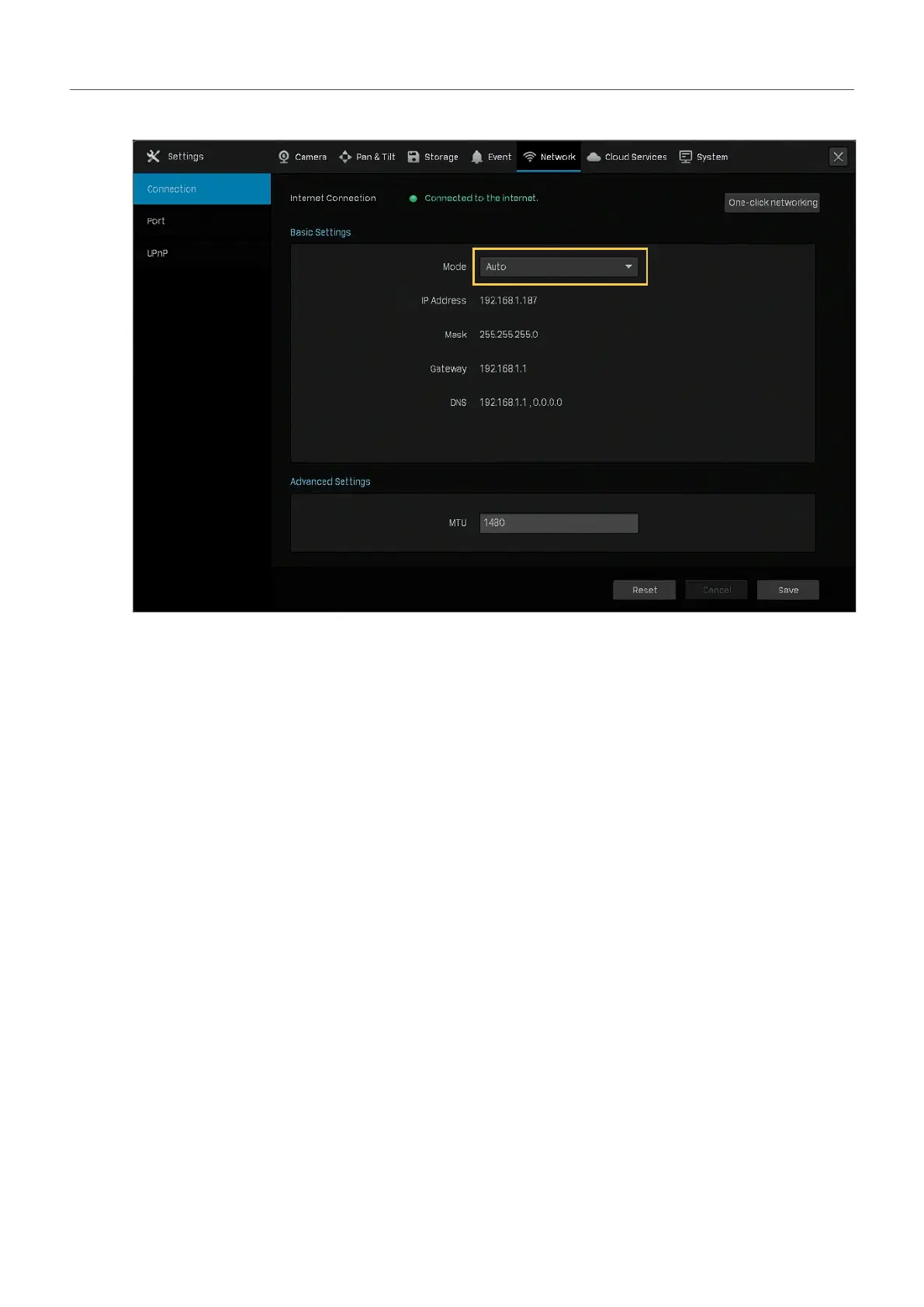108
Chapter 7 Network Management
• To configure the NVR to obtain a dynamic IP address, select Auto as the mode.
Note:
• A DHCP server (usually a router) is needed for the NVR to obtain a dynamic IP address.
• If the topology or subnet is changed, you should assign a new IP address to the NVR to keep
the network connection. In Manually mode, configure the basic settings manually, while in Auto
mode, click Save. Then follow step 3 below to change the IP addresses of cameras.
