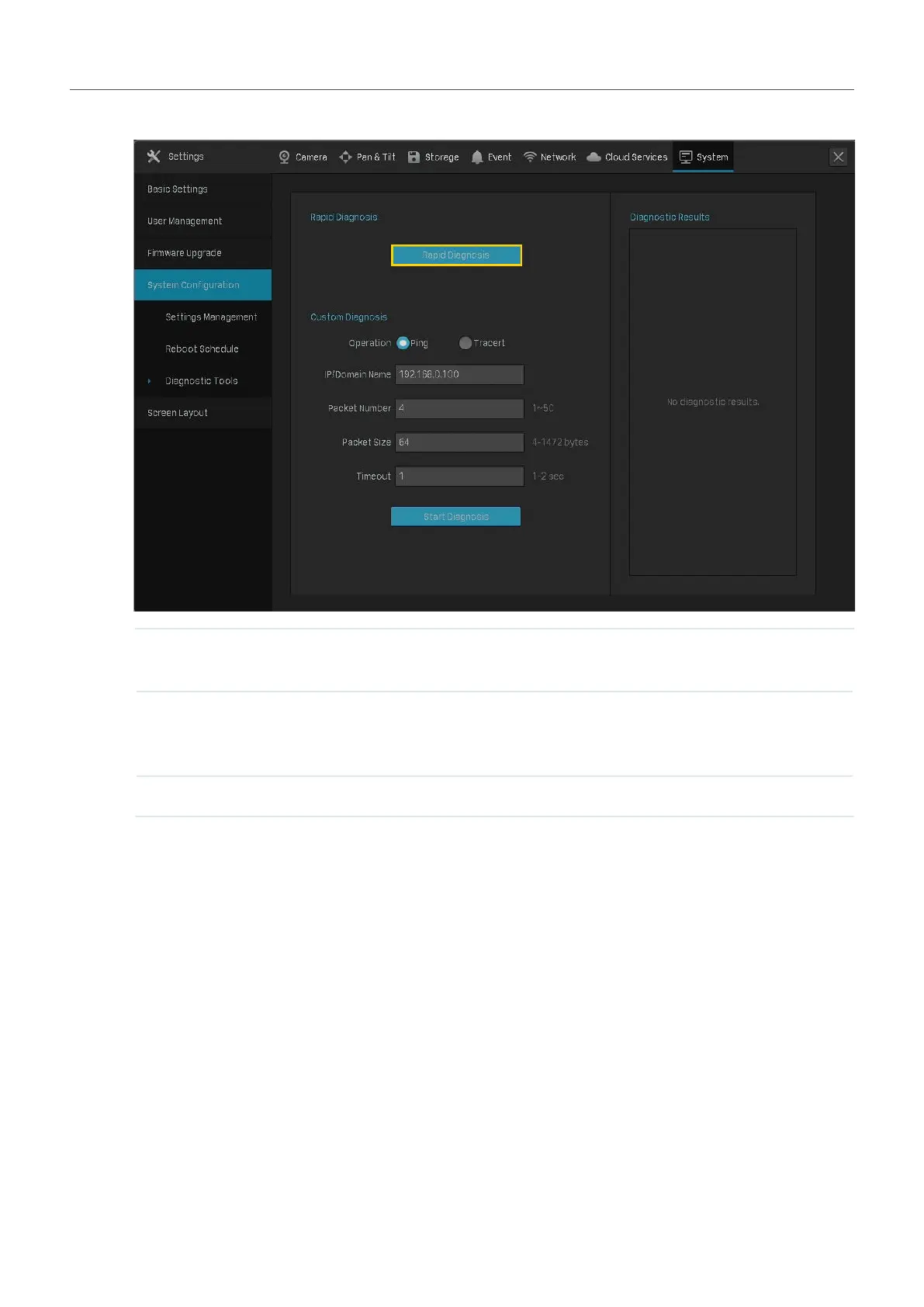119
Chapter 8 NVR Management
• To quickly diagnose the network connection, click Rapid Diagnosis.
Gateway/Extranet/Cloud
Service Connection
Displays the connection status between the NVR and
gateway/extranet/TP-Link Cloud.
Delay Displays the delay in milliseconds of each channel. Not
Connected means that the NVR cannot communicate with
the camera.
Packet Loss Rate Display the ratio of lost packets.
