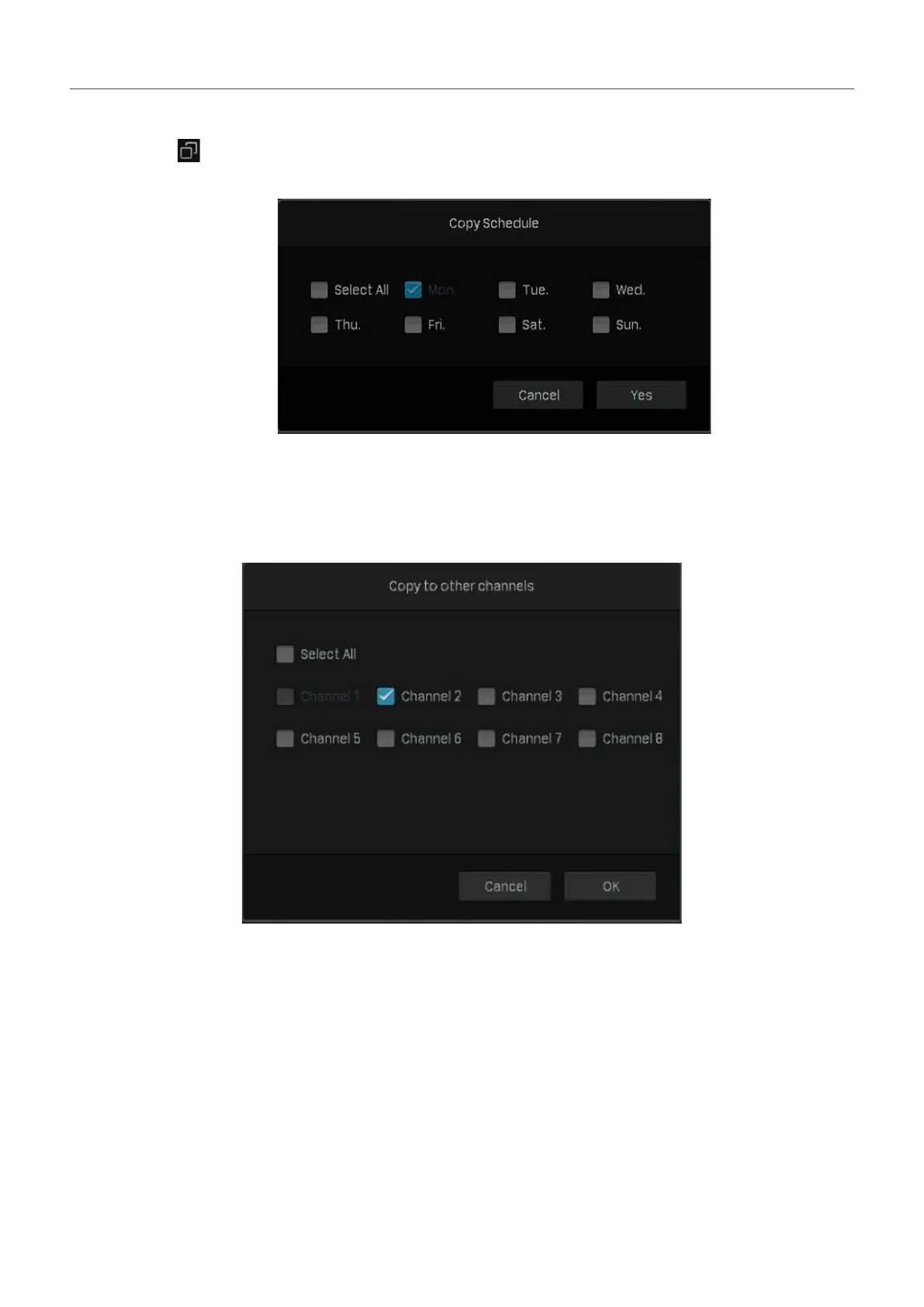64
Chapter 4 Recording and Storage
• The scheduled time can be accurate to the second.
3 ) Click
Copy Schedule and select the repeating days for this schedule in a week and click
Ye s .
4 ) Click Apply on the Edit Detailed Schedule page.
5 ) Click Save in Basic Configuration to save the settings.
5. Click Cop
y to other Channels and select the channel to apply the settings, then click OK.
6. Click Save in Basic Configuration to save the settings.
