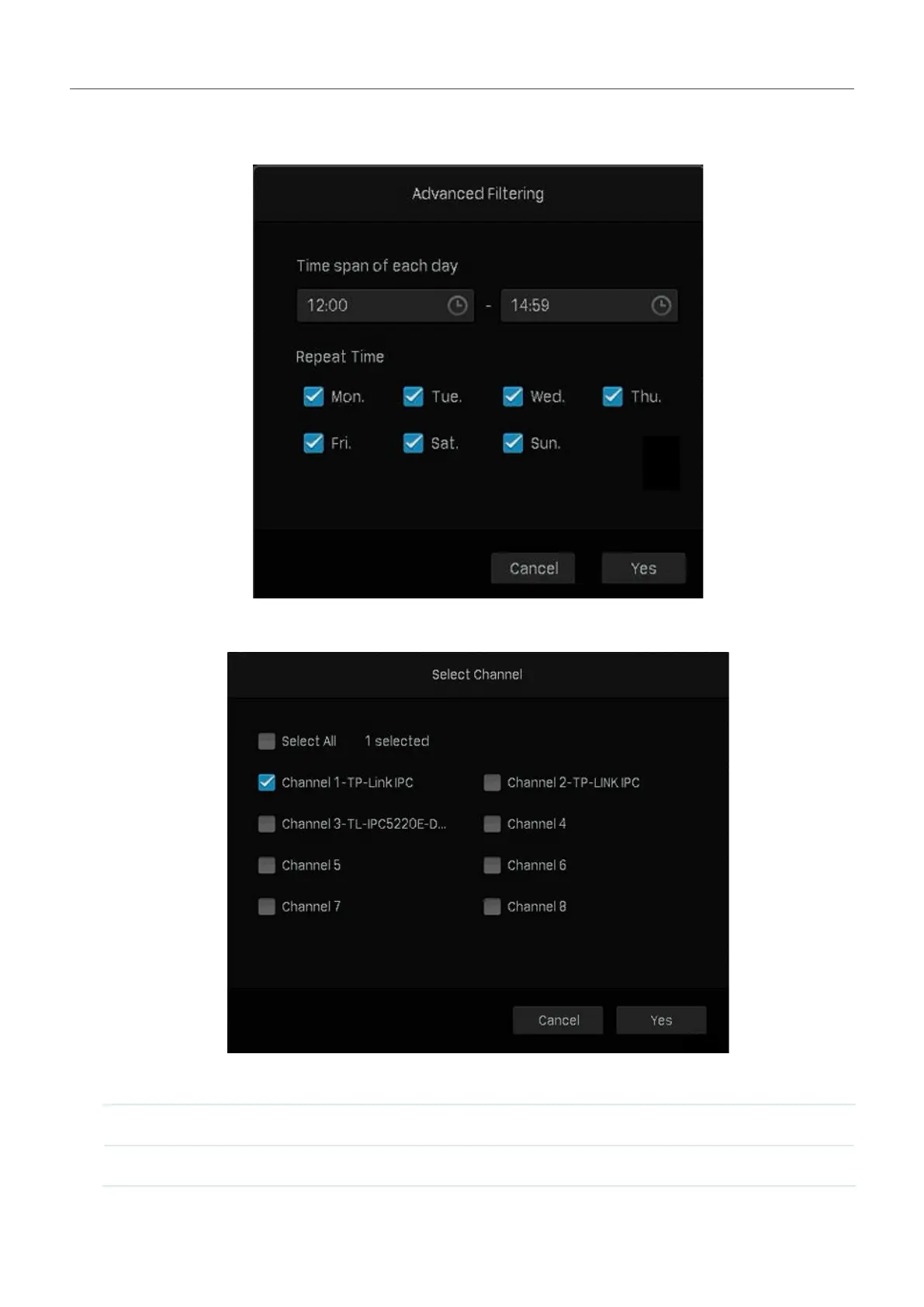74
Chapter 4 Recording and Storage
5. Click Advanced Time Filtering and select the time span and repeated days of the week. Then click
Ye s .
6. Click Channel to select Channel 1 for recording export. Then click Yes .
7. Select Continuous for the recording type and All for the file type.
Locked Files will not be overwritten when loop recording is enabled.
Unlocked Files will be overwritten when loop recording is enabled.
