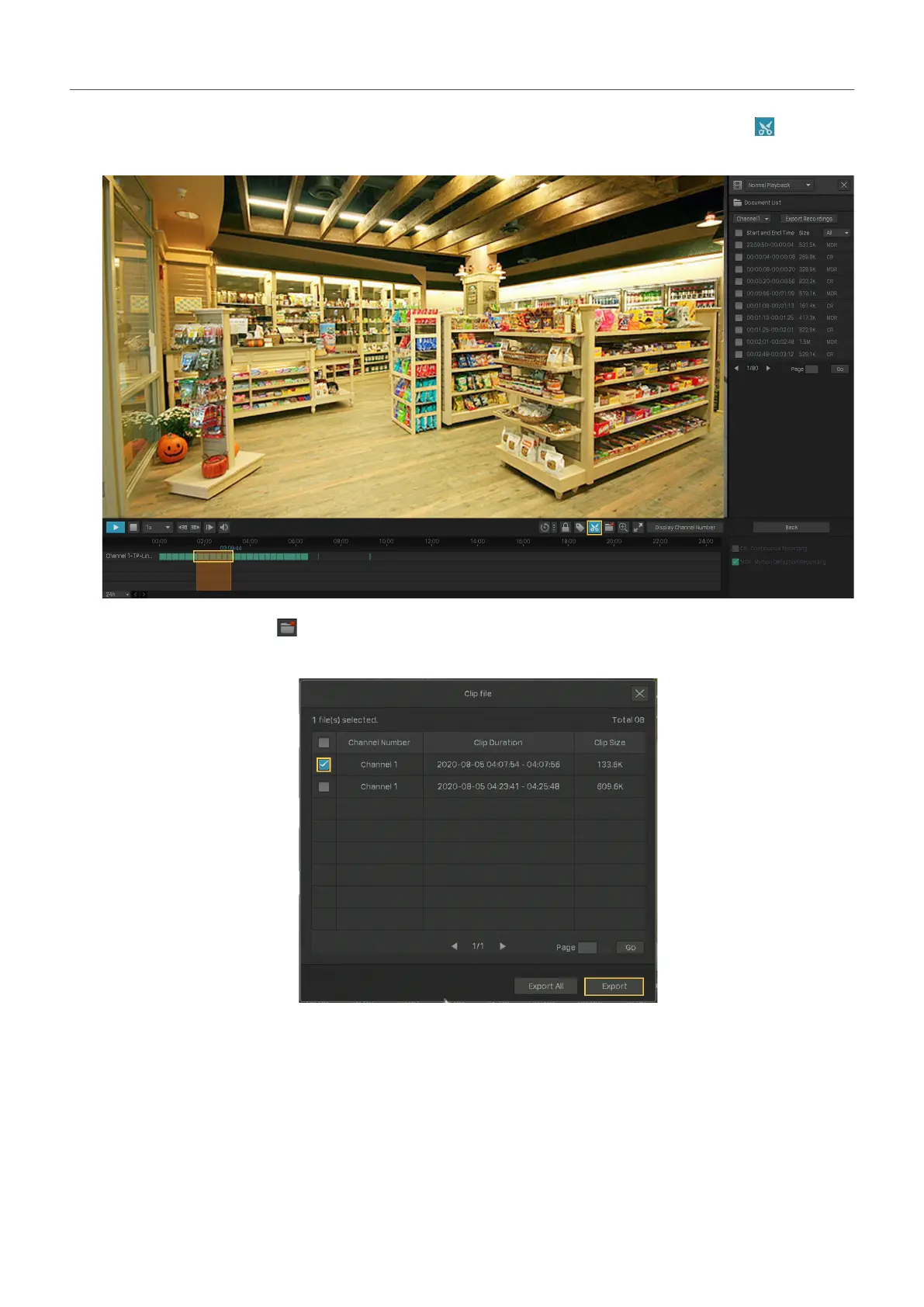89
Chapter 5 Playback
3. Click the recordings again and drag the mouse to adjust the length of the clip. Click to set the
end of the clip.
After editing, you can click to view all clips. To export the clip to an external storage, select the clips
and click Export.
Note:
• To export the clips, an external storage is required.
• For the clips that are not exported, they will not be saved as new recordings when you leave the
Playback module.
