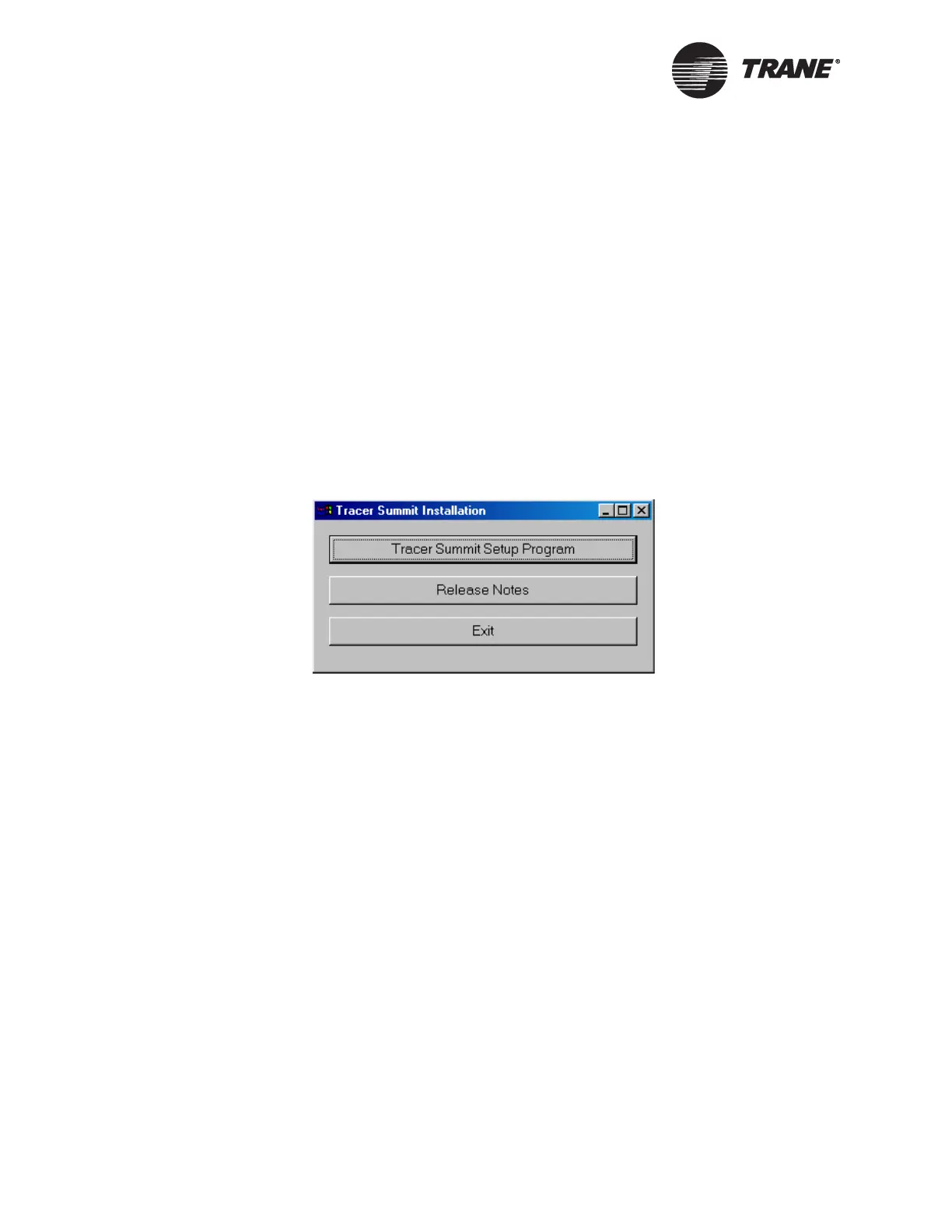Chapter 8 Installing Tracer Summit system software
106 BMTX-SVN01C-EN
Installing Tracer Summit using
Windows XP Professional or Windows
2000 Professional
You must have Internet Explorer Version 5 or higher installed on your PC
before installing Tracer Summit.
To install the Tracer Summit software:
1. Close all applications and toolbars. To verify that all tasks are closed,
press Ctrl-Alt-Delete and end all the tasks except for Explorer.
2. Insert the Tracer Summit for Windows CD in the CD-ROM drive of
your PC. Tracer Summit automatically displays the Tracer Summit
Installation screen (see Figure 35).
Figure 35. Tracer Summit Installation Screen
3. Click on the Tracer Summit Setup Program button.
4. Follow the online instructions to install the application. The installa-
tion process takes 5 to 10 minutes, depending on the speed of the PC
and the amount of available memory.
Setting up network adapters
Use the following instructions to set up network adapters for either
Ethernet or ARCNET.
To set up an Ethernet adapter using plug and play installation:
Follow the manufacturer’s plug and play instructions for an Ethernet
LAN adapter. When installation is complete, install the network adapter
protocol, and then verify the adapter status.
To install a PCI, PCMCIA, or ISA ARCNET card:
1. Install the ARCNET card:
• For PCI ARCNET cards, shut down the PC Workstation and
install the PCI20 ARCNET card in an available PCI slot. Insert
