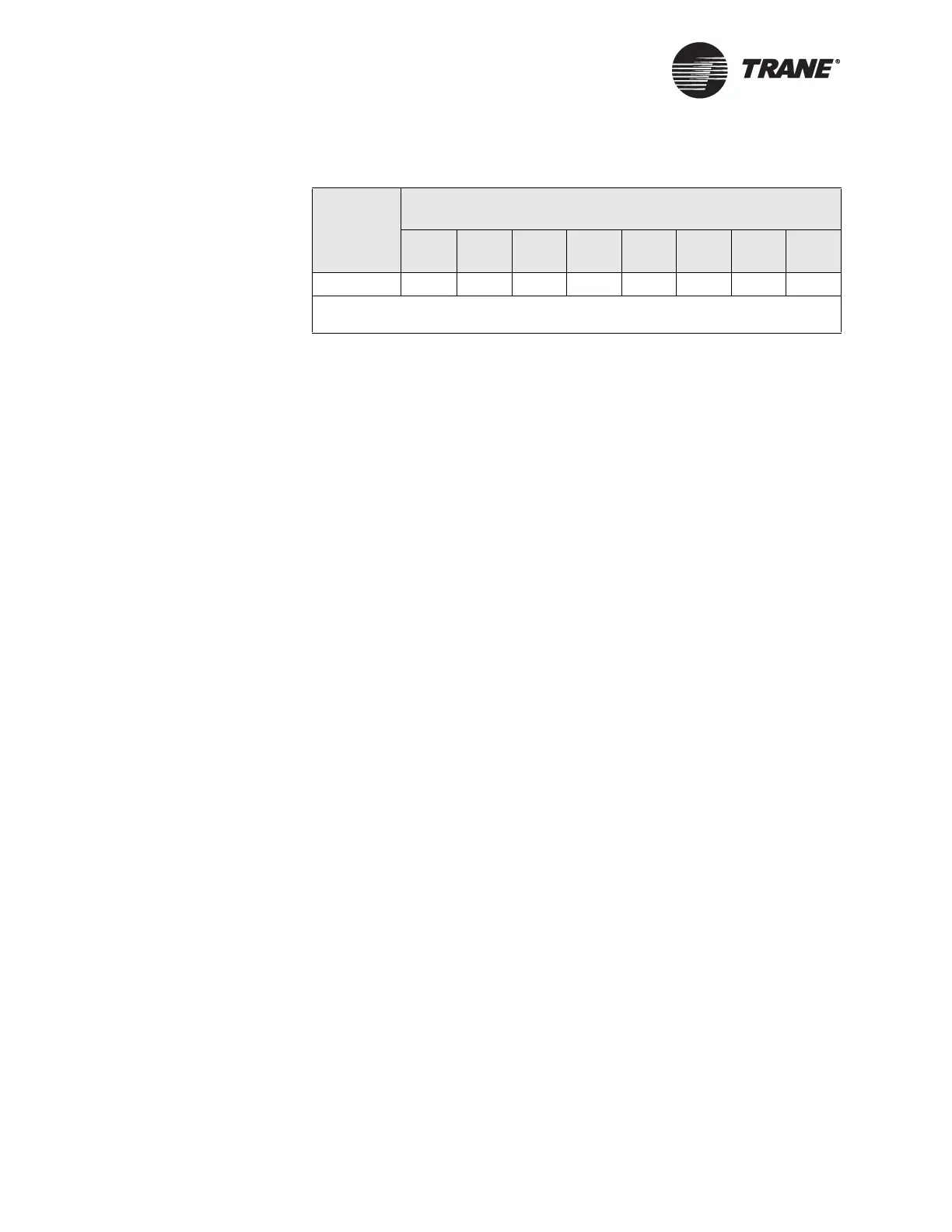Chapter 6 UCMs supported by Tracer Summit systems
80 BMTX-SVN01C-EN
UCP2: Centrifugal/absorption/helical rotary chiller
interface
Unit Control Panels (UCP2s) allow a Tracer Summit system to monitor,
control, and configure centrifugal, absorption, and helical rotary chillers.
UCP2s communicate with a Tracer Summit BCU using a Comm4 link.
The chiller must be equipped with a TCI Comm4 module. For specific
information about the number of UCP2s allowed per BCU and per com-
munication link, refer to Table 5 on page 33.
From the operator settings menu on the front panel of the UCP2, change
the setpoint source override item to NONE to allow the Tracer Summit
system control. If this setting is not changed, the Tracer Summit system
can only monitor the UCP2.
Wiring requirements
To establish communication between the UCP2 and the BMTX BCU, refer
to the specifications on wire type, topology, and wiring procedures in
“Comm3/Comm4 wiring” on page 35.
Device addressing
Each UCM must have a unique address on each link. On the UCP2,
addresses are set from the front panel. Refer to the UCP2 installation,
operation, and maintenance manual for details.
UPCM: Universal Programmable Control Module
Universal Programmable Control Modules (UPCMs) allow a Tracer Sum-
mit system to monitor and control HVAC equipment such as air handlers,
chillers, pumps, and generic loads. You can also use UPCMs to add
generic analog and binary inputs and outputs to Tracer Summit.
UPCMs communicate on a Comm4 communication link on the BMTX
BCU. The link provides a serial communication interface between the
BCU and each UPCM. For specific information about the number of
UPCMs allowed per BCU and per communication link, refer to Table 5 on
page 33.
96 OFF on on OFF OFF OFF OFF OFF
Note:
Momentarily short test inputs J11 and J12 after changing switch settings.
Table 20. TUC address settings (Continued)
UCM
address
TUC DIP switch settings
DIP 1 DIP 2 DIP 3 DIP 4 DIP 5 DIP 6 DIP 7 DIP 8
