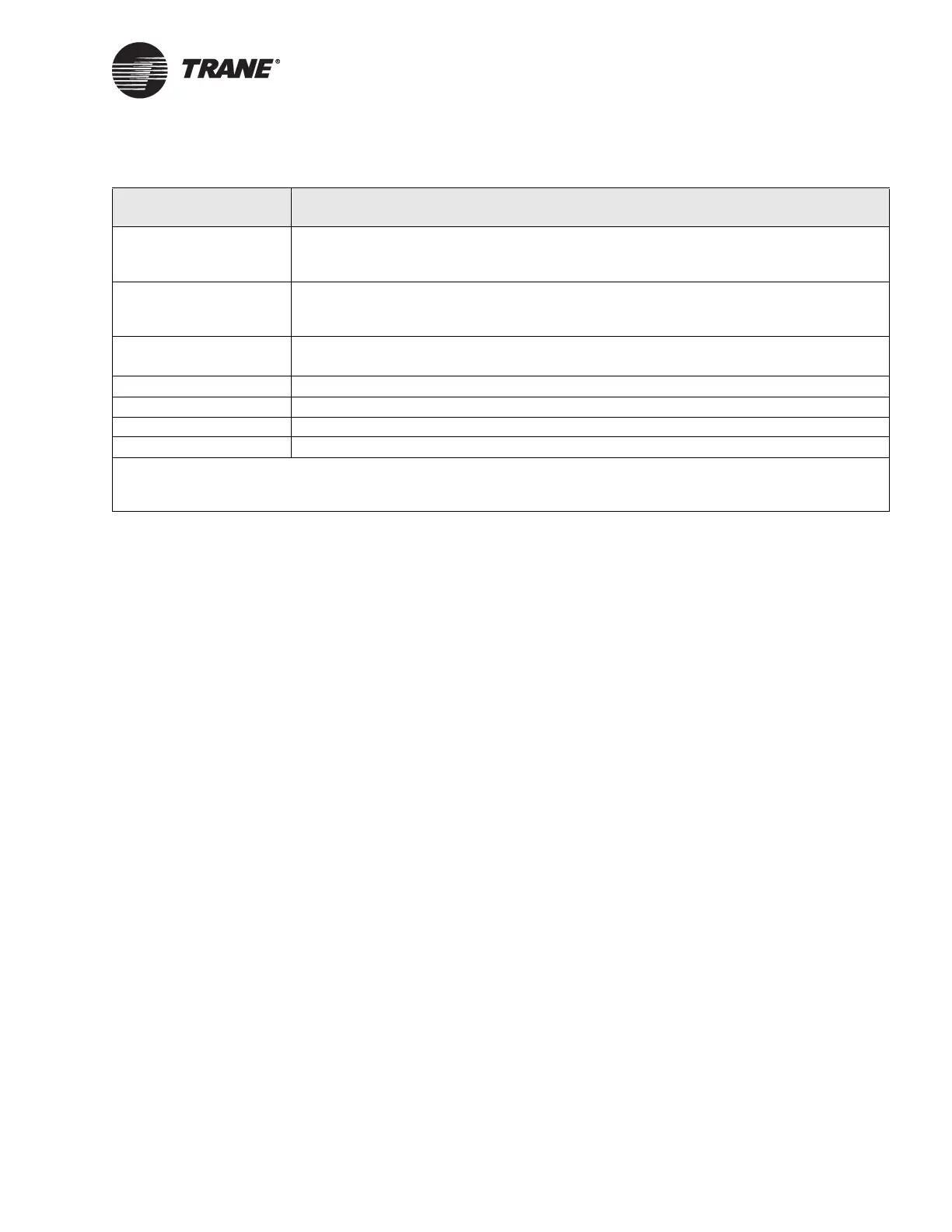LEDs for operation status
BMTX-SVN01C-EN 119
Startup sequence procedures
New BCU
This startup sequence is for BCUs that have not been programmed. Ser-
vice may be required if a sequence occurs other than as described. Con-
tact your local Trane representative.
8, 7, 6, 5, 4, 3, 2, –, –C, Cd
When the download of code is complete, if the BCU DIP switches are all
turned on, the BCU will display –H. In this case, turn off power to the
BCU and set the switches to the desired device ID, as described in
“Device IDs” on page 89.
When the download of code is complete, if the BCU DIP switches are set
to a valid device ID, the BCU will reset itself to verify the downloaded
code. During this operation, the BCU displays the following sequence:
8, 7, 6, 4, 3, 0, H, –, –P, Pd, “dancing dash”
Programmed BCU
This startup sequence is for BCUs that were programmed previously. Ser-
vice may be required if a sequence occurs other than that described.
8, 7, 6, 4, 3, 0, H, –, “dancing dash”
Serpentine
figure 8 (one segment at
a time)
System error. Error information has been saved to Flash File. If auto-restart is enabled,
the system will restart within several minutes.
Error System error. Error information has been saved to Flash File, and auto-restart is either
not enabled or error limit has been exceeded. To restore operation, the user must either
cycle power or enter a Control -C on the mini-monitor.
L Displayed during start-up sequence to show low capacity.
A persistent “L” means that no boot loader was found. Service required.
F0 (Not used)
F1 Error in non-volatile RAM. Service required.
F2 (Not used)
F12 Error while downloading code file. Service required.
Note:
All codes with more than one character will be displayed sequentially one character at a time. For example, F12 will be displayed
as an F, then a 1, then a 2. The display will repeat that error code until the problem is corrected or the BCU is powered Off/On.
Table 29. LED codes for BCU operation status (Continued)
Code Meaning
