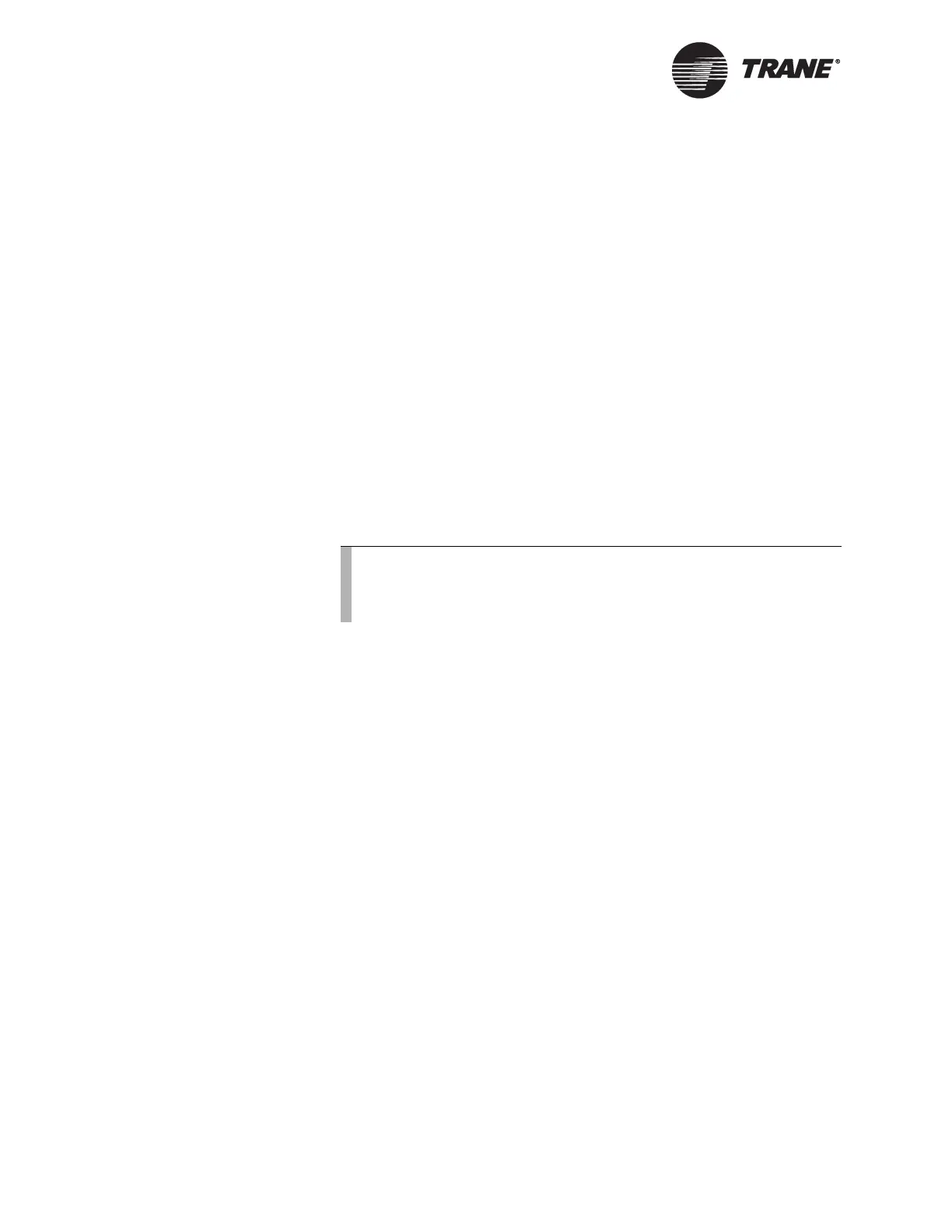Chapter 5 UCM communication link wiring and topology
36 BMTX-SVN01C-EN
Comm3/Comm4 wiring procedure
To connect communication wiring (see Figure 18 on page 37 or Figure 16
on page 37), follow this procedure. Under certain conditions, a termina-
tion resistor needs to be placed on the last devices on a Comm3 communi-
cation link. See “Resistance termination for Comm3 links” on page 39.
1. Attach one end of the communication link wiring to the BMTX BCU:
• at TB2 for an isolated Comm3 link
• at TB3 or TB4 for a Comm4 link
2. To provide a drain for electrical noise interference, connect the shield
wire at the end of the communication link wiring to the BMTX BCU
at GND:
• at TB2 for an isolated Comm3 link
• at TB3 or TB4 for a Comm4 link
3. Attach the other end of communication link wiring to the UCM,
observing polarity (not required for Comm3, but recommended). For
information about the specific UCM you are wiring, see Chapter 6,
“UCMs supported by Tracer Summit systems.”.
4. Splice the shield wire that is going to the UCM with the shield wire
for the next UCM on the link. Tape to prevent connections between
shield and other wires.
5. Repeat steps 3 and 4 for each UCM on the link.
6. Cut and tape back the shield at the last UCM on the link to prevent
any connection between the shield and ground.
Note:
If polarity is reversed and the BCU is connected and configured,
the yellow Comm LED on Comm4 UCMs will stay On solid. No
communication will occur from the point of reversal on the link.
