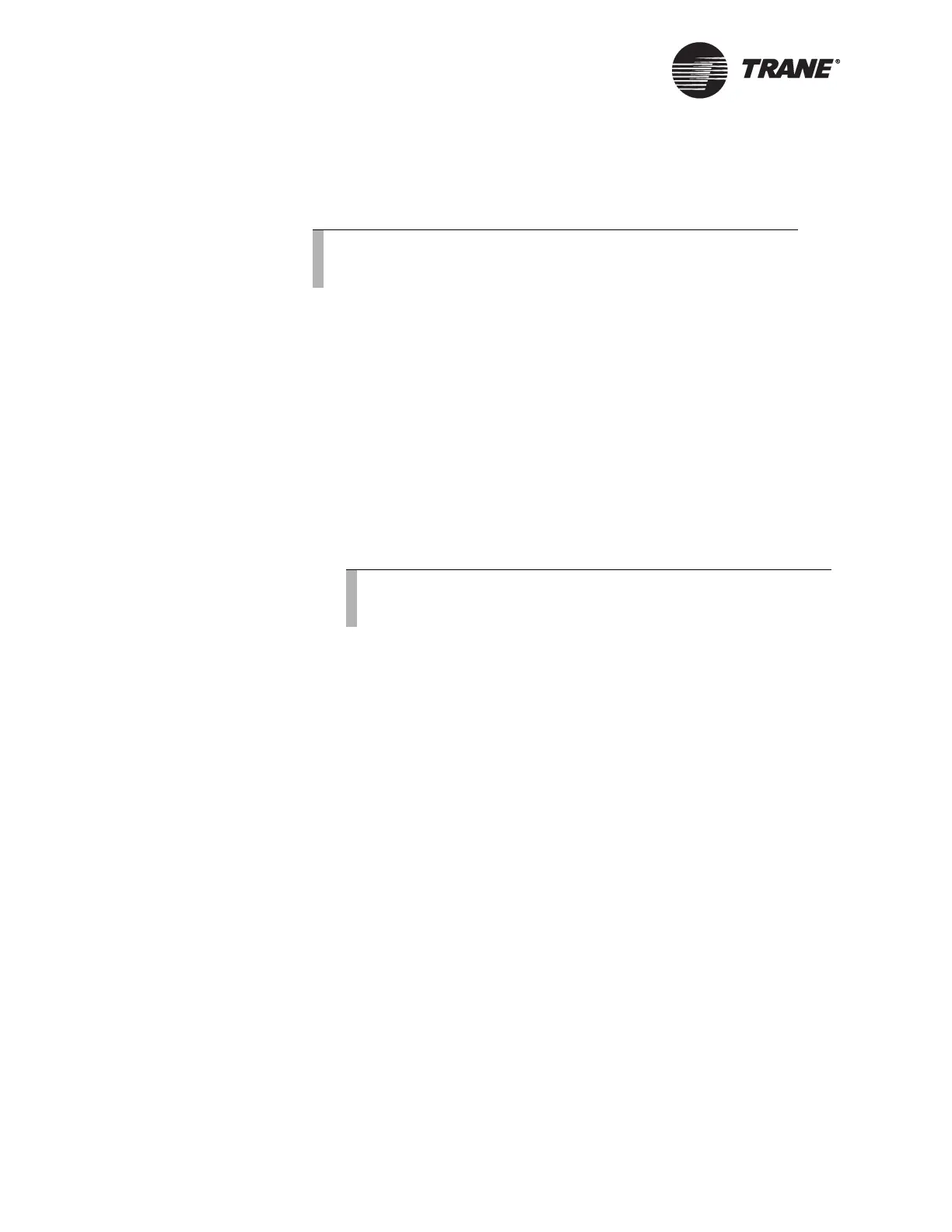Chapter 5 UCM communication link wiring and topology
44 BMTX-SVN01C-EN
Comm5 wiring procedure
To connect communication wiring (see Figure 22), follow this procedure.
Termination resistors must be wired to the first and last devices on a
Comm5 communication link. See “Resistance termination for Comm5
links” on page 48.
1. Attach one end of the communication link wiring to the BMTX BCU
at TB5.
2. Attach the other end of communication link wiring to the first set of
communication terminals on the first UCM on the link, observing
polarity (not required for Comm5, but recommended). For informa-
tion about the specific UCM you are wiring, see “Comm5 UCMs” on
page 56.
3. Attach the wiring going to the next UCM to the second set of commu-
nication terminals on the first UCM.
4. Attach the communication wiring coming from the first UCM to the
first set of communication terminals on the next UCM.
5. Repeat steps 3 and 4 for each UCM on the link.
Note:
On existing sites that use shielded wire, refer to Table 24 on
page 47 for an illustration showing proper shield termination.
Note:
Some Comm5 UCMs have only one set of communication termi-
nals. In that case, attach the wiring to the same set of terminals.
