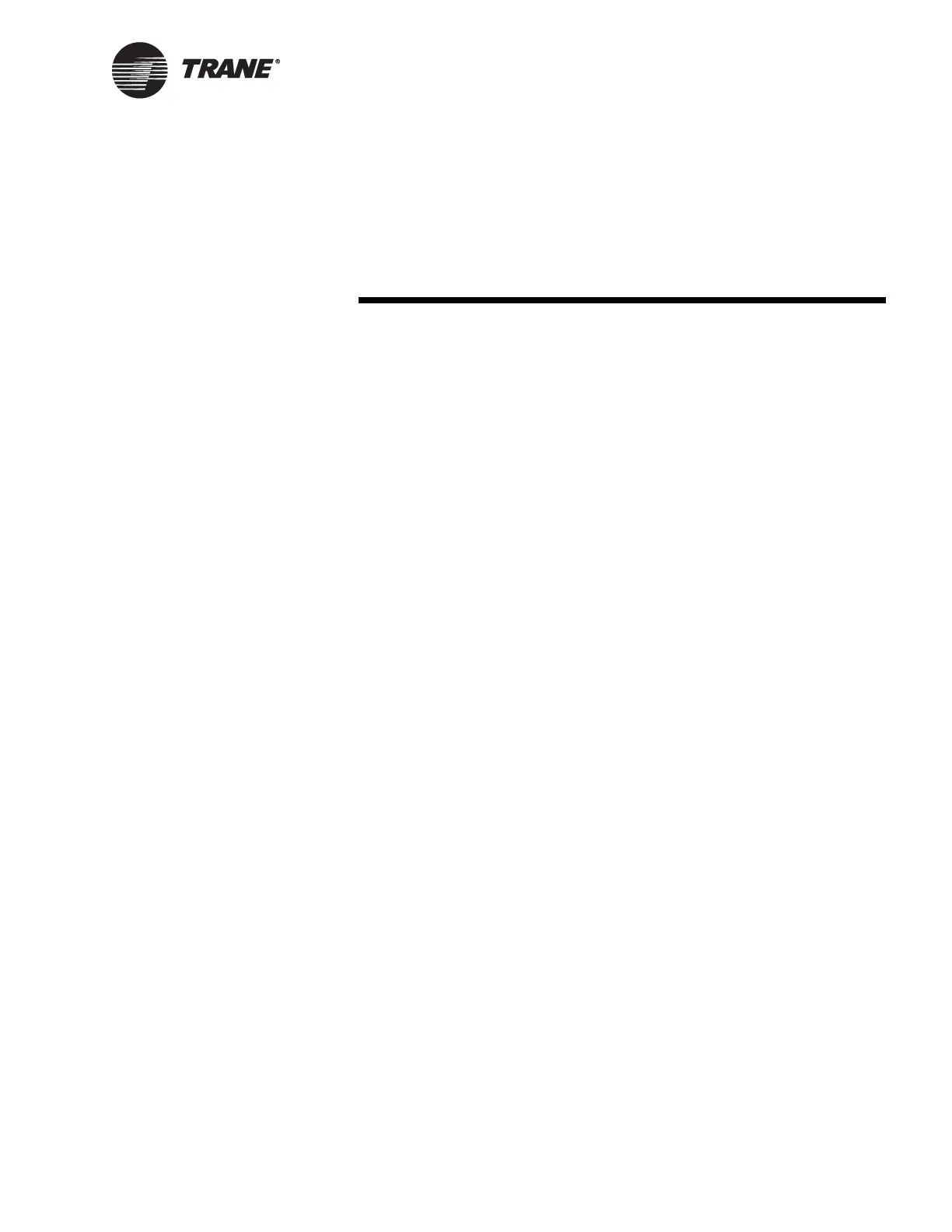BMTX-SVN01C-EN 111
Chapter 9
Installing the Daily
Operations Tutorial
To use the Tracer Summit Focus on Your System Daily Operations Tuto-
rial, you must first run the tutorial installation program on your PC.
After you have installed the program, tutorial buttons appear on the fol-
lowing Tracer Summit components:
• Schedule window
• Overrides dialog box
• Event Log window
• Chiller Plant Status window
• Reports dialog box
• Backup dialog box
• Restore Site dialog box
The tutorial buttons provide links from the Tracer Summit software to
the training modules on the tutorial CD-ROM. For basic operation of the
tutorial, see the Daily Operations guide.
To install the Daily Operations Tutorial on your PC:
1. Close all programs.
2. Insert the Daily Operations Tutorial CD into the CD-ROM drive of
your PC. After a moment, the Tracer Summit Tutorial Installation
Wizard will automatically start.
If it doesn’t automatically start, browse to the Setup.exe file on the
CD and run it.
3. Click the Next button to continue. The Tracer Summit Tutorial Soft-
ware License Agreement dialog box is displayed.
4. Read the license agreement and click Yes to accept the terms. The
Microsoft Data Access installation program is initiated, and the
Microsoft Data Access 2.1 dialog box is displayed.
5. Click Yes to accept the terms of the Microsoft Data Access license
agreement. The Microsoft Data Access 2.1 Setup dialog box is dis-
played.
