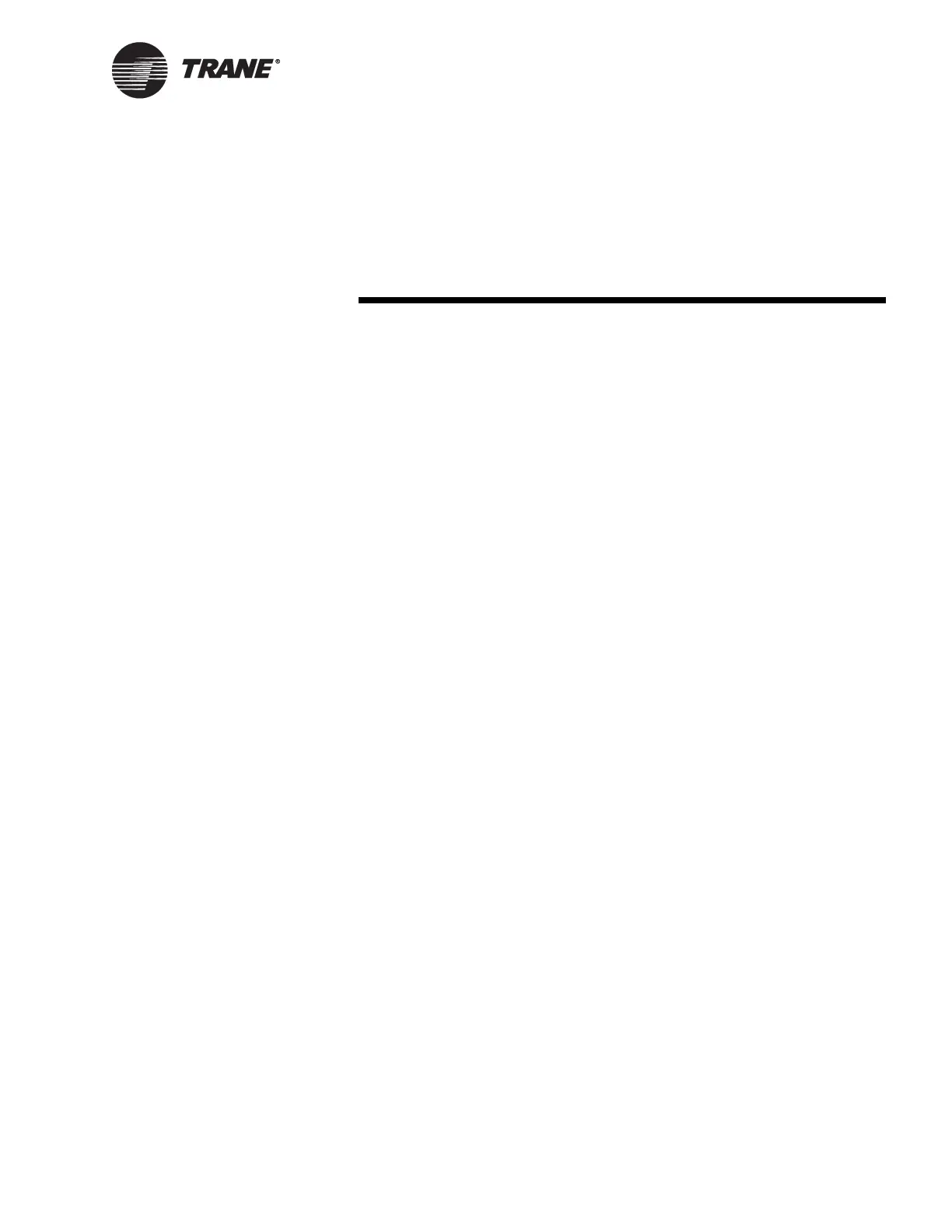BMTX-SVN01C-EN 17
Chapter 3
BMTX BCU mounting,
installing, and power wiring
This chapter describes procedures for mounting, installing, and wiring ac
power to the BMTX BCU.
CAUTION
Avoid equipment damage!
Install and use the BCU as specified by the manufacturer. Failure to do
so may result in equipment damage.
Selecting a mounting location
Make sure that the location meets the operating environment require-
ments and clearance requirements described in this chapter. A BCU must
be installed indoors. Trane recommends locating it:
• Near the controlled equipment to reduce wiring costs
• Where service personnel have easy access
• Where it is easy to see and to interact with the operator display
• Where public access is restricted to minimize the possibility of
tampering or vandalism
CAUTION
Avoid equipment damage!
Install the BCU in a location that is out of direct sunlight. Failure to do
so may cause it to overheat.
Operating environment requirements
Make sure that the operating environment conforms to the specifications
listed in Table 4 on page 18. Enclosure dimensions are illustrated in
Figure 7 on page 18.
