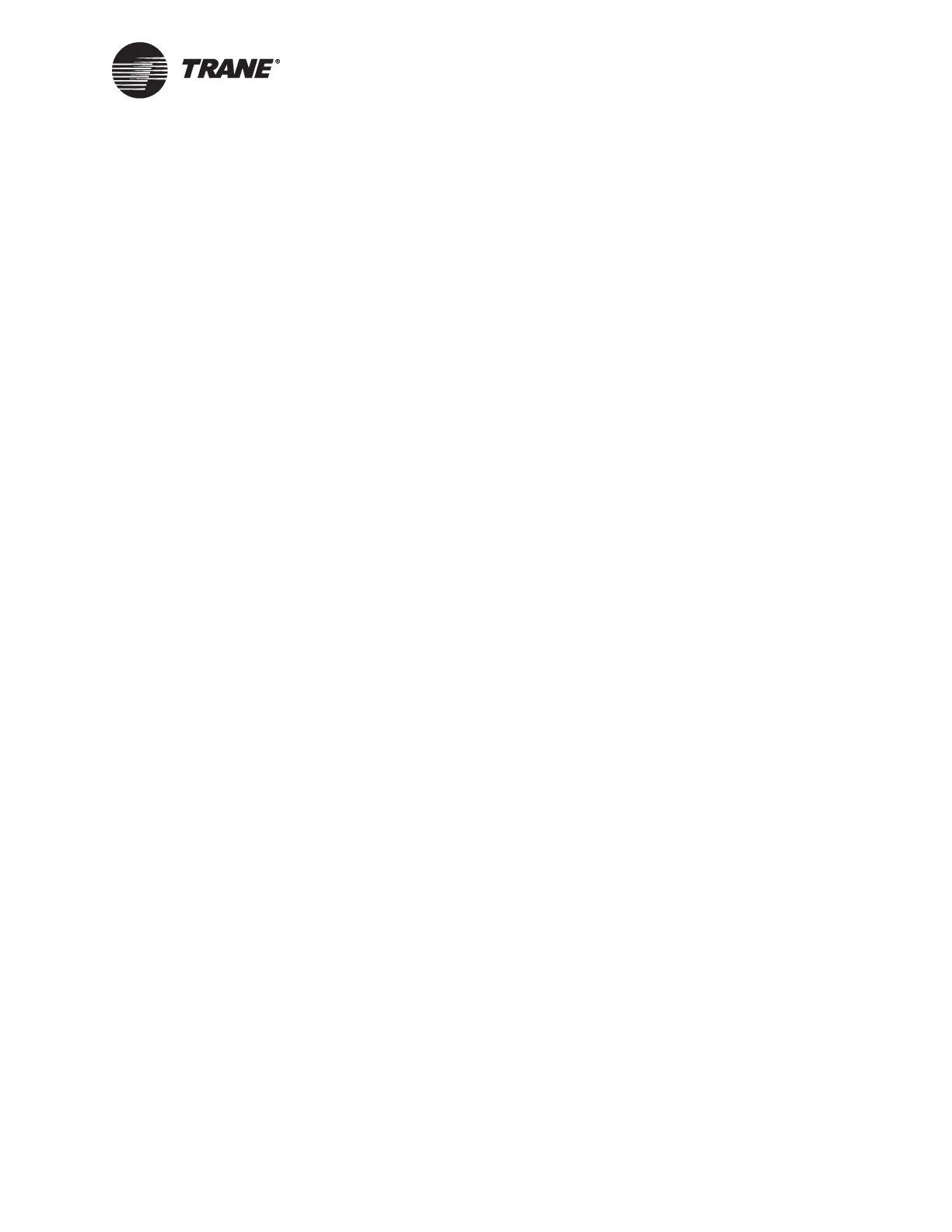BCU does not communicate with UCMs
BMTX-SVN01C-EN 127
Problems with the BCU modem programming setup
Follow these guidelines for proper modem programming setup:
• The modem will not work at all until the BCU has been programmed
to have a modem object. Verify that the BCU has a modem object.
• If the phone line goes through a local phone system within the build-
ing, additional wait times and access numbers may need to be pro-
grammed into the phone numbers being used for dial out and remote
access.
• Verify that the correct phone number is being used when attempting
to dial into a BCU.
BCU does not communicate with UCMs
UCM communication problems can generally be divided into two main
groups:
• Communication failures on initial installation
• Communication failures that occur after initial installation
Communication failures on initial installation
Failures that occur during the initial installation can generally be traced
to:
• Wiring errors, i.e., wrong polarity, shorts between conductors, open
wires, bad high-resistance connections, use of wire with too high
capacitance, too long total communication-link length (high resis-
tance), wrong connections at the BCU or UCM, etc.
• Communication failures caused by nearby strong sources of
EMI/RFI interference
• Incorrect UCM addresses
• Incompatible hardware or software versions of the UCM and/or of
Tracer Summit
• Failure to install termination resistors where needed
• BCU site configuration not programmed correctly
Communication failures that occur after initial
installation
Failures that occur after successful communication following initial
installation can generally be traced to:
• Wiring problems, i.e., shorts or opens that develop from wire that is
damaged from either being pulled too tightly across sharp objects or
from building vibration
• Communication failures caused by nearby strong sources of
EMI/RFI interference that have been added since original wiring
installation
