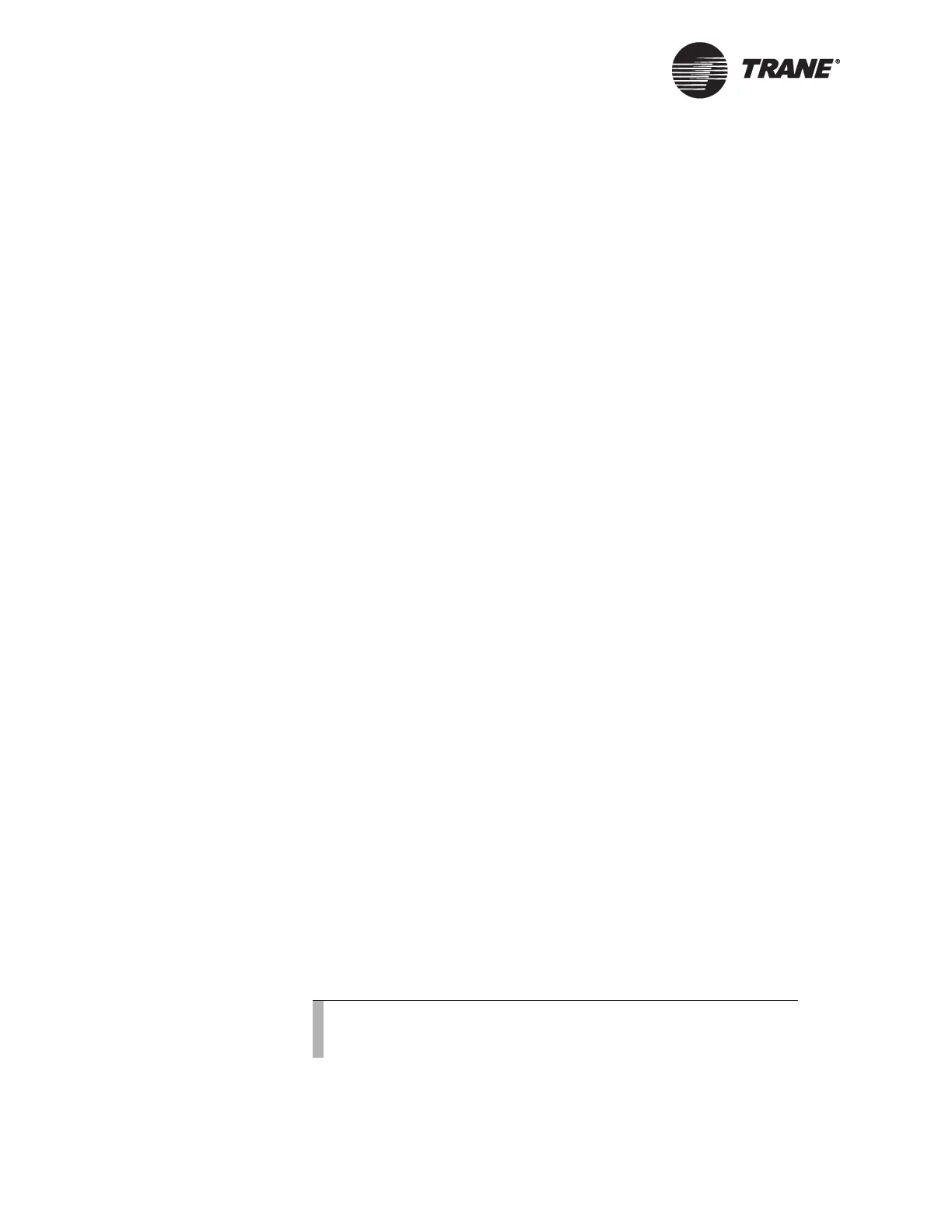Chapter 11 Troubleshooting
126 BMTX-SVN01C-EN
occurrences of this type of problem would warrant installation of an
external device that protects against ac-power transients.
• If the BCU has a modem installed, a power disturbance can enter
through the modem line. Cycling BCU power will normally resolve
this problem. Repeat occurrences of this type of problem warrant
installation of an in-line, modem-line transient protection device.
• Strong EMI/RFI interference can lock up a BCU.
• Programming the BCU (from a Tracer Summit PC Workstation) with
too many UCM and program objects can overload a BCU so that, dur-
ing periods of high activity, the BCU is not able to complete all tasks
and goes into a “Watch Dog Timeout” sequence. To avoid this problem,
make sure to estimate the BCU memory usage with the BCU sizing
spreadsheet before connecting UCMs and programming the BCU. As
a rule of thumb, leave at least 15% memory headroom.
• BCUs that are programmed to route alarms/events to remote Tracer
Summit PC Workstations will lock up over time if the remote work-
station is not available to receive dialed out alarms or is not con-
nected periodically to harvest the alarms. Generally, this problem is
most prevalent when the BCU has been programmed to route alarms/
events to multiple remote PC Workstations that are not available to
receive or harvest the alarms frequently enough.
• Defective modems can cause the BCU to lock up.
BCU does not communicate using
modem
BCU modem communication problems fall into two general categories:
• Problems with the modem and phone line
• Problems with the BCU programming setup
Problems with the modem and phone line
The following presents guidance in proper modem configuration and
phone line connection:
• Trane recommends that you use only modems supplied by Trane for
use in the BCU.
• Connect a phone to the line, check for a dial tone, and verify that the
phone can make and receive calls.
• An in-line transient protection device may be needed on the phone
line to prevent transient electrical signals from affecting the modem.
Note:
The audible speaker on the modem is not supported by the
BMTX BCU.
