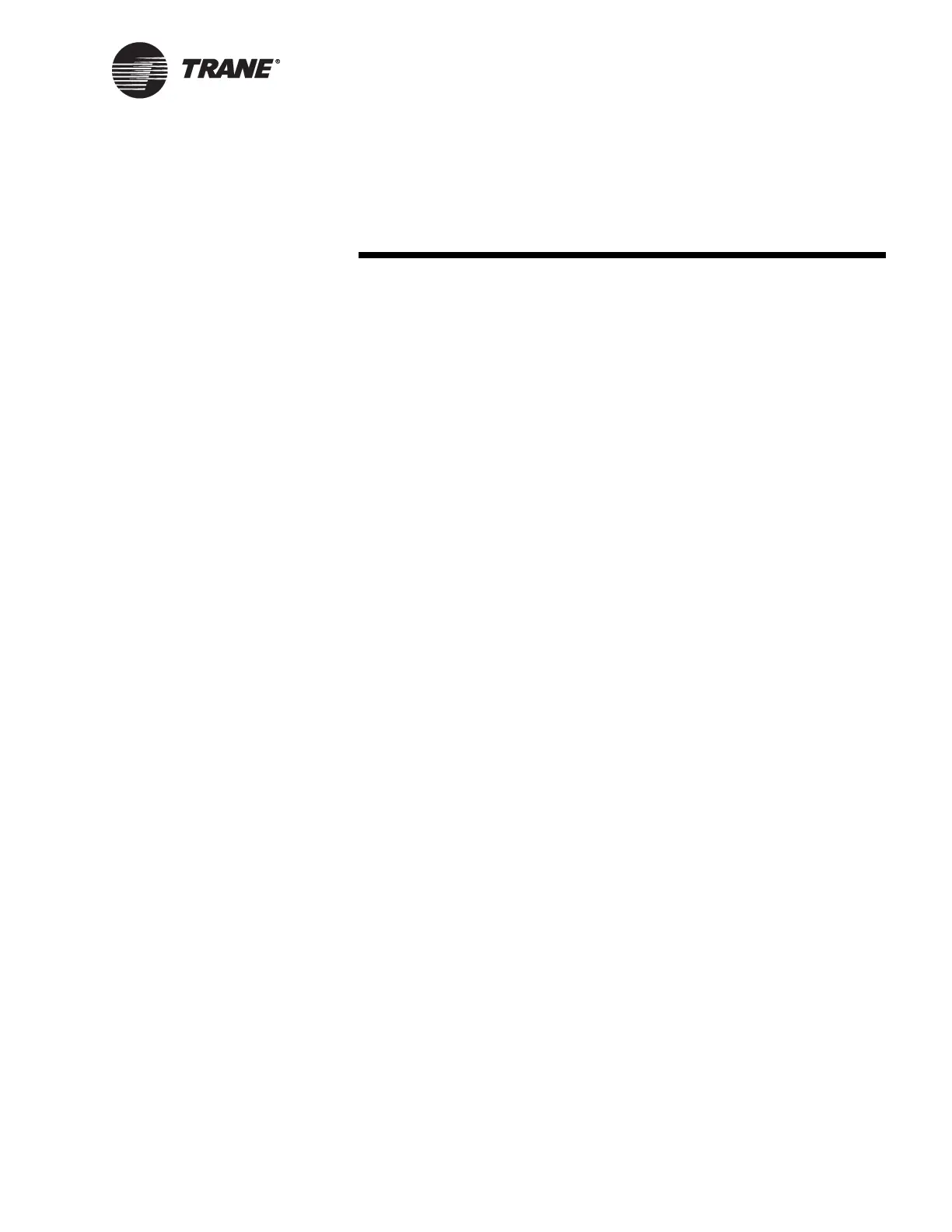BMTX-SVN01C-EN 13
Chapter 2
Modem installation
The BMTX BCU ships with the optional modem card installed, if it was
ordered with the BCU. If ordered later, it needs to be installed. Refer to
the following procedures for installation.
Note: A replacement service part for the BMTX main circuit board is
shipped with the plastic base (top frame) already assembled. It is
available with a modem (#S3090-0525-62) or without a modem
(#S3090-0510-62).
Installing the modem on 120 V systems
(North America)
Install the modem as follows (see Figure 4 on page 14):
1. If connected, disconnect the 24 Vac power cable from the termination
board.
2. On the main circuit board, press the plastic spacer into the spacer
hole. You should hear the spacer snap into place.
3. Line up the spacer hole in the modem card with the spacer on the
main circuit board.
4. Gently press the modem card down onto the spacer. Take care to line
up all the pins on both sides of the card.
Note: One pin on the card will not mate with a socket connection.
5. Connect the modular phone cable.
6. Connect the 24 Vac power cable to the termination board.
