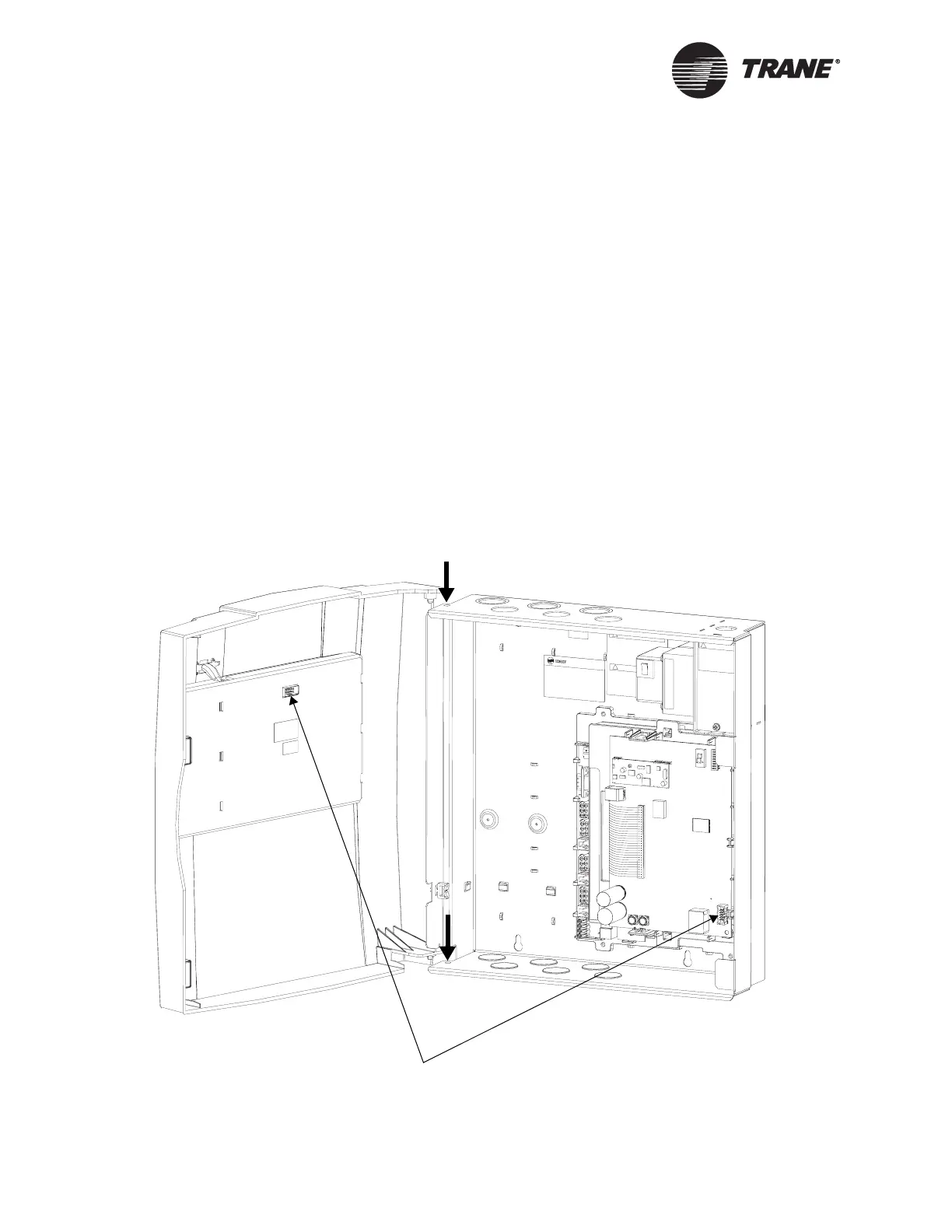Chapter 3 BMTX BCU mounting, installing, and power wiring
26 BMTX-SVN01C-EN
Installing the door
To install the enclosure door:
1. Unpack the door and check for missing or damaged parts.
Check to make sure that the magnetic latches and touch screen (if
ordered) are installed. Check for any cracks in the plastic.
2. Hold the door at a 90° angle from the enclosure back as shown in
Figure 14 on page 26.
3. Align the hinge pegs on the door with the hinge holes on the enclo-
sure.
4. Gently lower the door until it rests securely in the hinge holes.
5. Verify that the door swings freely on the hinges and that the magnetic
latches hold the door securely when it is closed.
6. For doors with an operator display, connect the operator-display cable
to the operator-display connector on the door (see Figure 14).
Figure 14. Installing the door
Operator-display
connectors
Note: The operator-display cable passes
beneath the termination board on
enclosures with factory-installed
operator displays.
