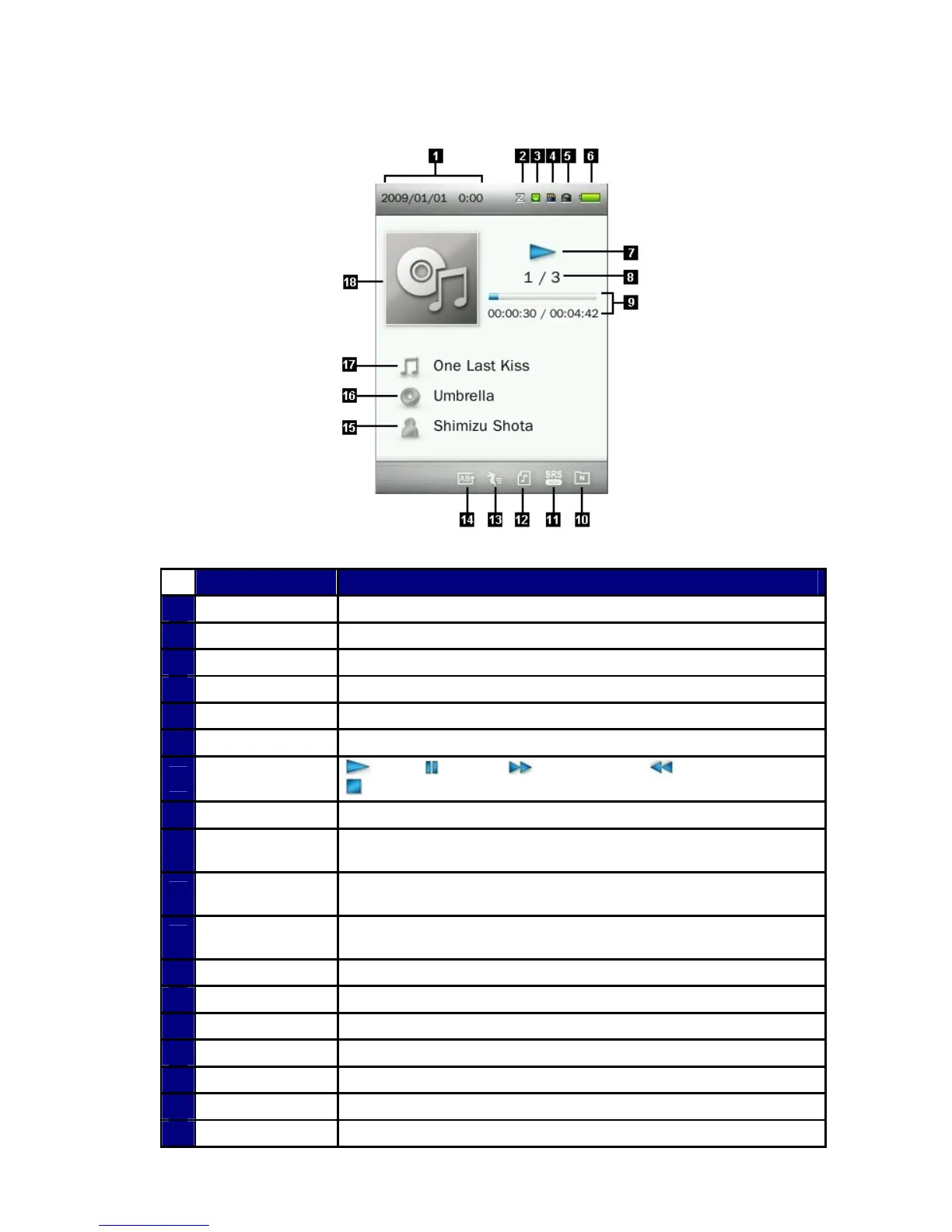Music Playback Screen︱
ICON INDICATION
1
Date & Time
Displays current date and time (RTC)
2
Sleep
Sleep Timer is enabled
3
Auto Power Off
Auto Power Off function is enabled
4
microSD Card
microSD Card is inserted
5
Lock
Hold switch is enabled (controls are locked)
6
Battery
Battery power level
7
Play Status
(Play), (Pause), (Fast Forward), (Rewind), or
(Stop) status
8
Track Info
Current track number and total number of tracks available
9
Track Time &
Progress bar
The total length (play time) of the file and current position
10
Repeat Modes
Normal, Repeat One, Repeat All, Shuffle & Repeat, Normal in
Folder, Repeat in Folder, Shuffle in Folder
11
EQ Mode
Normal, Rock, Pop, Classical, Soft, Jazz, Bass Boost, User EQ,
SRS WOW, SRS WOWHD and SRS Custom Mode
12
Song Lyrics
Text lyrics are available for the current song (see Lyrics Sync)
13
Play Speed
The current playback speed
14
A-B Repeat
A – (start segment), –B (end segment), A–B (segment repeat)
15
Artist
Artist / singer of the current song
16
Album
The title of the album the current song comes from
17
Filename / Title
The current file name and song title
18
Cover Art
Displays an image of the album cover (if available)
12