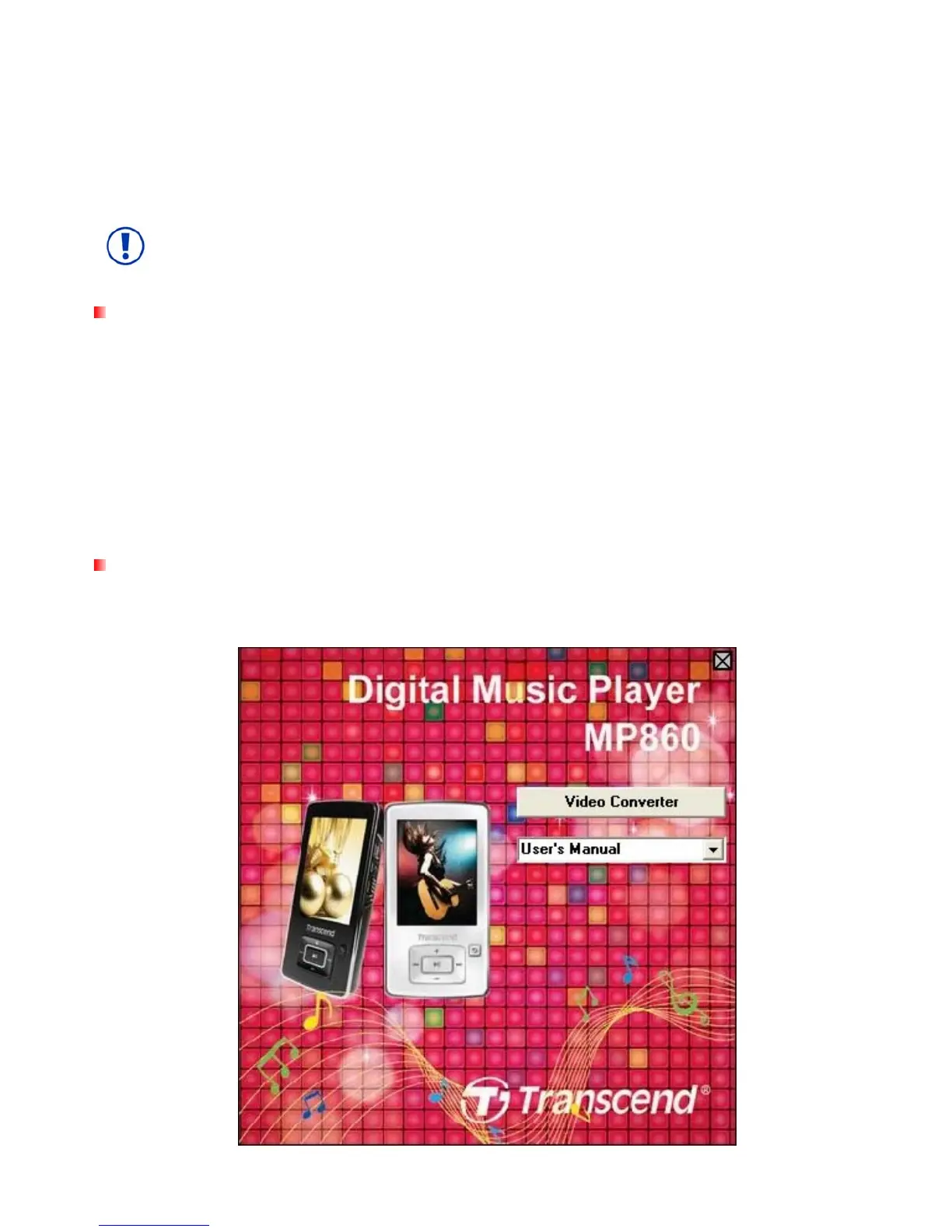Included Software︱
The bundled Software CD contains the Transcend MP860 Video Converter. Before using this program,
please read the following instructions carefully.
The MP860 only supports video files encoded in MPEG4 SP(Xvid) or FLV video format. To
view files in formats other than these, You must use the “Transcend MP860 Video Converter”
Software to convert them to a compatible format.
Software System Requirements
ο Desktop or notebook computer with a working USB port
ο One of the following Operating Systems:
• Windows
®
2000
• Windows
®
XP
• Windows
Vista
®
Note: When using Windows 2000 or XP, DirectX 9.0 and Windows Media Player 9 or later must be
installed in order to use the MP860 Video Converter software.
Installing the MP860 Software
1. Put the Software CD into your computer’s CD-ROM drive (Auto-Run enabled).
2. The MP860 Main Menu window will appear.
71