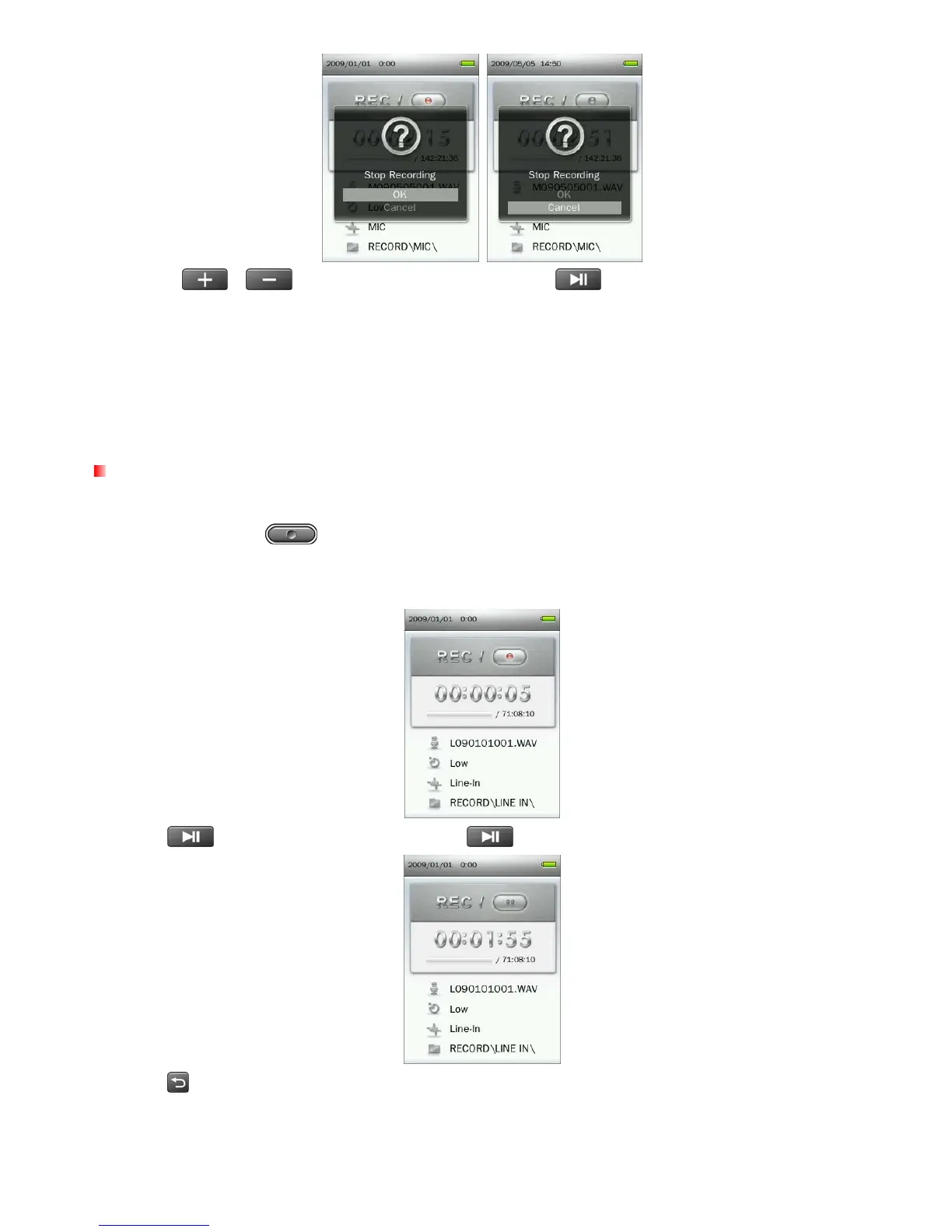5. Use the
/ buttons to highlight “OK” and press to finish the recording.
ο Voice recordings are named and numbered in this format: “MYearMonthDay###.WAV”
Ex: M091216003.WAV represents the third voice recording made on December 16th, 2009
ο
Voice recordings are saved in the INTERNAL MEMORY / RECORD / MIC
ο For best results, try to position the MP860’s Microphone as close as possible to the source of the
sound or voice you are recording.
Line-in Recording
To adjust the Record Source, please see the “Settings / Record Source” section of this manual.
1. Press and hold the
button for 2 seconds in any mode (except Radio) to activate the MP860’s
Line-in recording.
2. An automatically generated file name for your recording will appear on the screen.
3. Press
to pause the recording, and press again to resume.
4. Press
button. A “Stop Recording” message will appear.
30