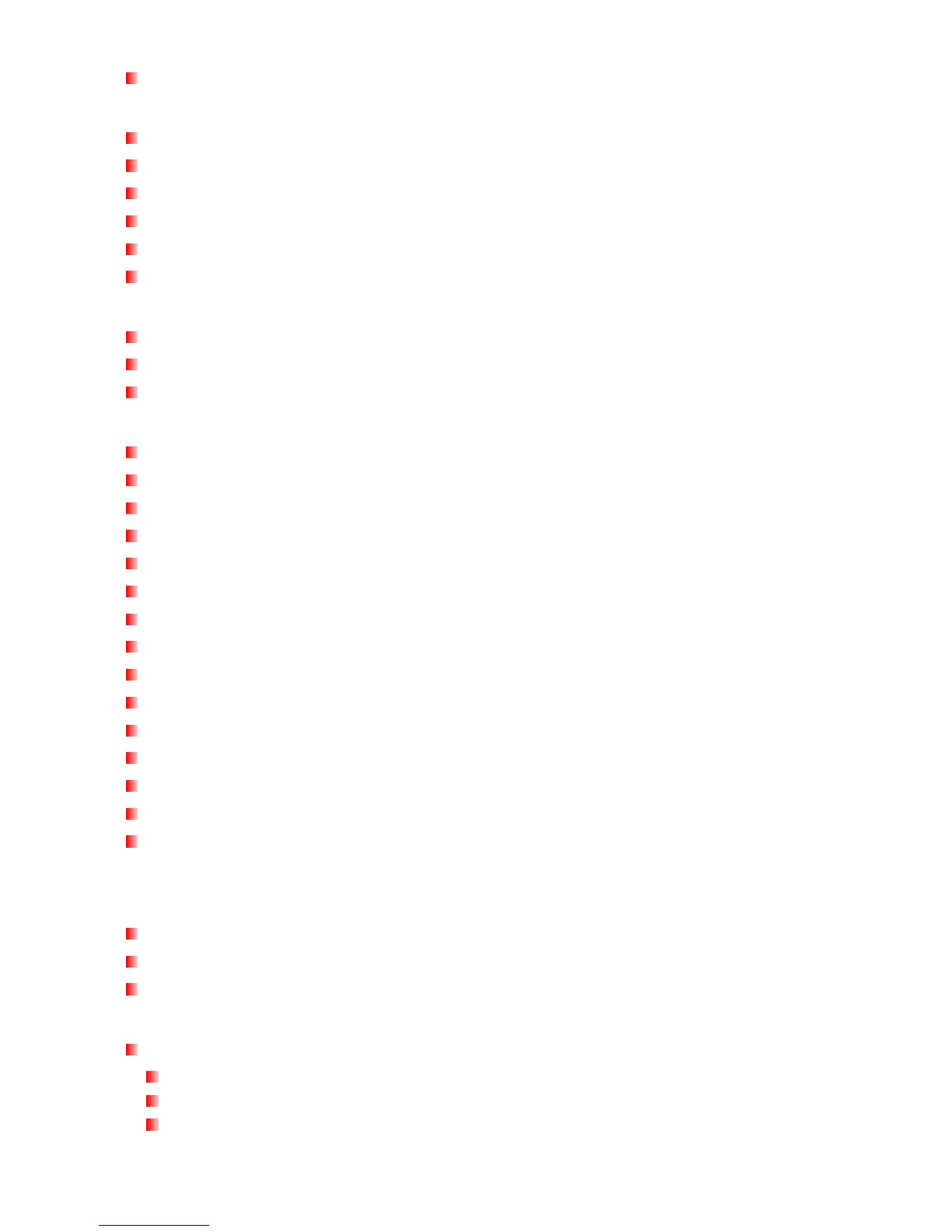File Information................................................................................................................48
E-BOOKS Mode︱................................................................................. 49
Reading E-Books and Text files .....................................................................................49
Advance to........................................................................................................................49
Auto Page Turn Interval ..................................................................................................50
Font Size...........................................................................................................................51
Add Bookmark .................................................................................................................51
Delete................................................................................................................................51
File Management︱............................................................................... 53
Browsing the Internal Memory or microSD Card ..........................................................53
Moving & Copying Files / Folders ..................................................................................53
Deleting Files....................................................................................................................54
Settings︱.............................................................................................. 56
The Settings Menu...........................................................................................................56
Record Quality .................................................................................................................56
Record Source .................................................................................................................57
Record Gain......................................................................................................................57
Screen Saver ....................................................................................................................58
Sleep Timer.......................................................................................................................59
Auto Power Off.................................................................................................................59
Brightness........................................................................................................................60
USB Connection Type .....................................................................................................60
Menu Animation...............................................................................................................61
Default Background Image..............................................................................................62
Format Internal Memory..................................................................................................63
Format microSD Card......................................................................................................63
Date & Time......................................................................................................................64
Language..........................................................................................................................65
Player Information................................................................................ 65
Driver Installation︱ ............................................................................. 67
Driver Installation for Windows
®
2000, XP and Vista....................................................67
Driver Installation for Mac
®
OS 10.0, or Later................................................................67
Driver Installation for Linux
®
Kernel 2.4, or Later.........................................................67
Connecting to a Computer︱............................................................... 68
Transferring Files to the MP860......................................................................................68
Disconnecting the MP860 in Windows
®
2000, XP and Vista ......................................................69
Disconnecting the MP860 in Mac
®
OS 10.0 or Later ..................................................................70
Disconnecting the MP860 in Linux
®
Kernel 2.4 or Later .............................................................70
4