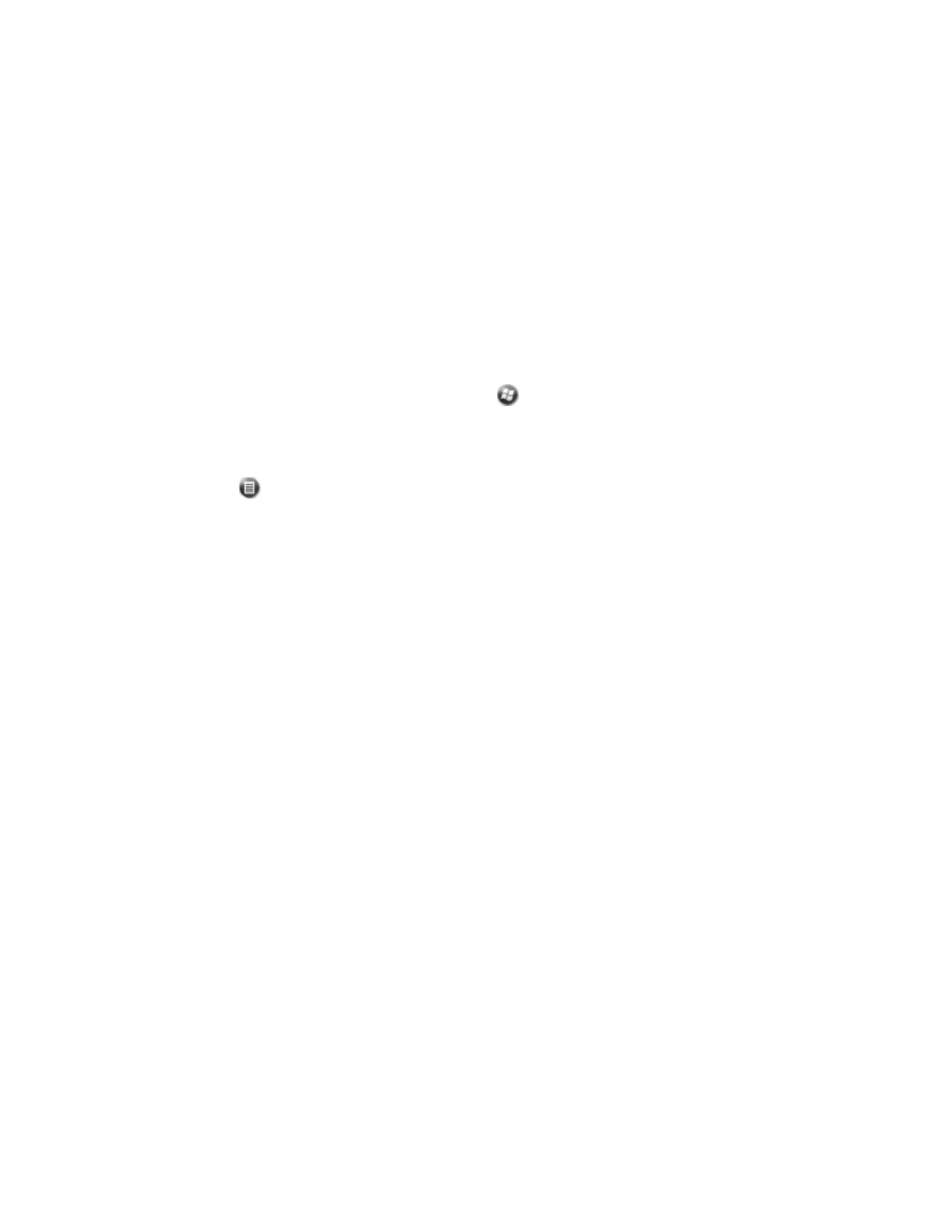1. Tap Change PIN.
2. Enter the current PIN and then tap Enter.
3. Enter a new PIN and then tap Enter.
Text messaging
Use the phone functionality on the Juno 5D handheld to send and receive text messages.
1. Make sure that a SIM card is installed. See Inserting and removing the SIM card, page 23.
2. Make sure that the phone is turned on. See Turning on and turning off the integrated radios, page
43.
3. On the Home screen, select the Text item (this shows Text Messages: x unread, or No New
messages) and then tap it again. Alternatively, tap / Text.
4. Do one of the following:
ll
To send a text message:
a.
Tap / New.
b.
To enter a contact number, make sure that the cursor is flashing in the To field and then do
one of the following, and then use the keyboard to enter a phone number or tap To to
select a number from your Contacts
c.
Tap in the message area (the cursor will flash) and then enter the text using the keyboard.
d.
Tap to send the message.
l
To access your text message folders:
a. Click the Inbox drop-down arrow.
b. Click the required folder to view messages in that folder.