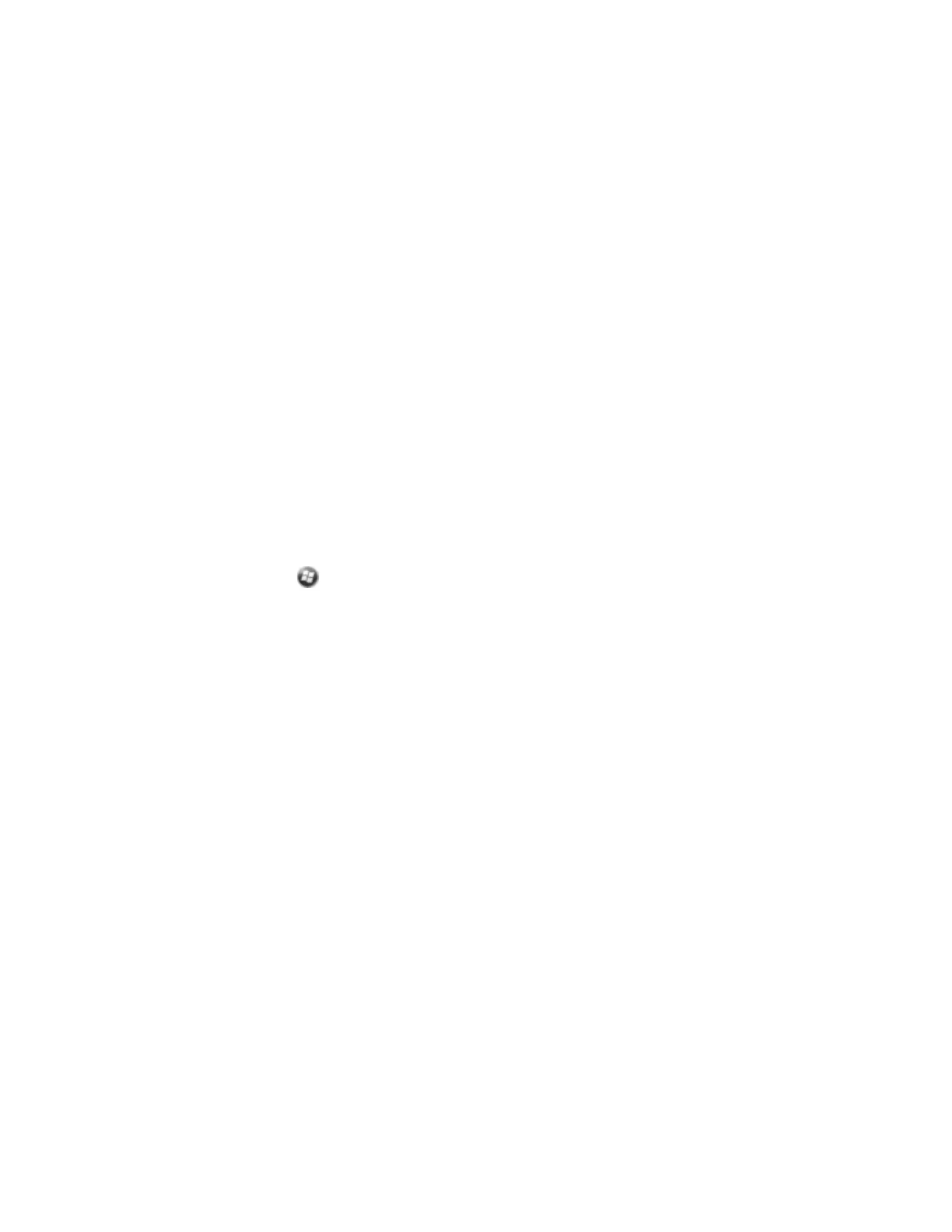To connect to a Bluetooth-enabled phone using a Bluetooth DUN (Dialup Networking) connection, you
must:
1. Connect the handheld to a Bluetooth-enabled phone and then configure the connection to the
dialup network.
2. Connect to the Internet using the dialup network.
3. Configure the software to use the connection. For example, you must configure the GNSS field
software to use map data received from the Internet source, or you must set up the Messaging
application to send and receive email using the connection.
Note – Before you begin the steps below, Trimble recommends that you confirm that the phone can
access the Internet directly. If necessary, contact the cellular phone provider and confirm whether you
must enter a user name, password, and domain details when connecting an external device to the
phone using Bluetooth dialup networking.
Step 1: Connecting the handheld to the phone and configuring the connection to the
dialup network
1. Make sure that the handheld and the Bluetooth device you want to connect to are within five
meters of each other, and that the Bluetooth radio in each device is turned on. For more
information, see Turning on and turning off the integrated radios, page 43.
2.
On the handheld, tap / Settings/ Connections/Connections.
3. Below My ISP, tap Add a new modem connection.
4. Enter the name for the connection. For example, enter the name of the phone or the VRS network
that you will connect to.
5. From the Select a Modem drop-down list, select Bluetooth and then tap Next.
6. If the phone you want to connect to is:
ll
listed, go to Step 7 below.
l
not listed:
a. Tap Add new device. The handheld searches for other Bluetooth devices and
displays them in the list.
b. If the handheld’s integrated Bluetooth radio is turned off, it is now automatically
turned on.
c. From the list of available devices, select the device you want to connect to and
then tap Next.
d. To pair with the phone, enter a passcode of your choice that you will easily
remember onto the handheld and then tap Next.
e. When prompted by the phone, enter the same password and then accept the
connection.