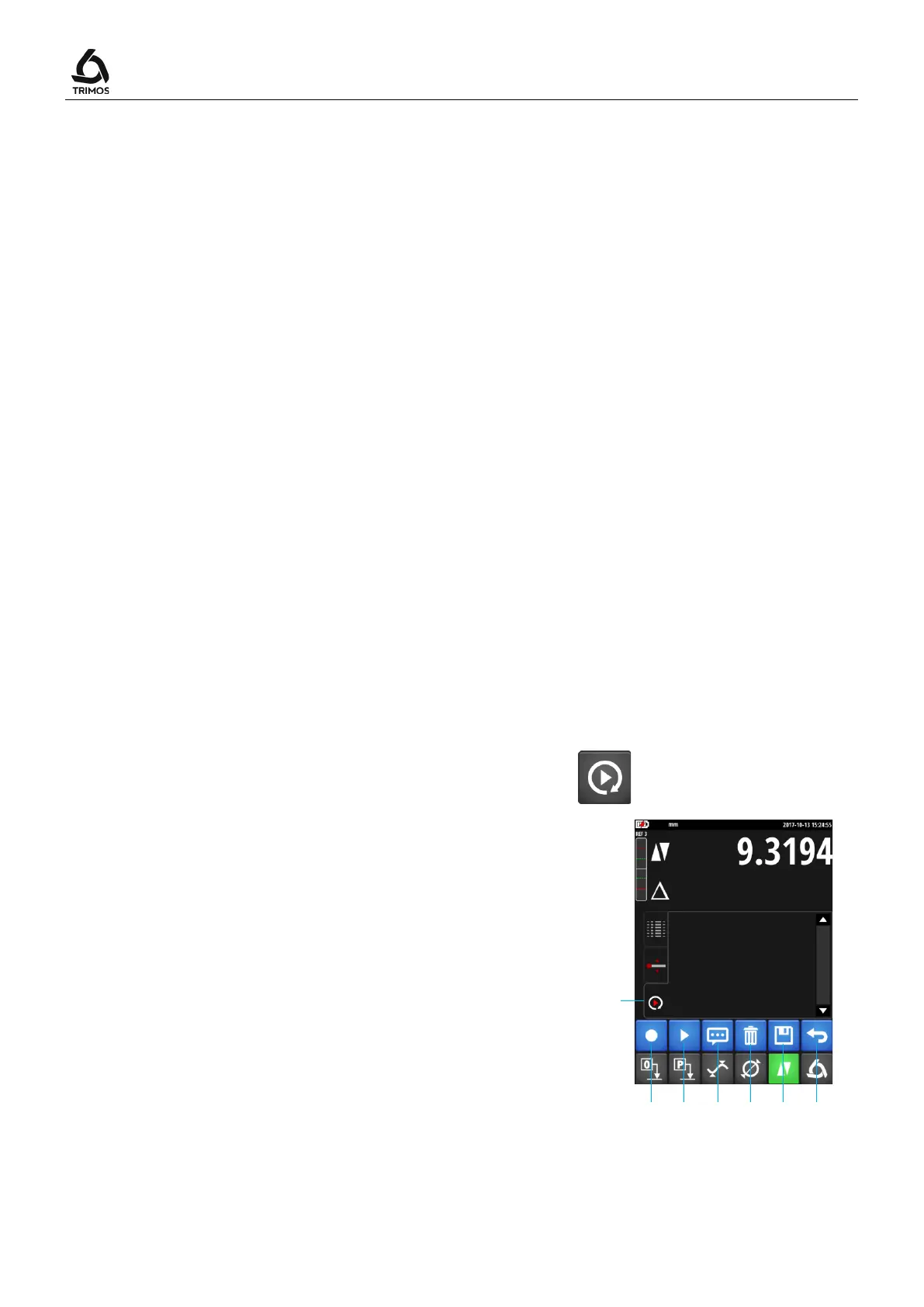User's Manual
750 50 0042 03 54
10. MEASUREMENT SEQUENCES
A measurement sequence is a series of programmed
actions that allow the measurement of parts in series.
Heights, diameters and centerline distances can be
toleranced. The operating principle is as follows:
Programming
The first part is measured normally (heights, diameters,
centerline distances, reference points, etc ...). All these
actions are stored.
Execution
The following parts of the same series are then measured
in the programmed order. The instrument tells the user
what function to perform.
Batch Management
The results of the measurements of a sequence can be
recorded in a batch. This grouping allows the statistical
analysis of the batch (§ 11).
10.1 Start
The measurement sequence menu opens by pressing the
following symbol:
A drop-down menu with a blue background appears with
the functions specific to the programming mode.
Furthermore, an additional display mode with the steps of
the program (1) is added to the two existing modes
(Buffer and graphic help):
The functions available are:
1.Program step list
2. Starting the teach mode
3. Replay of a measurement sequence
4. Add a comment
5. Delete a step from the program
6. Save a program
7. Exit programming mode