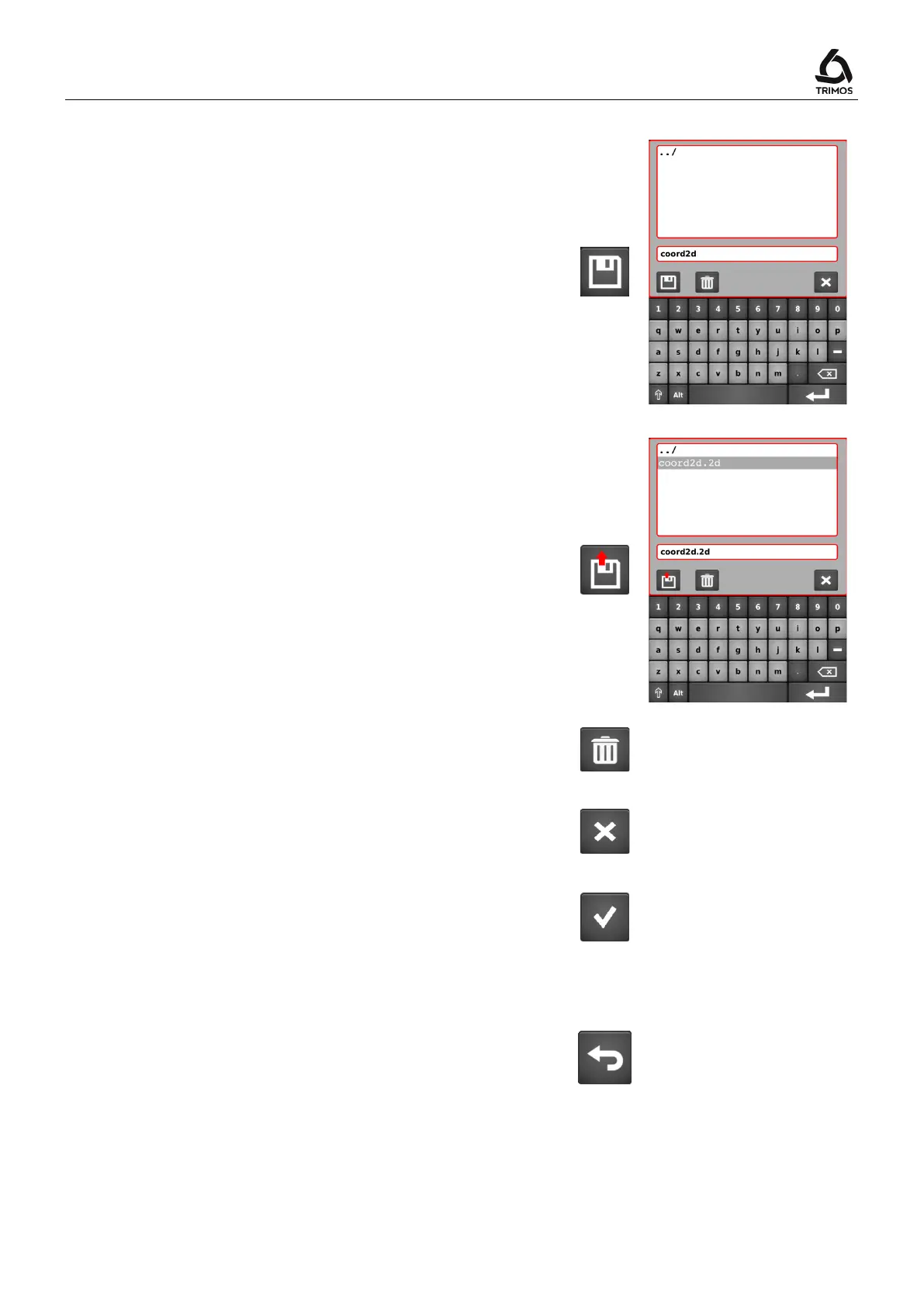V7 / V9
750 50 0042 03 53
Coordinates of the bores can be backed up in a USB key.
To do this, press the symbol shown alongside and
connect the USB key to one of the ports of the display.
Now select the directory where the perpendicularity file
must be stored and enter a file name. Save with the same
key.
Note:
The data is backed up as a file with
extension. Values
are separated by a semi-colon ";". This file can be easily
edited with an Excel type spreadsheet.
If a file with the same name already exists, it will be
Loading points from a file
It is possible to load a 2D coordinate file from the USB
key. Select a file and press the load key.Function key.
The current values in the plane will be replaced by those
of the selected file.
To delete a file, use the key alongside.
To exit the backup/load menu, press the Cancel key.
To exit the table of points, press the key shown alongside:
9.7 Quit the 2D mode
To quit the 2D mode, press the following key.