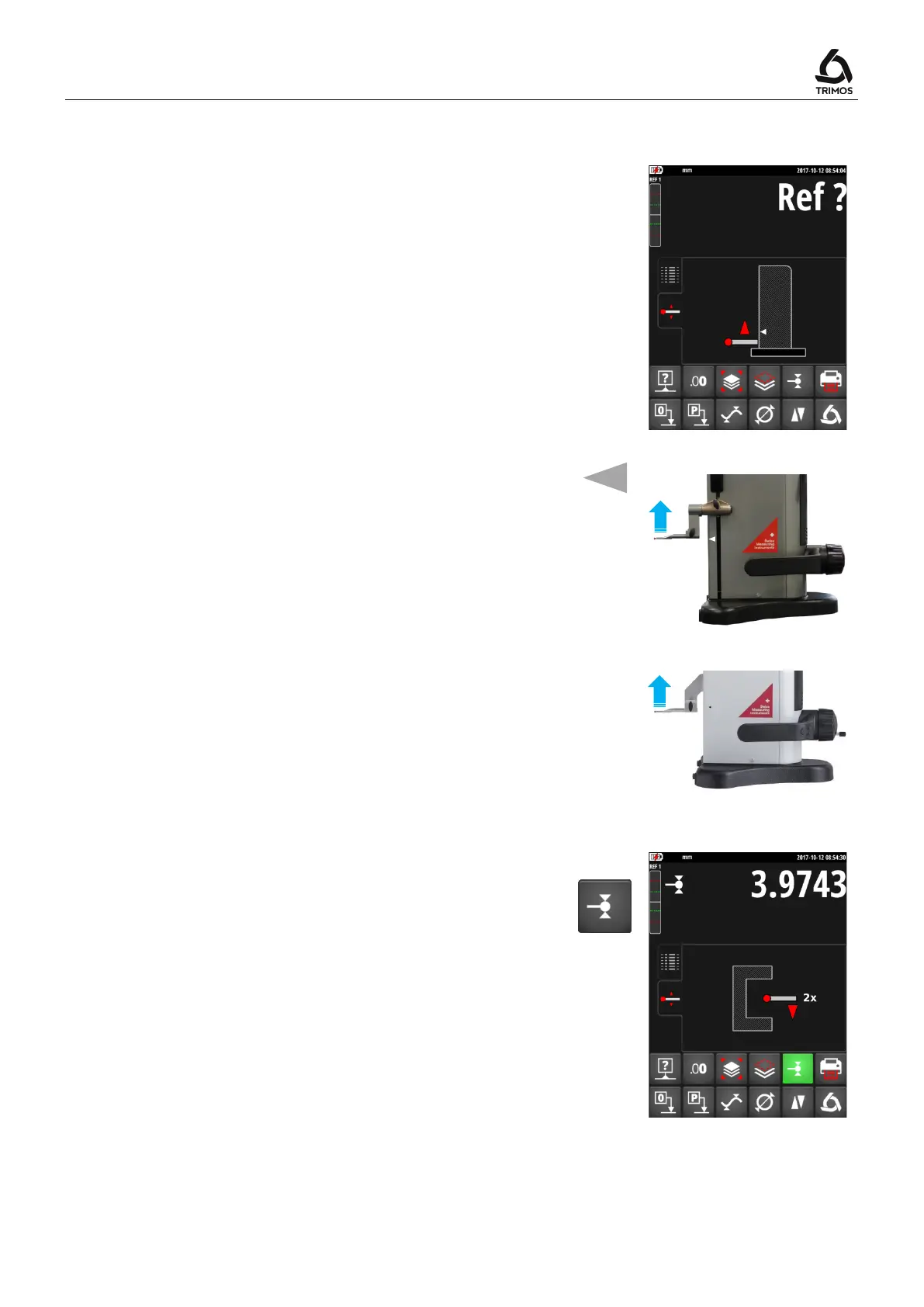V7 / V9
750 50 0042 03 15
4.3 Reference and Probe Constant
1. After starting-
up, the display will ask for the reference
position. Move the measuring carriage slowly across
the mark indicating the reference position with the
help of the handle for carriage displacement (the
acquisition of reference is carried out by displacing
the carriage upwards). An acoustic signal will confirm
that the reference has been detected.
Note:
This procedure is carried out automatically in
motorised mode. Next, the measuring insert will
come and position itself at the upper level of the
setting gauge (see below).
2. The instrument is now asking for the probe constant.
This function compensates the dimension and the
bending of the measuring insert when probing
downwards and upwards (reversed surfaces,
diameters). The last stored probe constant value will
be displayed.
Note:
This procedure may be interrupted by pressing on the
constant recording button or on any other mode of
measurement button. The latest probe constant value
measured is then recorded.