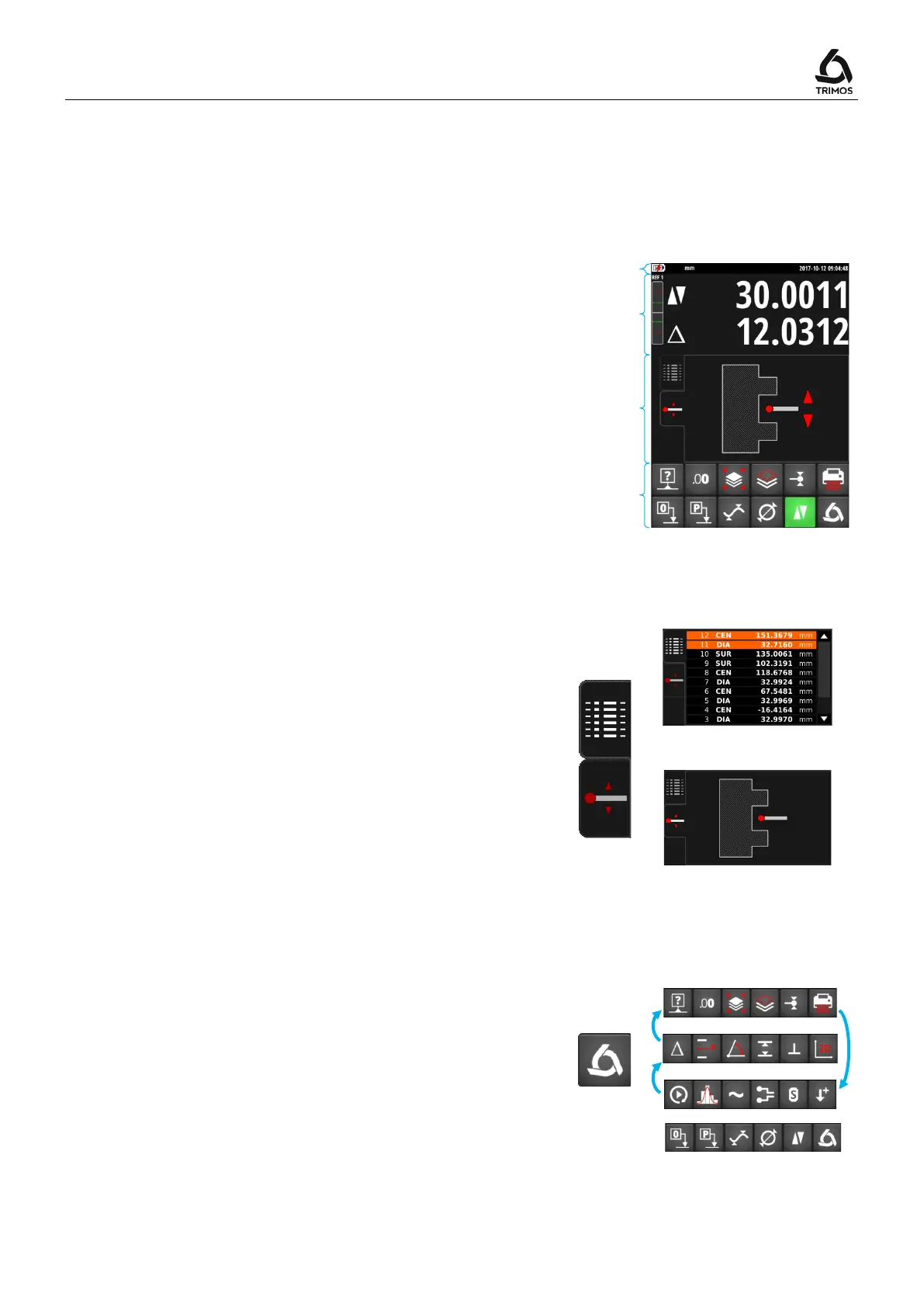V7 / V9
750 50 0042 03 17
5. DISPLAY STRUCTURE
The display has 4 main areas:
Status bar
Working parameters
Measured values
These show the units measured and the position of
the carriage
Display modes
These display the results history (buffer) or a
customised graphic help.
Function menus
Functions are placed in 2 rows in the lower part of
5.1 Display Modes
By clicking on one of the tabs alongside, the user can
select between the following display modes:
Display the measurement history (buffer)
Graphic help to guide the user while taking
measurements.
Buffer
5.2 Function Menus
The lower functions menu line is the main line. It is static.
The upper function line is scrolling. A press on the
key scrolls the other function lines.