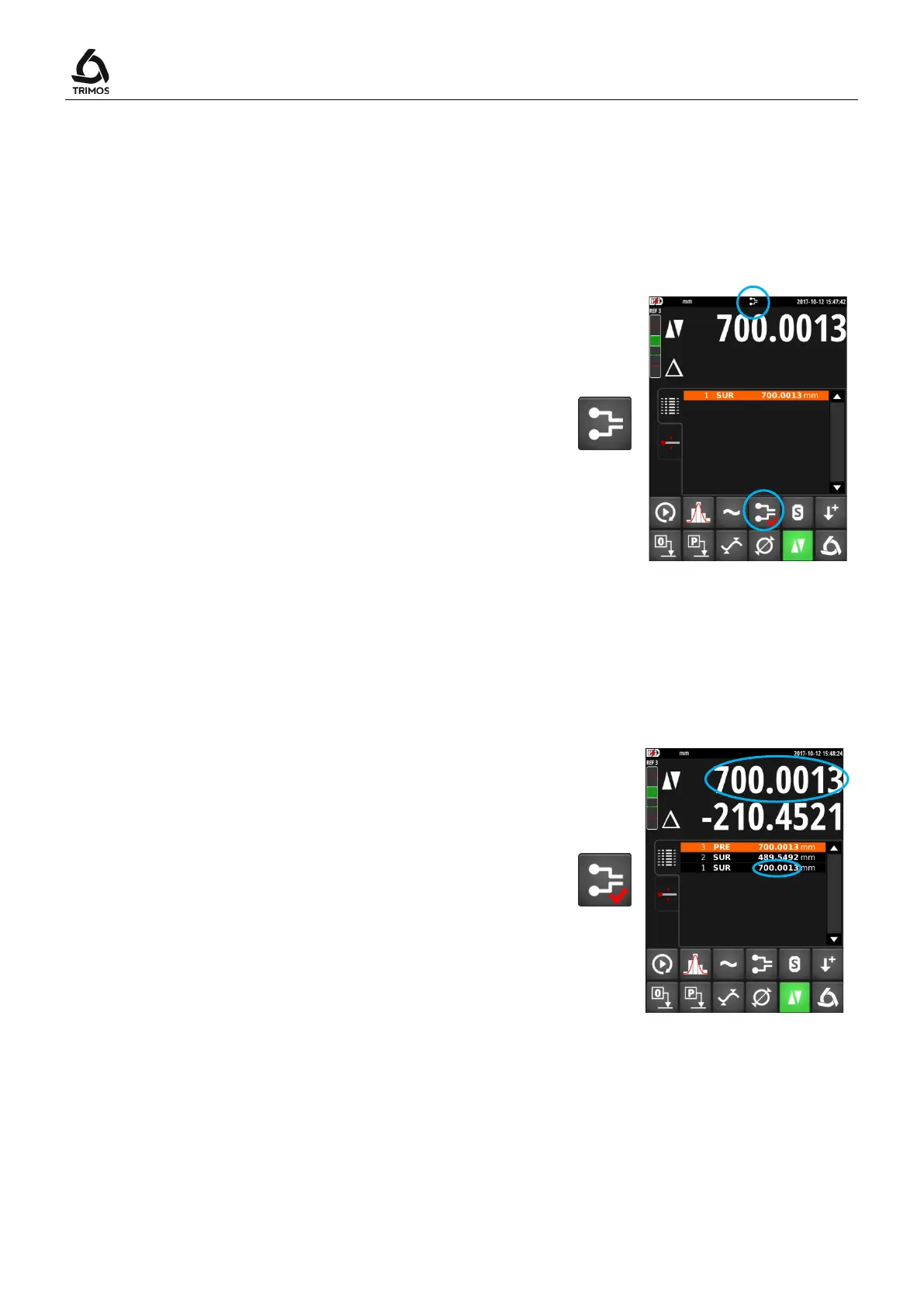User's Manual
750 50 0042 03 36
7.14 Probe Holder Change
This function allows to pass from one probe holder to the
other while keeping the same origin.
Procedure:
1. Before taking out the insert probe a reference surface
of centreline and activate the probe holder change
mode.
The button changes its appearance and the probe
change symbol blinks in the status bar.
2. Mount the probe on the other probe holder.
3. Probe the same surface again, or reference centreline.
4. Press the key again. The display stores the last value
and the measurements can continue.
Note:
In the case where the reference is a centreline distance,
the program requires a new measurement of the probe
constant before probing the new reference point.