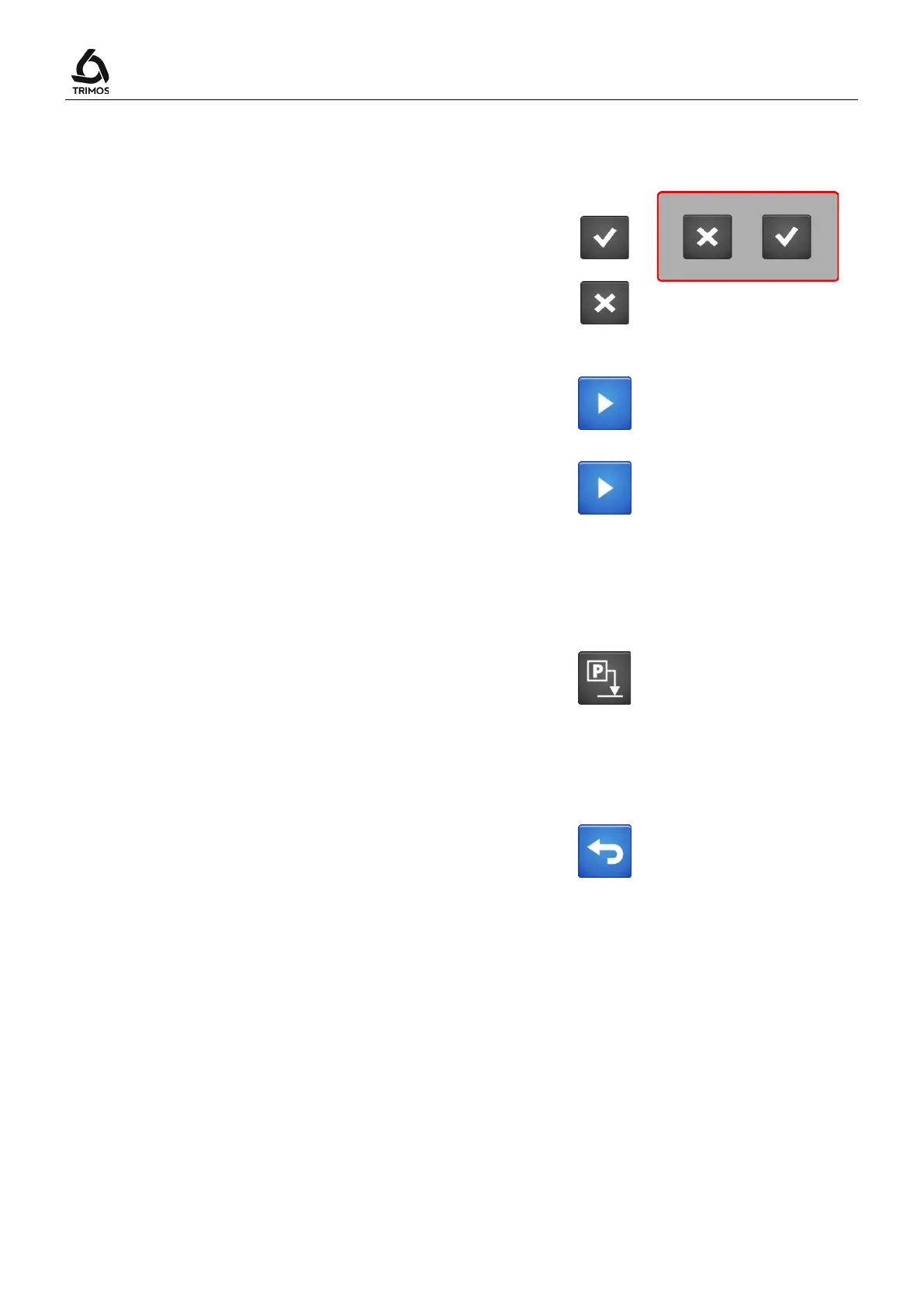User's Manual
750 50 0042 03 58
10.3.3 End of Measurement Cycle
At the end of the sequence it is asked to validate or not
the results.
Pressing the
key saves the results in the active batch.
Pressing the
button does not save the results.
10.3.4 New Measurement
A new measurement cycle is restarted by pressing the
key.
It is also possible to repeat the measurements without
confirmation between each cycle. To do this, press the
Start key for 2 seconds.
If a batch was saved at startup, the measurements will be
saved each cycle.
>2 s
10.4 Special Features of the Programming Mode
When programming a measurement sequence, a long
press on the
button automatically assigns the
value of the last probing to the next reference.
>2 s
10.5 Quit the Measurement Sequence Mode
To exit the measurement sequence mode press the
following key.