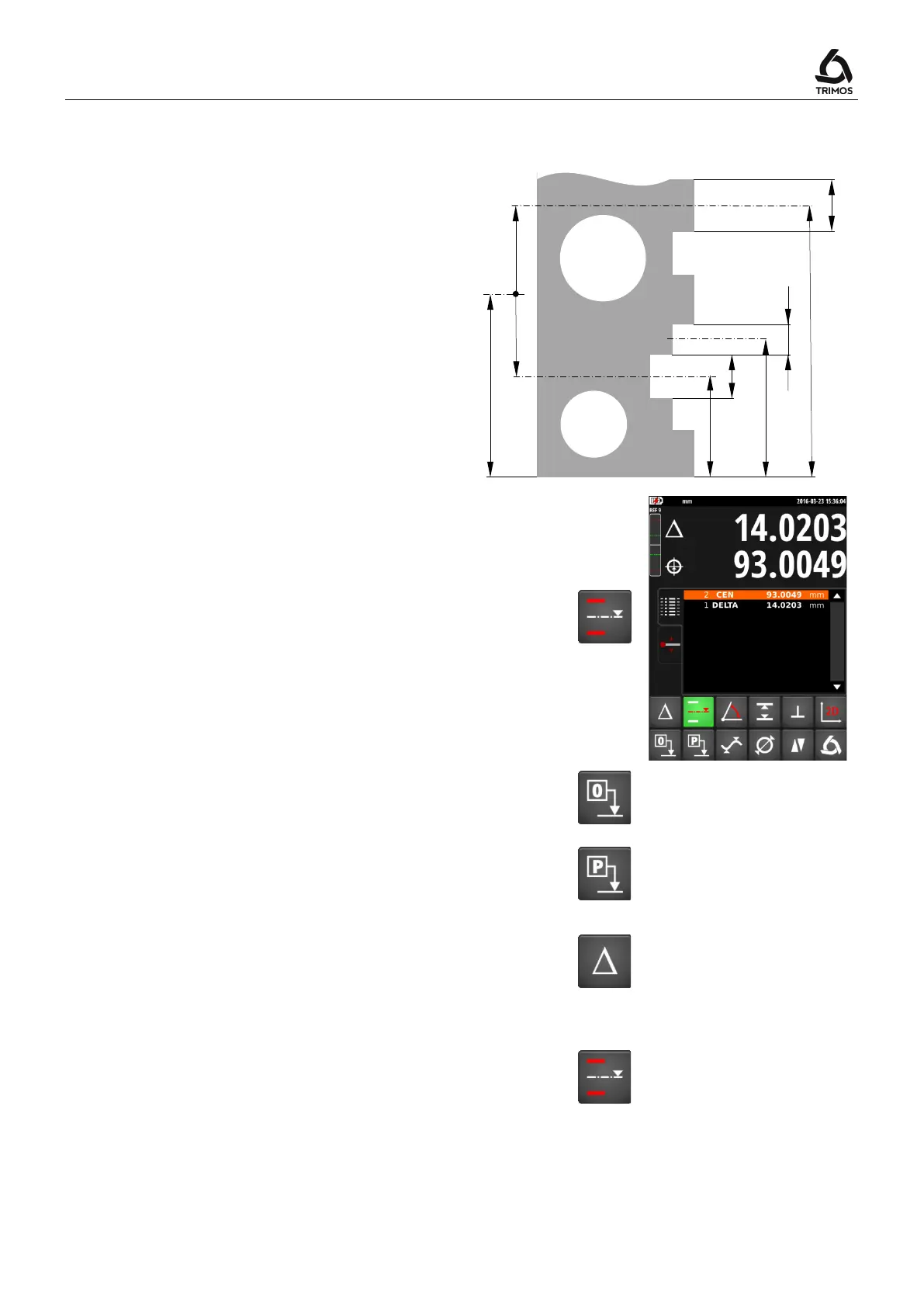V7 / V9
750 50 0042 03 31
7.10 Distance and Centreline Measurement
D1 = Internal distance
C1 = Centreline corresponding to D1
D2 = Distance between 2 sides of same
direction
C2 = Centreline corresponding to D2
D3 = External distance
C3 = Centreline corresponding to D3
D13 = Distance between 2 centrelines
C13 = Average between 2 centrelines
This function measures the centreline distances and
distances between 2 surfaces that are not diameters. To
activate it, press the key shown alongside for 2 seconds.
Probe the 1
st
surface, then the 2
nd
. When the measuring
force is released after the 2
nd
measurement, the distance
and centreline values are frozen on the 1
st
and 2
nd
lines of
the display respectively.
> 2 s
Zero or Preset on centreline
It is possible to assign a
or
value to the
measured centreline distance.
or
Difference between 2 centrelines
By pressing the difference key, the distance between the
2 last centrelines is determined and displayed in the buffer
(DIF).
Average of the centrelines
By pressing this key, the average of the 2 last centrelines
is determined and displayed in the buffer (MED).
Quit
To quit this mode, select any other measuring function