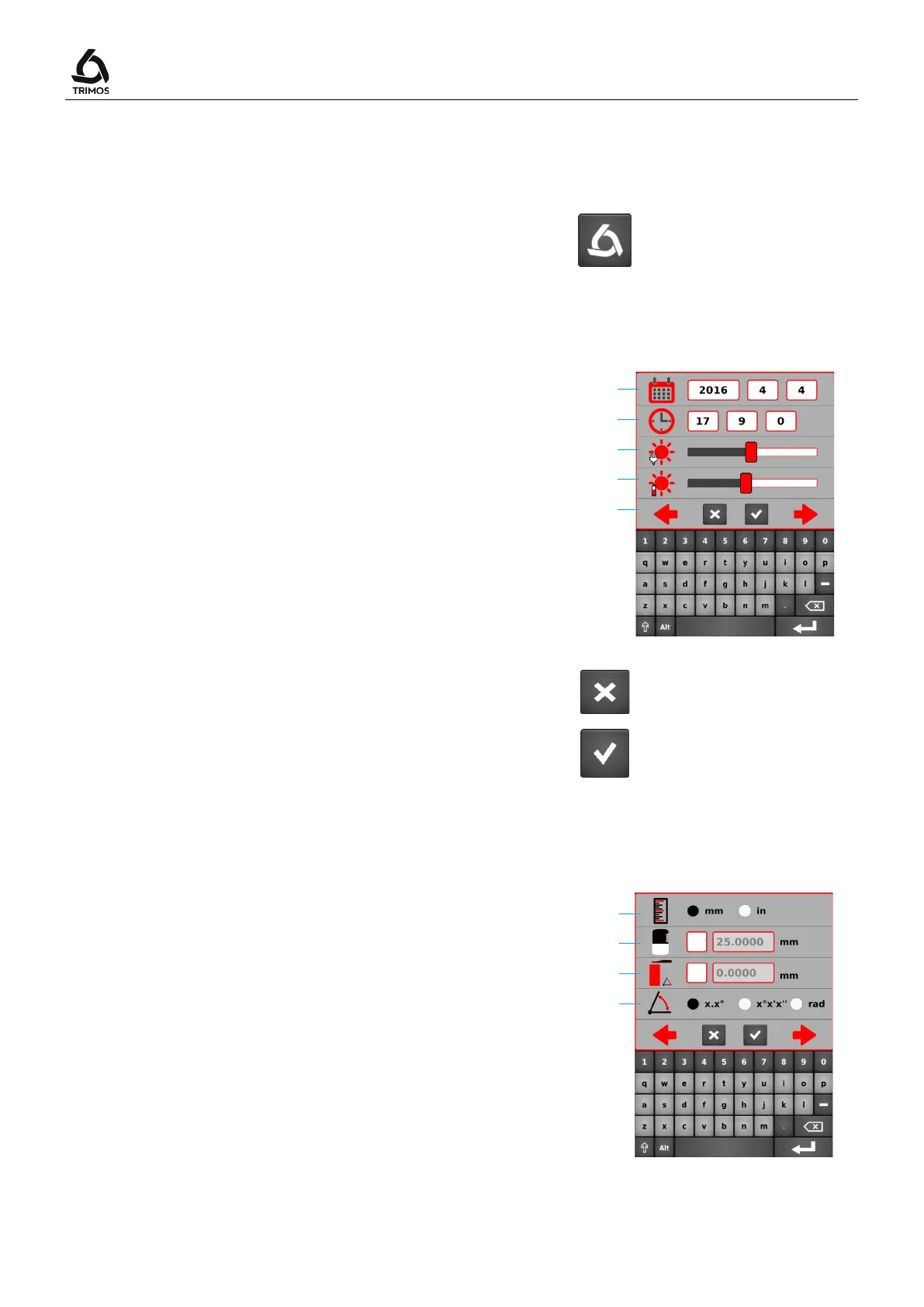User's Manual
750 50 0042 03 68
13. CONFIGURATION
The configuration menu opens with a long press on the
key.
13.1 Page 1
1. Date: Year / Month / Day
2. Time: Hours / Minutes / Seconds
3. Brightness of the screen when the charger is
connected
4. Brightness of the screen when the instrument is
running on batteries
5. Red arrows: Browse between pages of the
configuration menu. Pressing on any of these arrows
validates the changes made on the page.
To exit the menu without saving the changes, press the
Cancel key.
To exit the menu after saving the changes, press the key
shown alongside.
13.2 Page 2
6. Unit selection
mm
or
inch
.
7. Size of setting gauge. To enter another size, click on
the checkbox and enter the desired value. A zero or a
negative value (=taking the probe constant on a gauge
block) is possible.
8. Size of the wedge for angle measurements (see §
7.11). For a shortened measurement procedure, click
on the checkbox and enter the dimension of the
wedge.
9. Angle measurement unit: Decimal degrees / Degrees,
minutes, seconds / Radians