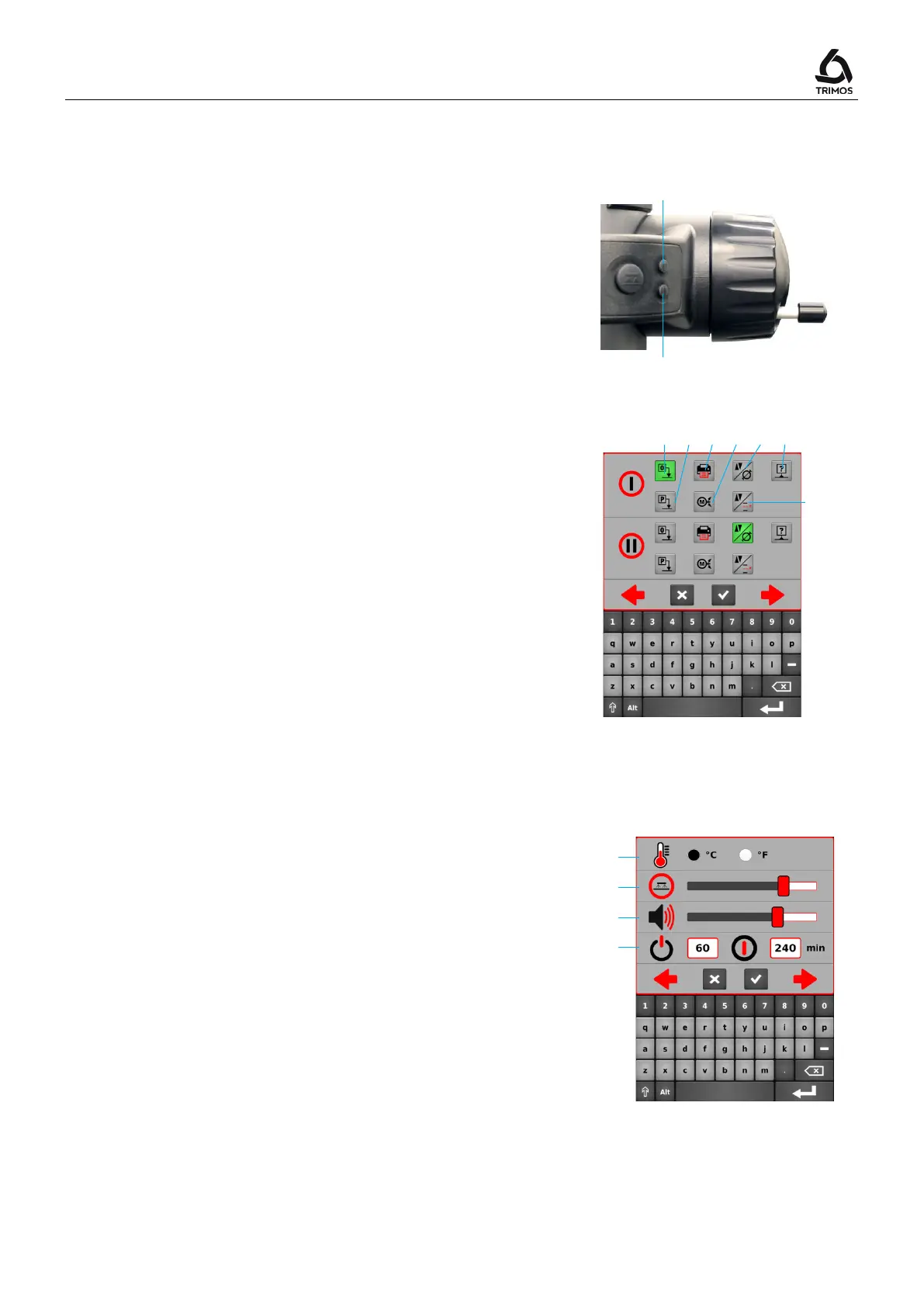V7 / V9
750 50 0042 03 69
13.3 Page 3
The buttons I and II of the displacement handle can be
programmed with various measuring functions.
10. Zero setting (§ 7.1)
11. Preset (§ 7.2.2)
12. Sending data and printing (§ 12)
13. Button I: Motorised movement upwards
Button II: Motorised movement downwards
14. Height / Diameter and centreline measurement
(§ 6.1 & 6.2)
15. Selection of references (§ 7.2.1)
16. Distance and Centreline Measurement (§ 7.10)
Select the function to be assigned to each button.
13.4 Page 4
17. Select the temperature unit °C or °F
18. Air cushion adjustment: Press the air cushion button
and simultaneously adjust its pressure with the
cursor.
19. Adjust the acoustic signal level: Set the intensity of
the volume with the cursor.
20. Standby mode / Complete stop: Enter the number of
minutes after which the instrument should enter into
standby mode, or switch-off completely.