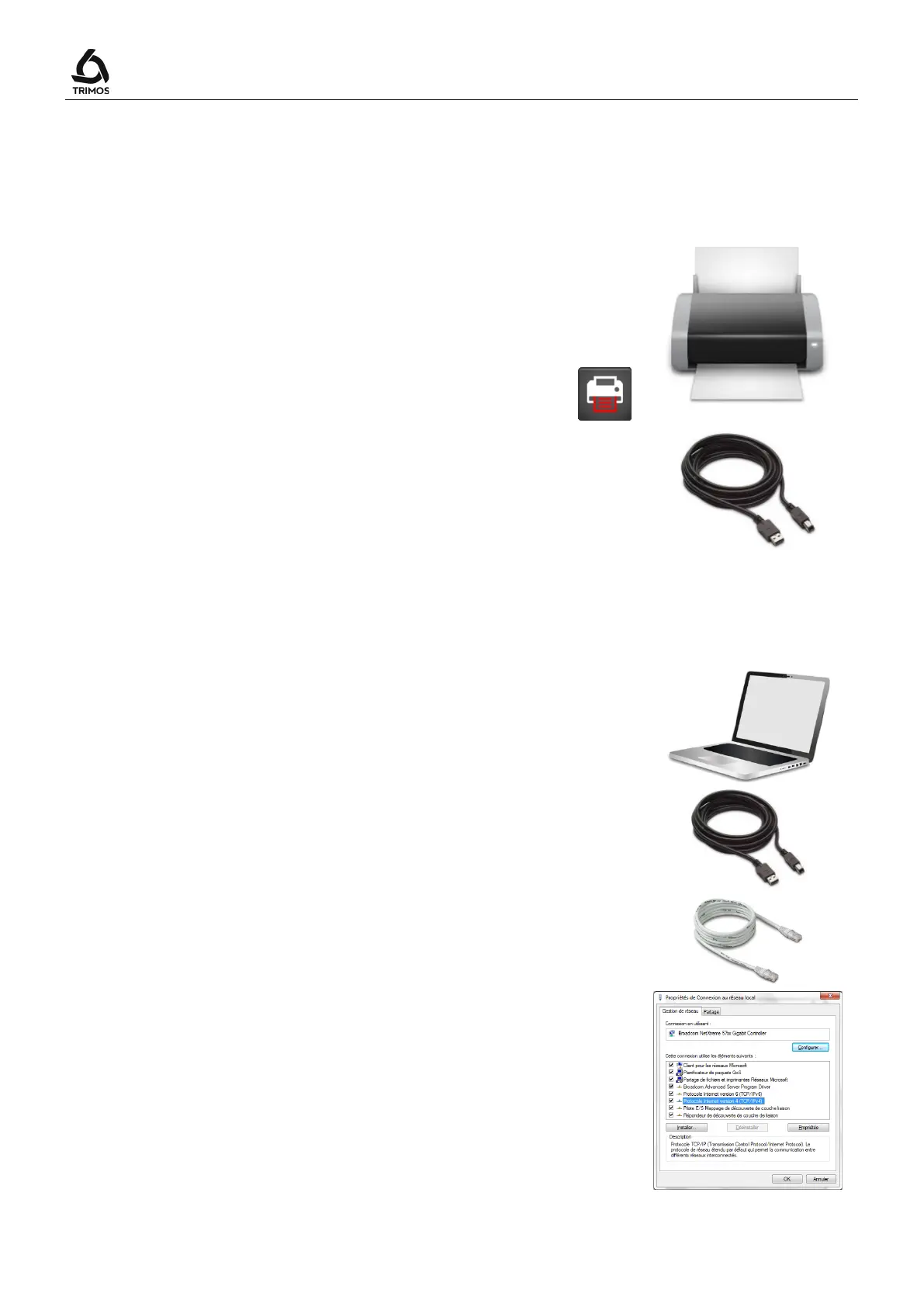User's Manual
750 50 0042 03 66
12.5 Data Transfer to a USB Printer
12.5.1 Data Transfer to a USB Printer
Connection to a USB printer
Connection to a USB printer allows printing the buffer, the
perpendicularity curve or the table of coordinates of a 2D
measurement.
Cable
USB A-B connection cable: TA-EL-013 (ref. 332 02 0001)
Configuration
Before printing, it is necessary to configure the
communication between the instrument and the printer.
The procedure is described in § 12.5.2.
Data transfer procedure
1. Connect the printer to the instrument with the help of
the TA-EL-013 cable.
2. Press
.
12.5.2 Configuration of the Printer
Majority of USB printers can be configured with a PC in
accordance with the procedure given below.
1. Start the printer and the instrument. Connect the
printer to a USB A port of the instrument with a USB A-
B cable (TA-EL-013).
2. Connect the instrument to a PC (of which you must be
the administrator) with the help of A RJ45 Ethernet
cable.
3. In the configuration panel, select "Network and
Internet" then "Network Centre and sharing" and finally
"Modify the mapping parameters".
In "Connection to the local network", open
"Parameters" and select "Internet Protocol version 4
(TCP/IPv4)".