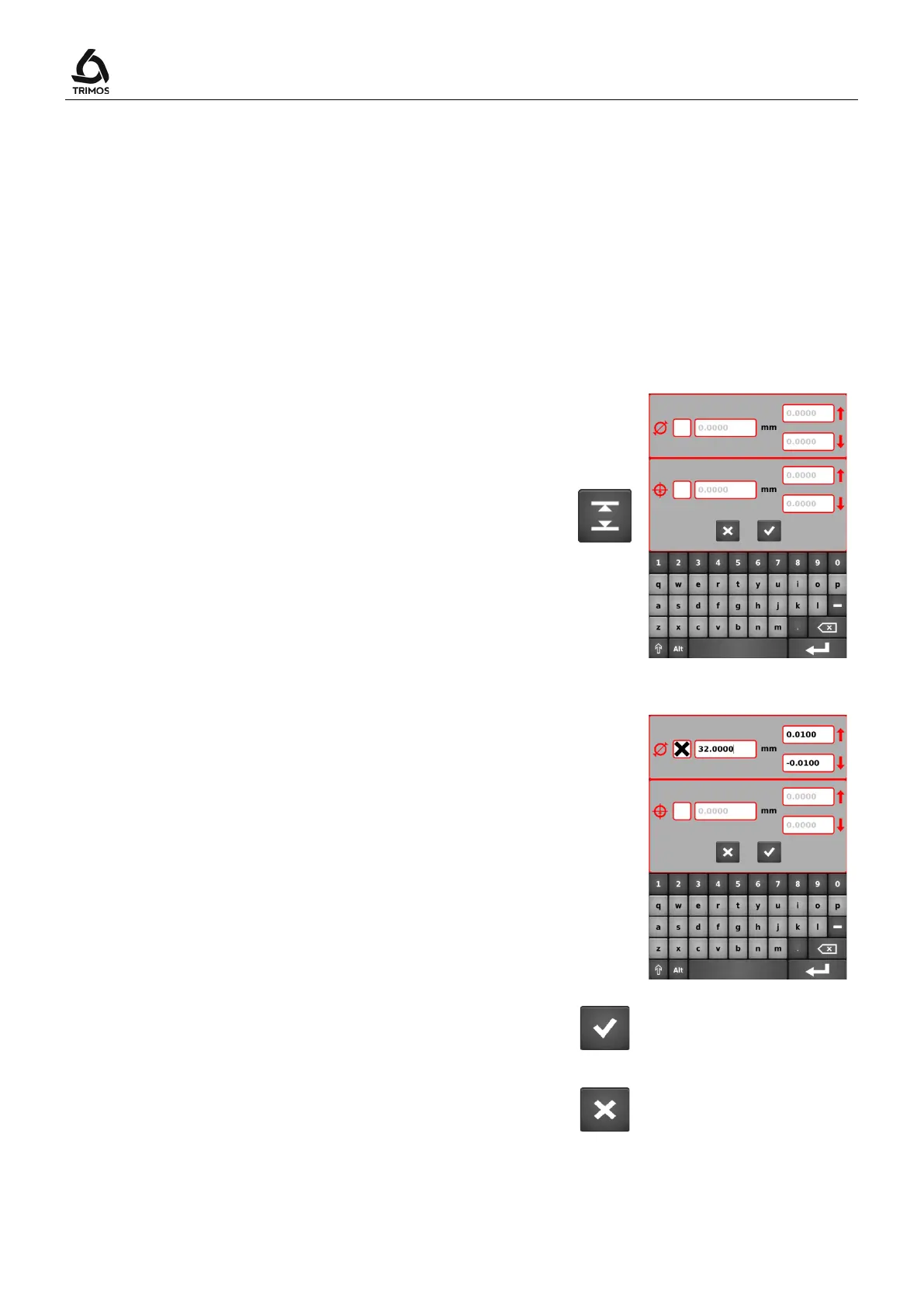User's Manual
750 50 0042 03 34
7.12 Tolerance Limits
This mode is used to measure parts in series and compare
a height, diameter and/or a centreline as well as a Min or
Max with pre-programmed permitted dimensions. Colours
in the buffer indicate whether or not the tolerances are
7.12.1 Programming the Tolerances
1. In order to store the dimensions with their tolerances,
press the key shown alongside for 2 seconds. The
menu corresponding to the active measurement mode
is displayed (illustration given alongside for
diameter/centreline).
Note:
If the probe is a mode other than height,
diameter/centreline or Min/Max, this menu will not
display.
> 2 s
2. Activate the extent of tolerance by clicking in the box
on the right side of the corresponding symbol and
enter the base dimension as well as its tolerances
using numeric keys.
3. To end, validate with the
key.
To exit without saving the changes, press the
key.
OK
Cancel