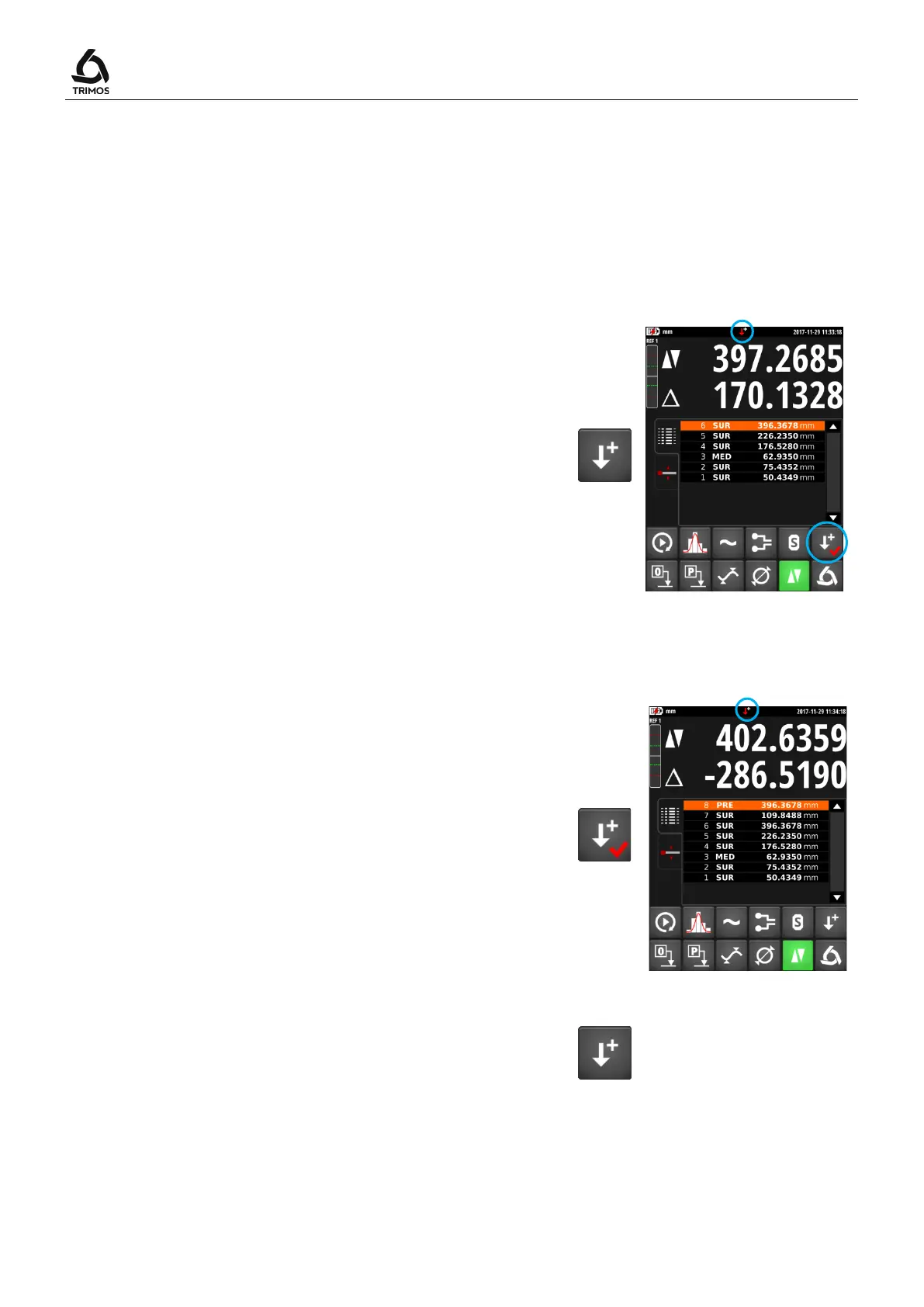User's Manual
750 50 0042 03 38
7.16 Inversion of the Measuring Direction
It is possible to invert the measuring direction to obtain
positive measuring values downwards. This function is
mainly used when the part to be measured is higher than
the measuring range of the instrument.
Procedure:
1. When the limit of the measuring range is close, probe
a reference surface or a centerline distance and
activate the function of measuring direction inversion.
The button changes appearance and the
corresponding symbol flashes in the status bar.
2. Turn the part and probe the same surface or centreline
again.
3. Again press on the measuring direction inversion
button. Now the instrument measures positive values
downwards and measurements can continue to be
taken.
Exit
Quit the function of inversion of the measuring direction
by pressing once again the key.