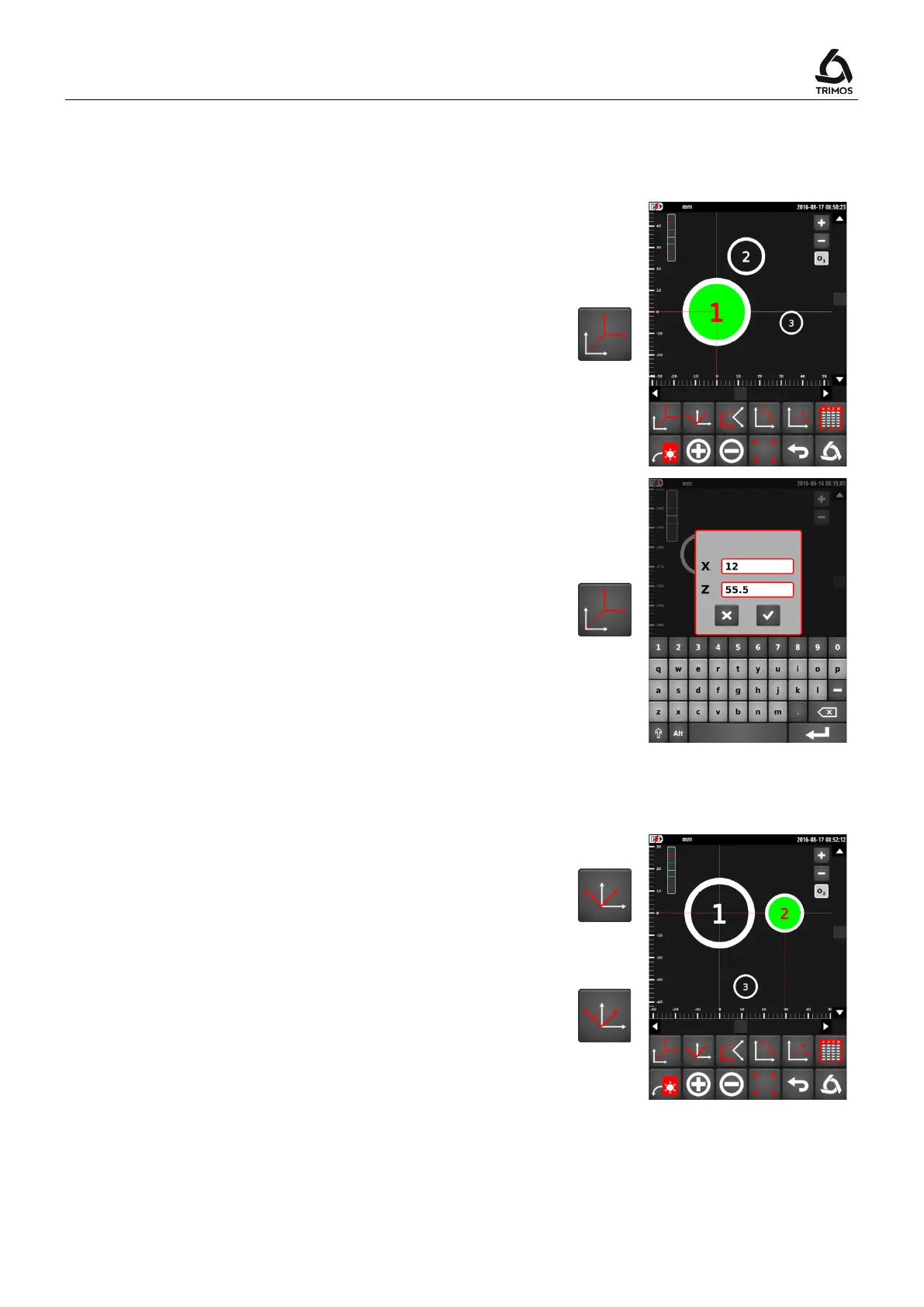V7 / V9
750 50 0042 03 47
9.4 Transformations of the Axis System
9.4.1 Translation of the System of Coordinates
Translation of the origin to the centre of a bore
1. Select the bore
2. Press the translation key
Note:
Each change in the axis system is marked by a
symbol
located under the zoom buttons. The index number of the
represents the number of transformations made.
Translation of the origin to the X and Z coordinates
1. Deselect all the bores
2. Press the translation key
3. Enter coordinates of the new axis system
4. Confirm with the OK key
9.4.2 Alignment / Rotation of the System of Coordinates
Alignment of X-axis on 1 bore centre
1. Select the bore
2. Press the translation key
Alignment of Z-axis on 1 bore centre
1. Select the bore
2. Press the translation key for 2 seconds
>2 s